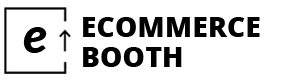An API is an interface that allows multiple software applications to send data and communicate. For example, whenever you use PayPal to pay for a purchase in an eCommerce store, an API is linking the eCommerce site to PayPal.
Essentially, the API enables two apps to “talk” in the same language.
APIs are very useful in eCommerce sites as you can use them to improve security, check stock levels with suppliers, search products, calculate shipping costs, and manage payments.
Ways You Can Use APIs in Your eCommerce Site
There are hundreds of eCommerce APIs you can use to streamline your business processes and provide a better customer experience. Here are some of the most common types of eCommerce API:
- Login API – allow your customers to log into your site using their username and password from third-party services like Facebook and Google
- Inventory API – used to sort and filter your products, integrate with POS, and update product information.
- Payment API – used to accept credit card payments and process payments through the payment gateway.
- Cart API – integrate features such as discounts and coupons at checkout
- Validation API – authenticates customer address and payment details.
- Product information API – extract product information such as price, title, and images from a database of products.
- Shipping API – automate calculating shipping costs, creating packaging labels, and tracking shipments.
- Marketing API – automate email campaigns and advertising based on customer behavior and past purchases.
- Recommendation engine API – suggest relevant products to customers based on their past purchases or browsing behavior.
You don’t need to worry about the technicalities of APIs unless you’re a developer. But you may need an API key to link your eCommerce site to various services and applications.
An API key identifies the site or application that is using it, authorizes the use of the API, and tracks usage information.
This key will be provided by the app you want to connect to and they will give you instructions on how to use it. For WordPress users, this is usually a case of entering your API key into a field in your plugin settings.