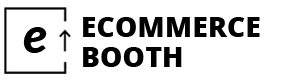WPX Hosting is one of the best hosting companies around at the moment, offering fast and reliable hosting for eCommerce sites at very affordable prices.
We’re pleased to be able to offer eCommerceBooth readers a massive 50% off all monthly hosting plans with WPX hosting.
Just enter the coupon code “ecommercebooth” (without the quotes) at checkout.
When you’re running an eCommerce site, it’s vital to choose a fast hosting service. A slow loading site could easily lose you a sale or a customer or just provide a poor customer experience that will damage your business in the long run.
If you’re planning to start a new website and you need hosting or you’re disappointed with the speed or customer service of your current hosting, this is a great opportunity to sign up for high performance CDN hosting with WPX and take advantage of their free site transfer service.
About WPX Hosting
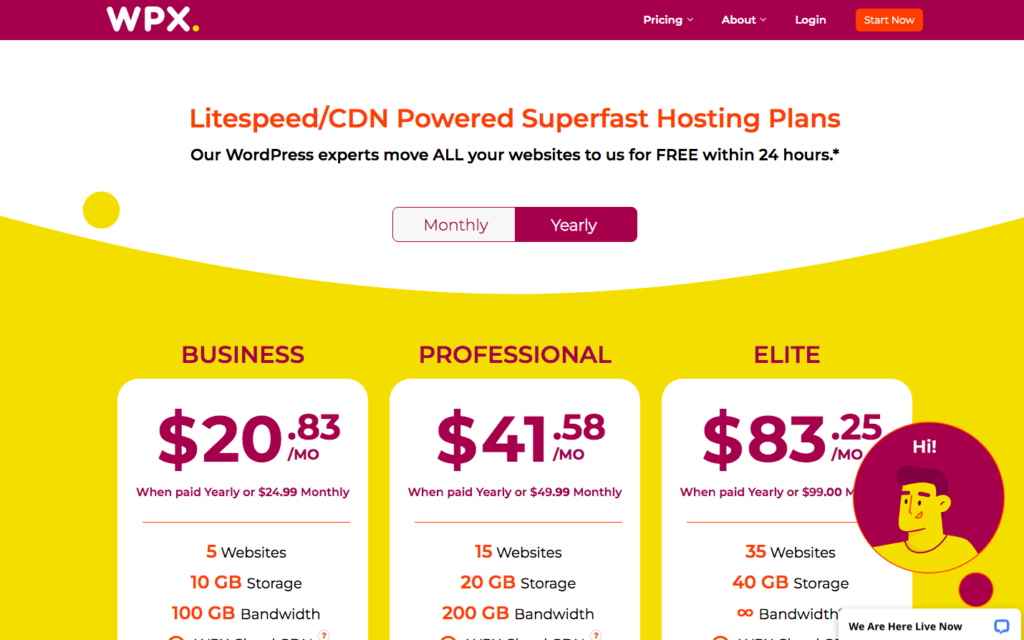
Serial entrepreneur Terry Kyle founded WPX Hosting because of his frustrating experiences with other web hosts.
His aim was to provide high quality hosting on fast servers with helpful support, an intuitive admin panel, and fair pricing.
Unlike many other “cheap” hosting services that lie about offering unlimited bandwidth and storage, WPX is fully transparent about what you get on each hosting package with plans starting from less than $21 a month.
WPX has earned a reputation as being one of the fastest web hosting services with some of the most responsive support.
Unlike most CDN hosting, which uses Cloudflare or another third-party CDN, WPX uses its own custom CDN that is optimized for speed.
All sites are hosted on high spec servers with a strictly limited number of accounts per server, and the machines are optimized to perform well under high traffic loads.
WPX is one of the top-ranked web hosting companies on Trustpilot and G2 so you know these claims are not all talk – they actually deliver on their promises.
50% off WPX Hosting Coupon
To use the coupon, click here to go to the WPX hosting site. Scroll down to the plans and click the orange “Get Started” button on the plan of your choice.
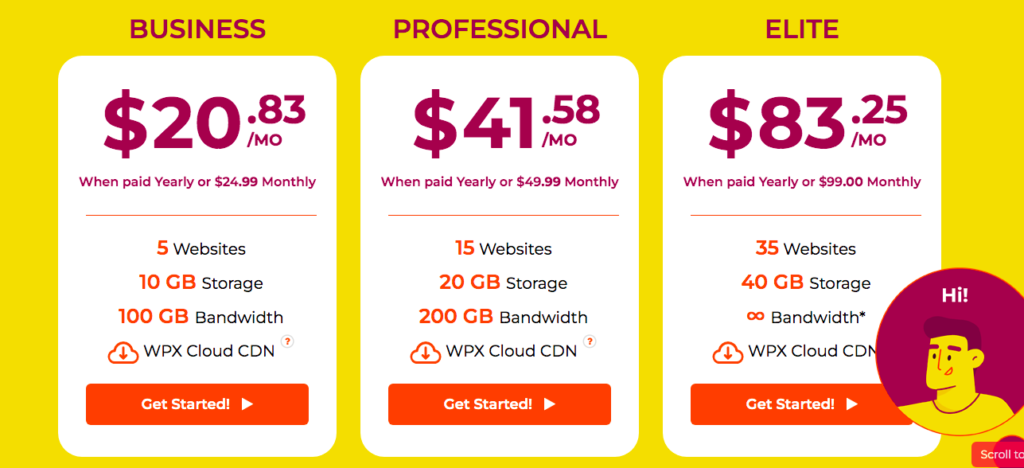
Choose whether you want to host in the US, the UK, or Australia. On the next screen you can choose whether you want hosting only, or if you want to register a new domain too. Enter your domain in the box and click the “Continue” button.
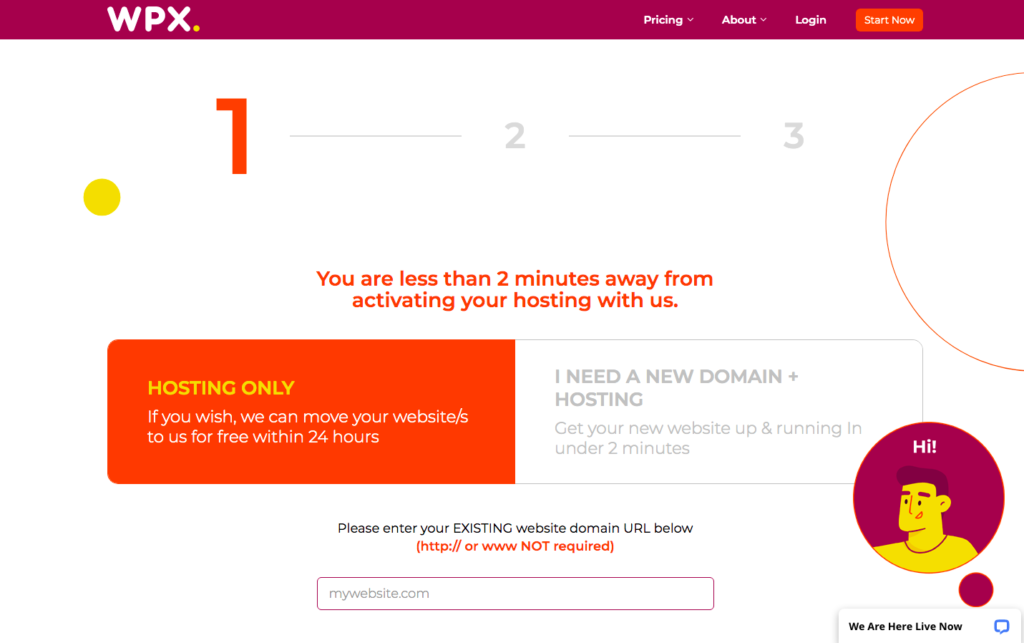
On the next screen, choose monthly billing cycle and enter the code ecommercebooth in the promotional code box and click the “Apply” button.
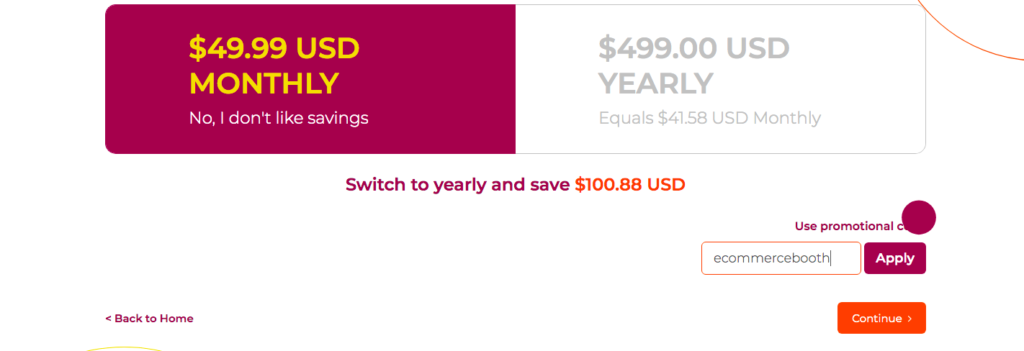
You should see that the coupon has been applied. You can then click the “Continue” button to proceed to payment.