12 Best Premium Genesis Child Themes Made for Your Business in 2024

The Genesis child theme is easily one of the most used frameworks for WordPress sites. These days, there are a variety of Genesis child themes out there, which one should you use?
Whether the purpose of your website is to showcase your blog, sell a tech product, or other personal reasons, we’ve got you covered. Below is a list of the best premium and free Genesis child themes that will make your business stand out.
If you’re new to Genesis child themes, head over to the FAQ section and get the basics covered.
12 Best Premium and Free Genesis Child Themes
Note: You have three ways to get these themes.
1) Become a WPEngine or Flywheel customer. Then get free access to any of the Genesis child themes.
2) Purchase a Genesis Pro plan if you are not using a hosting. Genesis Pro is an annual subscription-based plan, which gives you access to all the StudioPress-made themes (not third party ones), and more.
3) Purchase child themes from a third party. You can purchase most of the third party themes with a one-time fee. However, some themes require a yearly subscription.
- If You’re a Foodie…
- If You Own a Store…
- If You’re Into Lifestyle…
- If You’re in Tech…
- If You’re a Blogger…
- If You’re Into Something Else…
1. If You’re a Foodie…
Recipe Blogger
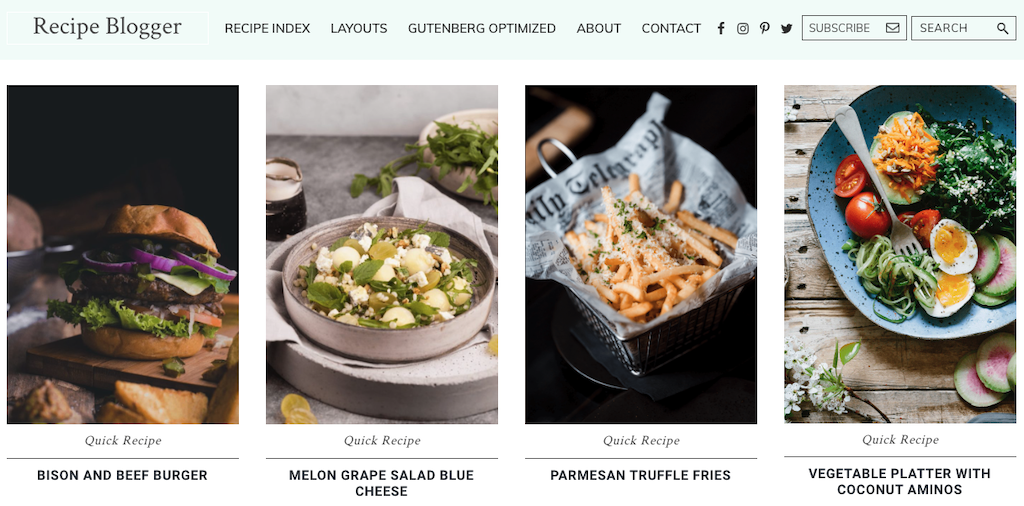
The front page of the Recipe Blogger theme can display your best recipes. That’s a great way to bring your mouth-watering masterpieces to your audience’s attention.
With its white background, the theme gives an airy, even a bit minimalistic, impression of itself. Yet, you can find the necessary features a food blogger needs.
Recipe Blogger has multiple page layout options, including a blog page, landing page, and full-width layout.
There is also a recipe index page, so it’s easy for your visitors to find your creations. And finally, you can integrate an email list and ads into your site.
And as with any professional theme, you can customize the theme colors and fonts to your liking.
Why is Recipe Blogger Special?
It’s the simplicity of the design that makes this theme stand out. A minimalistic yet stylish layout accompanied by proper imagery will make your website look delicious to your visitors.
Price: $71.20 with a one-time fee (A third party theme, including Genesis Framework).
Cook’d Pro
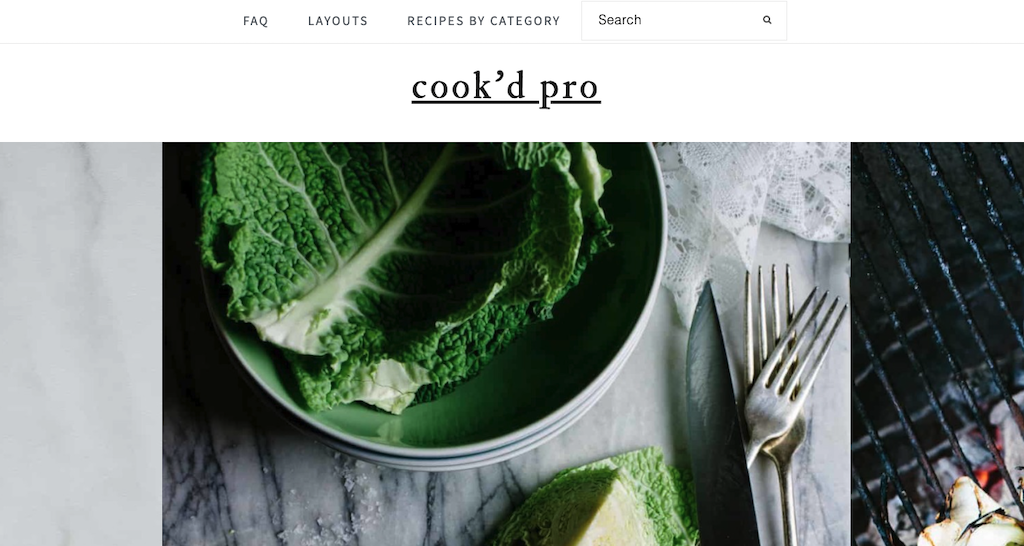
Like Recipe Blogger, Cook’d Pro also looks minimalistic. But don’t let it fool you; when you combine the style with delicious recipe images, the theme becomes irresistible to your followers.
You can greet visitors with your favorite content on the home page, so it’s easy to find.
You also have three layouts available: Content+sidebar, columns, and full width. And if you want more layouts, you can create them with the help of a developer.
At some point, you may want to start building an email list. Cook’d Pro is ready for this, and you can integrate opt-in capabilities into your website.
Why is Cook’d Pro Special?
It’s the minimalistic feel that makes this theme great. Yet, it also contains plenty of useful features for a food blogger.
Price: $249/year with a Feast Plugin (you get access to all Feast’s themes with the plugin, including Cook’d Pro).
Cook’d Pro is a third party theme, and you get the Genesis Framework with the plugin.
Which One is the Best for Me?
Between Foodie Pro and Cook’d Pro, I’d still choose Recipe Blogger (especially if you are on a budget).
Both themes are feature-rich, but the Recipe Blogger is less expensive and sold as a stand-alone version with a one-time fee.
2. If You Own a Store…
Jessica
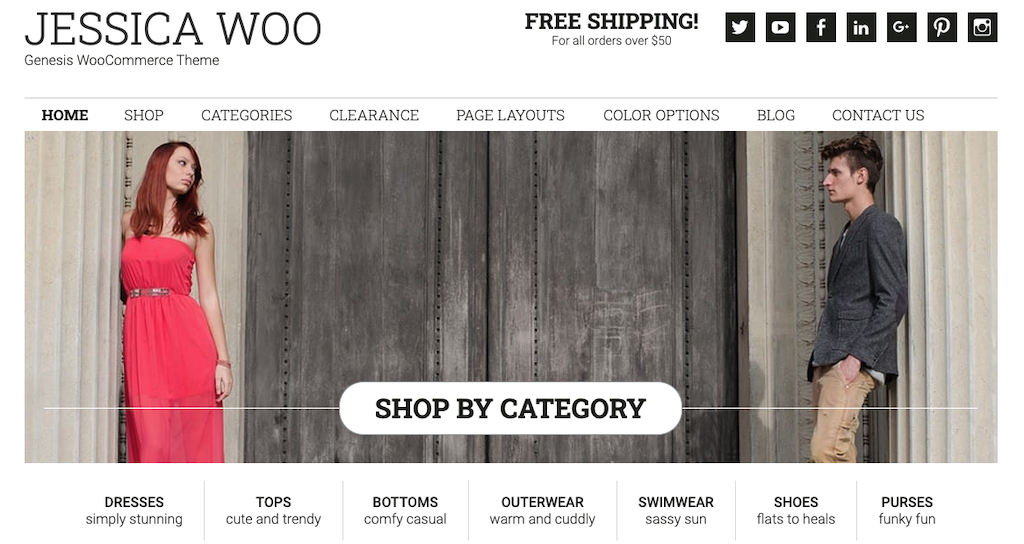
The homepage of Jessica shows its clothing inventory, giving customers direct access to their shop. As you scroll down, it features big, bright call-to-actions and space to display promotions and other available products.
Jessica is WooCommerce ready – each item is displayed with a clear photo, and users can access more info on the product. A Clearance page is available as well.
There is the option to add a blog to your site if needed.
Why is Jessica Special?
This theme offers many ways to create an inviting customer experience with different page layouts and color options. If you have your clothing store, Jessica is perfect for you.
Price: $79.95 (A third party theme, includes Genesis Framework).
Monochrome Pro
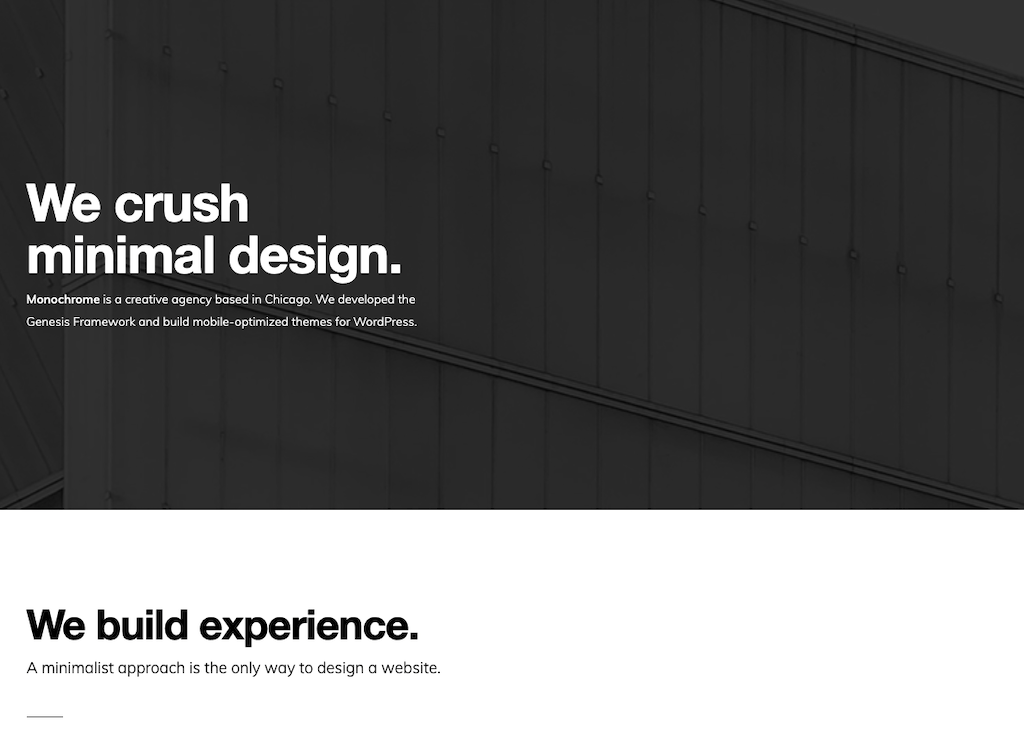
Monochrome Pro greets you with a full-width hero image on the home page. With a lot of white space, this theme gives visitors a minimalistic look and feel.
You can choose between three page layouts, including content+sidebar, sidebar+content, and full-width. You can also access special pages designed for this theme, including a landing or pricing page.
In your WooCommerce-powered online shop, you can show products in a grid. Your customer can then click any product images to access further details about the product.
The store also includes a zoomable product image on the details page. Visitors can also leave reviews of the products they have purchased. In addition, you can also display related products on the product page.
Why is Monochrome Pro Special?
Monochrome Pro is a powerful Genesis child theme with plenty of customization options. And like most of the StudioPress themes, it offers Gutenberg support.
The demo content shows your site’s appearance in various industries, including fashion, legal, marketing, and photography.
Price: $360/year with Genesis Pro Subscription (Includes Genesis Framework).
Which One is the Best for Me?
Jessica’s features are made for clothing, so this is your best bet if you own a clothing store. Otherwise, Monochrome Pro is probably a better solution for running a more “generic” shop.
3. If You’re Into Lifestyle…
Mai Delight
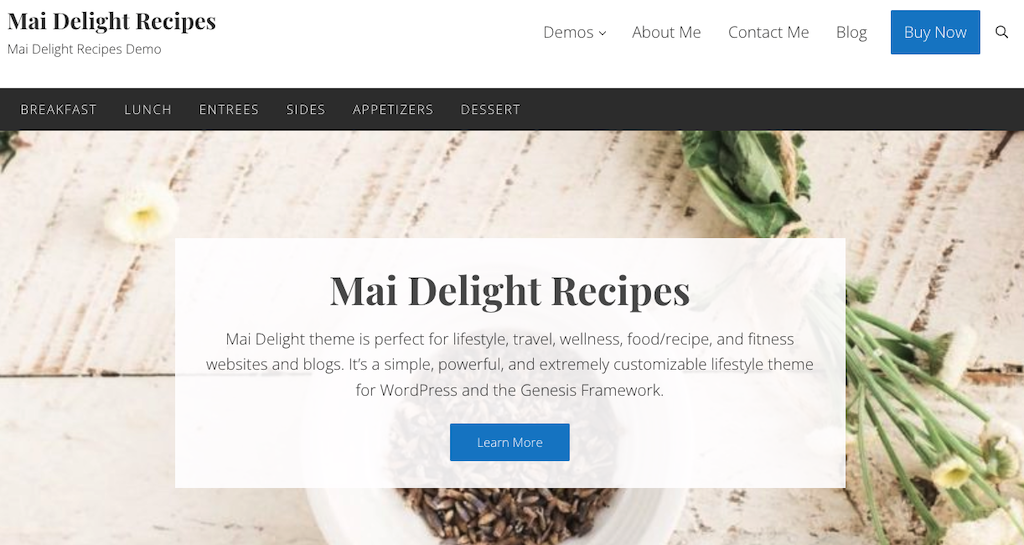
Mail Delight theme is perfect for various lifestyle blogs, including food, travel, or fitness. It’s a fast-loading theme and also mobile responsive.
When you enter Mai Delight’s home page, you are greeted with a full width experience in the form of page layout and background images.
The front page includes an email opt-in above the fold to get your visitor’s email address for further communication. The home page can also have a curated list of favorite blog posts.
If you happen to run a recipe or a travel blog, you are in for a treat. Mai Delight’s website includes demos of these types of sites, so you can see what is possible with the theme.
Why is Mai Delight Special?
Excellent website performance is one important factor in the eyes of Google. Fortunately, the theme is optimized for speed, and you can get great scoring with Google Page Speed Insights.
Price: $99/year (A third party theme, includes Genesis Framework).
Essence Pro
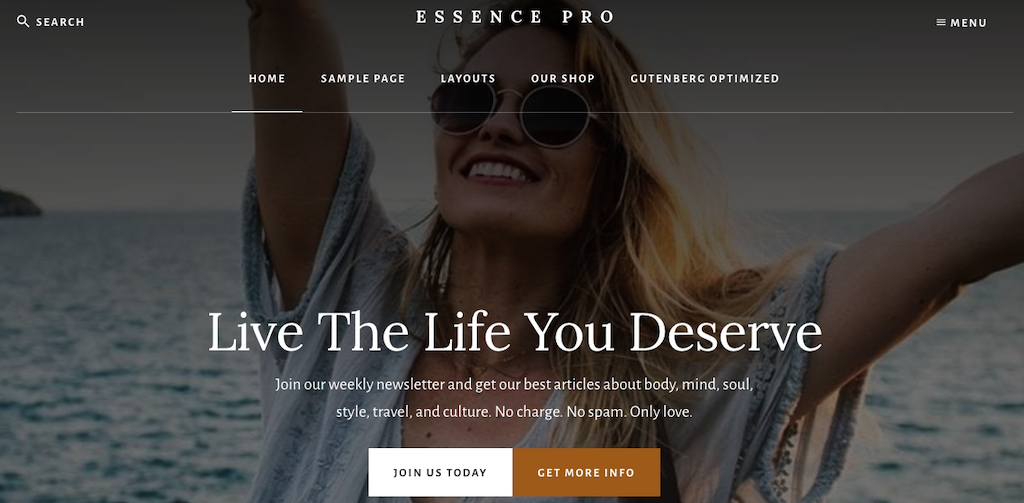
Essence Pro is a lifestyle theme that will catch your attention.
You can attach a large background image on the home page to set the tone of your website. You can also include call-to-action buttons so that your visitors take action on things that matter.
The page layout selection is typical, including a full width one and content-sidebar combinations (with left and right sidebars). You can also feature your blog posts on the front page and include an opt-in form to build your email list.
And let’s not forget the special page types. For instance, you can build landing pages or pricing tables on your website.
Why is Essence Pro Special?
Essence Pro is pre-styled for WooCommerce. So, if you are a lifestyle blogger and want to extend your operations, pay close attention to this theme.
Price: $360/year with Genesis Pro Subscription (Includes Genesis Framework).
Which One is the Best for Me?
If you’d like to expand to eCommerce at some point, consider Essence Pro. But if it’s not your thing and you want a more affordable theme, then Mai Delight is a better fit for you.
4. If You’re in Tech…
Magazine Pro
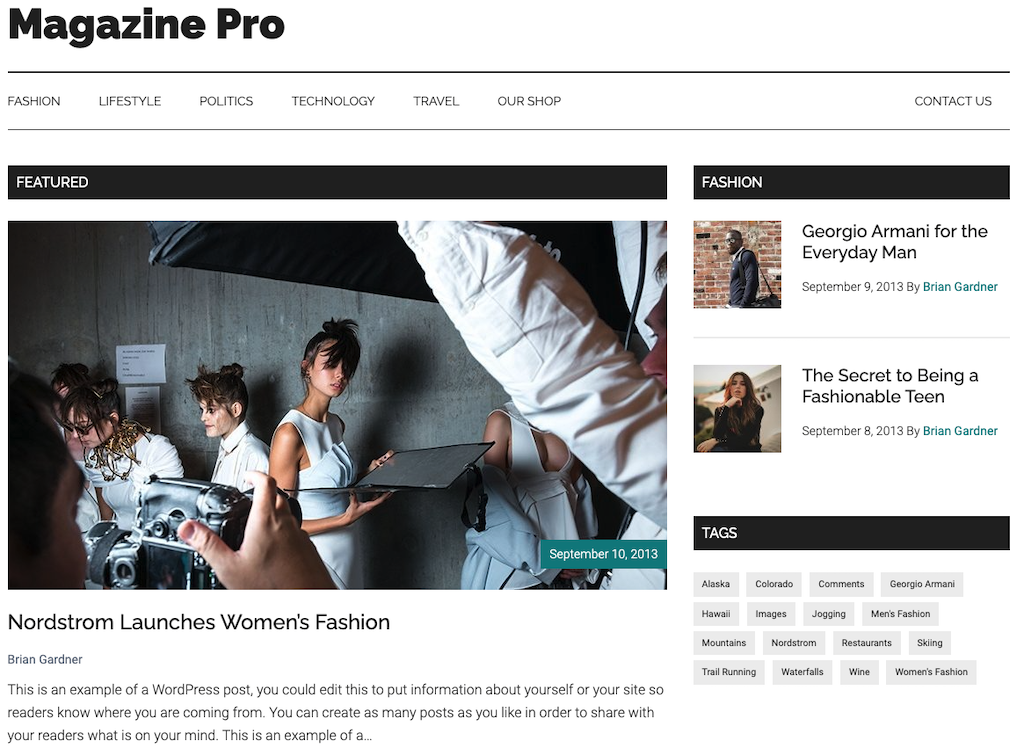
If you are running a tech website, look at Magazine Pro.
The home page displays the featured article piece with a large image and a post excerpt. And when you click on the post, you can read its full version.
The front page can also display the menu system, one above the site header and one below. This way, you don’t have to stuff everything into one huge menu.
Magazine Pro gives you six page layout choices, including full width and content+sidebar (and its variations). You can also access the columns page and landing page templates.
To customize the pages even further, you have five widget areas and various blocks to play with. And naturally, you configure everything with point and click.
Magazine Pro is pre-styled for WooCommerce, so you can also run a shop alongside your website.
Why is Magazine Pro Special?
This theme includes a sticky menu. While the feature may seem minor, straightforward and accessible navigation is increasingly important when your website grows. In the worst case, you risk your readers getting lost on your website and don’t want to return.
Price: $360/year with Genesis Pro Subscription (Includes Genesis Framework).
Mai Prosper
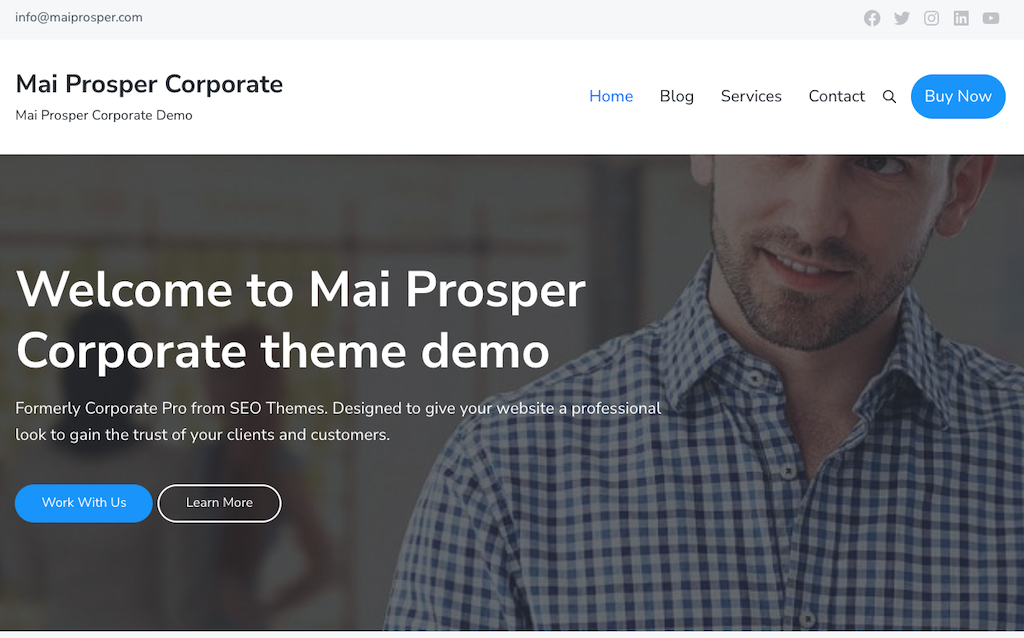
This Genesis child theme offers several features that a visitor can see instantly on the homepage, including featured projects, strong call-to-actions, or a pricing table.
A page-wide header image will also catch your visitor’s attention. Combine that with the logos of the companies you have worked with, and you set an indelible impression on your potential client.
Once a visitor is on your site, you can grab their email address for future communication. The theme also integrates with WooCommerce.
The Mai Prosper template builds on top of the Mai Theme. This theme provides the groundwork for all Mai-related templates by giving them all a uniform set of features.
Why is Mai Prosper Special?
This robust and clean template gives your website a professional look and comes with AMP support. It’s a great choice for businesses operating in the tech sector.
Price: $99/year (A third party theme, includes Genesis Framework). The subscription gives you access to 15+ themes.
Which One Iis the Best for Me?
While both templates are great candidates for running a tech site, I would still choose Magazine Pro.
It offers eCommerce integration and vast customization options out of the box.
5. If You’re a Blogger…
Authority Pro
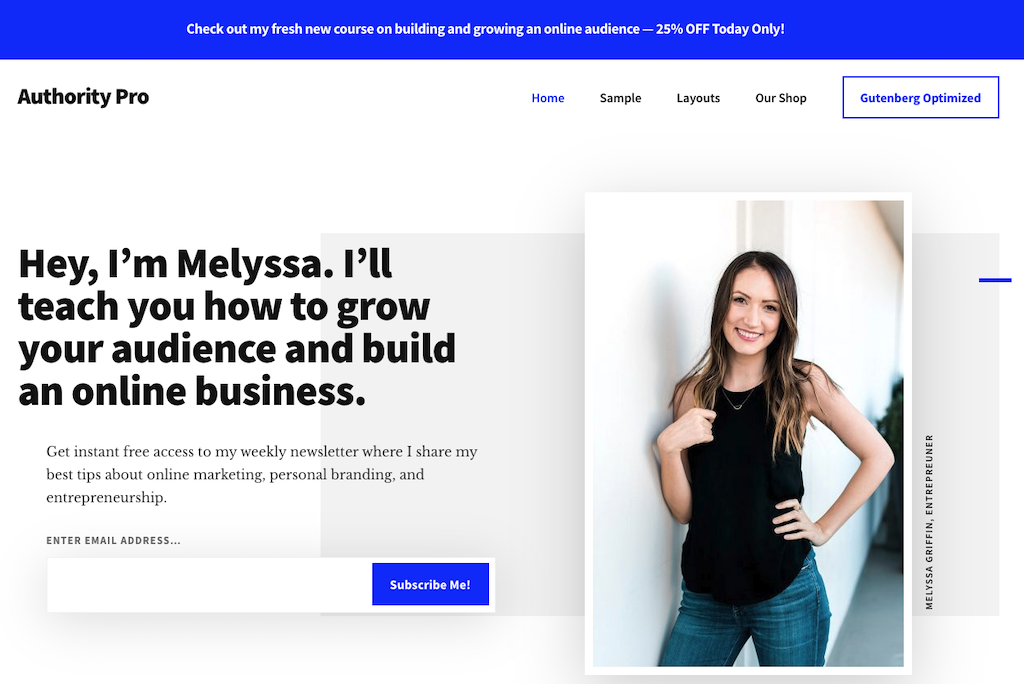
Authority Pro is a great choice if you are a blogger, and you are building authority at the same time. Especially authors, consultants, or coaches can benefit greatly from this theme.
The theme contains a home page, which can incorporate all the essential aspects of a modern blog: An opt-in form with call-to-actions, as seen on logos, links to your freebies, and even your featured blog posts.
The theme stands out with its light background, and you can build content with three layout options: Full width, content+sidebar, or sidebar+content. In addition, you have various built-in page types available, including a landing page or pricing table.
The theme is also pre-styled for WooCommerce so that you can sell merch through your shop.
Why is Authority Pro Special?
Gutenberg is a standard way to create content in WordPress. So naturally, this theme also supports it with features, including full width content blocks, block styling, video support, and custom colors.
Price: $360/year with Genesis Pro Subscription (Includes Genesis Framework).
Mai Creative
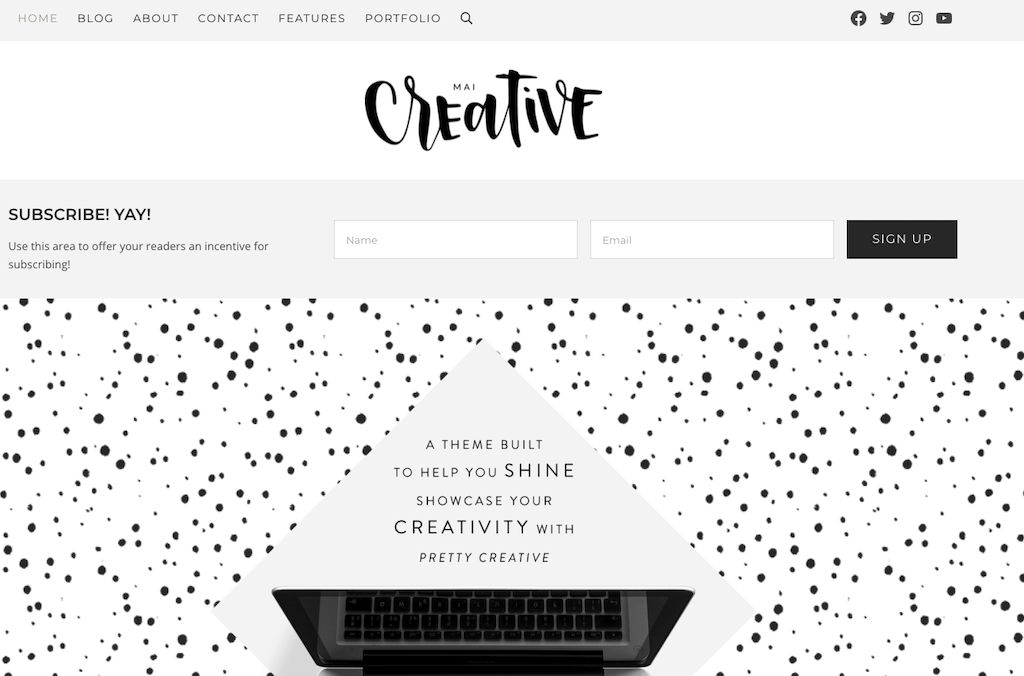
Another exciting choice for bloggers is the Mai Creative theme. It’s a compelling solution for building your online hub.
You can stand out by setting a large hero image on your front page with an opt-in form. The home page can also include your portfolio on the home page if you have worked with clients and want to showcase your work. The front page can also feature blog posts or products from your online store.
This template supports six page layouts, including full-width and various content/sidebar combinations. You can also access page templates that come with the theme, including a landing page or archive page.
Why is Mai Creative Special?
Although the theme may seem like a simple one for bloggers, it’s actually very expandable.
For instance, you can start with a blog site. Later, you can use the portfolio feature if you start working with clients. And if you then decide to expand to an eCommerce store, this theme is also ready for that.
Price: $99/year (A third party theme, includes Genesis Framework).
Which One is the Best for Me?
As a blogger, I would choose Authority Pro as my platform. It contains the tools you need to build your brand and authority as a blogger.
However, if you are on a budget, Mai Creative has more wallet-friendly pricing.
6. If You’re Into Something Else…
Dakota
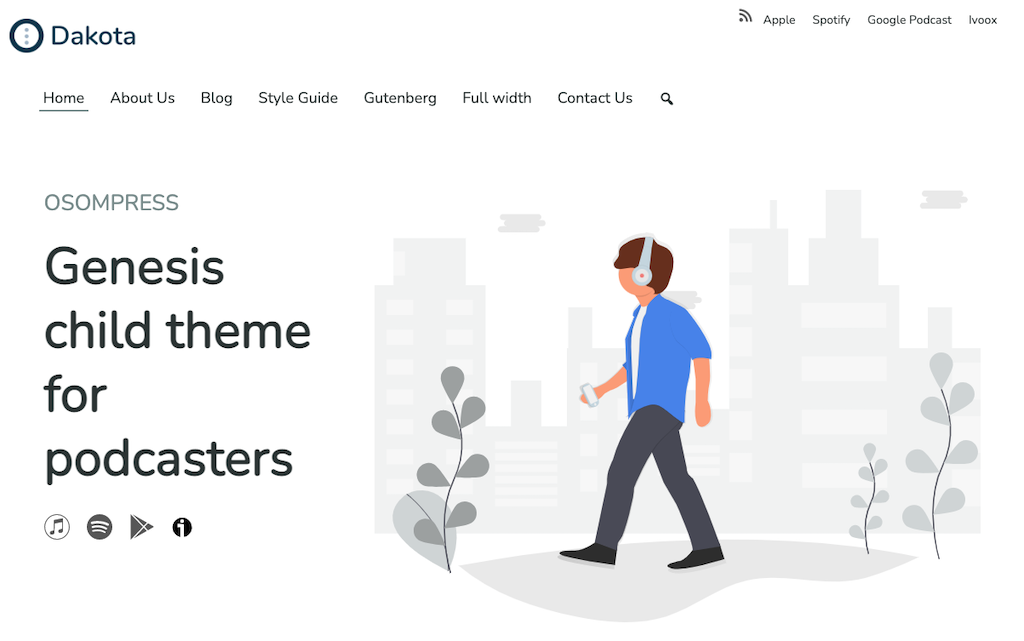
Is podcasting your thing? If it is, and you are looking for a solid Genesis child theme for the job, the Dakota theme could be your thing.
Dakota provides you with a very minimalistic style and subtle colors. Yet, the appearance leaves a stylish impression on your followers.
This modern theme is Gutenberg-ready, and you can enjoy many different blocks to build your layout. The blocks include text, buttons, images, and content boxes (to name a few).
You can also access pre-styled templates, like Product Launch or Landing page, to take your podcasting business to the next level.
The theme loads fast, and it’s accessible and WooCommerce-ready. And to get started quickly with the site configuration, you can use the one-click demo importer.
Why is Dakota Special?
Typically, themes come only with one specified style. However, with Dakota, you have two choices: Original and Digital. Both provide stylish and professional layouts for your podcasting site.
Price: $75 (One-time fee, Genesis Framework not included).
Revolution Pro
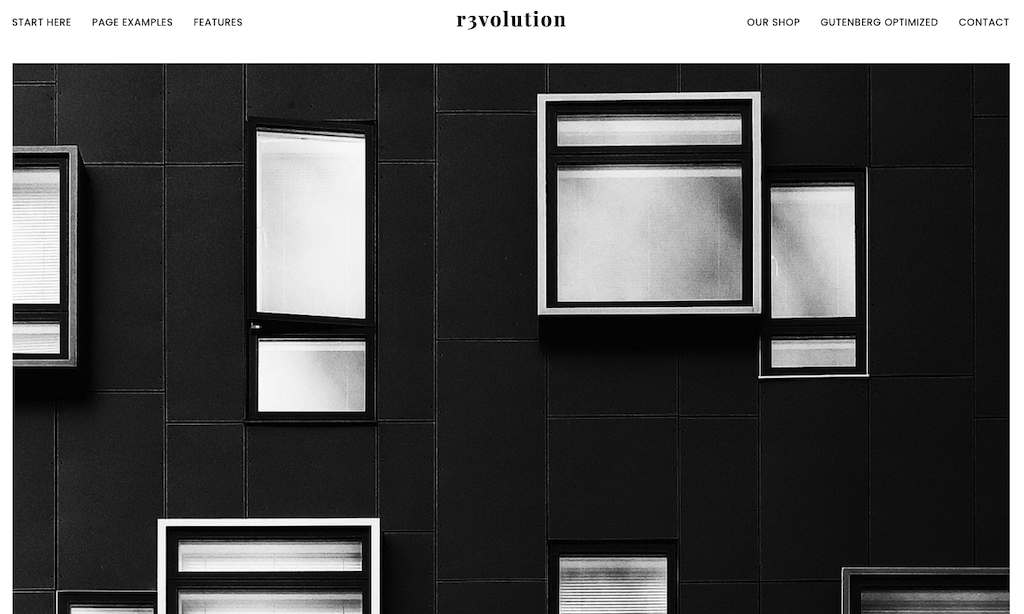
As a photographer, you want a theme to showcase your masterpieces to your audience. You also want your photography to do the talking without minimal distraction. If the mentioned points describe your situation, Revolution Pro could be your theme.
As soon as you enter the home page, you’ll see large images that will catch your audience’s attention. Along with these images, you can include a CTA button, encouraging your visitors to act. You can even showcase your favorite work on the front page.
For building the home page, you can use five different sections. You also access three page layouts, a theme customizer, and pre-built page templates, including a landing or pricing page.
Finally, Revolution Pro is pre-styled for WooCommerce so that you can expand from a website to an eCommerce site.
Why is Revolution Pro Special?
This theme is suitable for various industries.
So not just photographers but also lifestyle bloggers, agencies, personal branding sites, or small businesses can use it. You can find samples for all these website types in the demo content.
Price: $360/year with Genesis Pro Subscription (Includes Genesis Framework).
FAQ
Here is everything you need to know about Genesis child themes.
- What is a Genesis Framework?
- What is a Child Theme?
- What is a Genesis Child Theme?
- How do I install a Child Theme?
- How do I activate a Child theme?
What is a Genesis Framework?
The Genesis framework was created by StudioPress back in 2010. The aim of this creation was to provide a set of professionally-designed WordPress themes that are easily customizable.
The best part is that it is readily available for both developers and new users. The code of this framework is easily customizable for advanced users, and there are child themes built for new users.
People love the Genesis framework because of the following reasons:
1. It’s Responsive
An optimized mobile site is crucial nowadays. Luckily, Genesis is a responsive design. This means that it can automatically shrink your desktop website into a mobile site.
You no longer have to manually create a mobile site version of your desktop site or install a plugin for it, Genesis does all the work for you.
2. It’s Made for SEO
SEO plugins aren’t necessary when using Genesis, everything is built-in and evolves with Google’s ever-changing standards using the framework’s free updates.
Genesis is also known for its speed. Using clear and concise HTML/CSS code, Genesis provides a foundation for your website that will make it faster, therefore boosting your SEO ranking.
3. You Pay One Time, For a Lifetime
Most website themes require you to pay an annual fee to upkeep your site. With Genesis, you pay one time, and one time only. Pay $59.95 once and receive ongoing updates and community support forever.
Do you have multiple websites? No problem. You can use Genesis for all of your sites without any extra costs.
What is a Child Theme?
If Genesis is the framework, then the child theme is the design.
Think of it as if you were building a home.
Genesis is the frame of the home that holds everything together, and the child theme is the interior design that gives the look and feel of a home.
Basically, a child theme allows you to customize your site to where it represents your company exactly how you want it to.
What is a Genesis Child Theme?
A Genesis Child theme is when the Genesis framework and child theme are compatible.
The Genesis framework is the parent, and the child theme is well, the child. Just like a child would receive their parent’s traits, the child theme receives Genesis’s features and style.
Both the Genesis and child theme’s updates will work in tandem with one another, so you don’t have to worry about losing any of your customizations.
Something to keep in mind is that while you have the choice of buying a premium Genesis child theme or using a free one, you will have to have purchased the Genesis framework prior.
How to Install a Genesis Child Theme?
You can install a Genesis child theme with these four steps:
- Purchase and download the theme zip file from the StudioPress membership area (or the 3third party developer website).
- Once you have the zip file, head to your WordPress admin panel and click Appearance > Themes.
- On the opening page, click the Add New button at the top and then the Upload Theme button. That’s at the top, too.
- Click on the Choose file button. A dialog box will open, prompting you to locate the downloaded zip file on your computer. Once you have found the file, click the Install Now button to install your theme.
Note that you have only installed the theme. You also have to activate it.
How Do I Activate a Child Theme?
Activating a child theme happens with these three steps:
- Log in to your WordPress admin panel and head to Appearance > Themes.
- See the new theme thumbnail on the right of the page and hover your mouse over it.
- Click Activate.
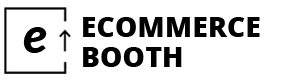
Leave a Reply