6 of the Best WordPress Backup Services and Plugins for Your Website

If your WordPress site means a lot to you, creating a backup of your blog should be a priority. Anything can happen at any given time. From a hacking incident, to accidentally deleting something – you would want instant access to all those files in the worst possible cases.
Backing up your data isn’t as difficult as it sounds. Even if you’re not a developer, today’s tech allows anyone to have complete control of their digital life in just a few clicks. While WordPress recommends manually backing up all your website data once in a while, using plugins can automate the entire process in minutes.
Wondering which ones to install? Here are the top six choices for the best backup plugins for your WordPress site.
6 Best WordPress Backup Services and Plugins
1. UpdraftPlus
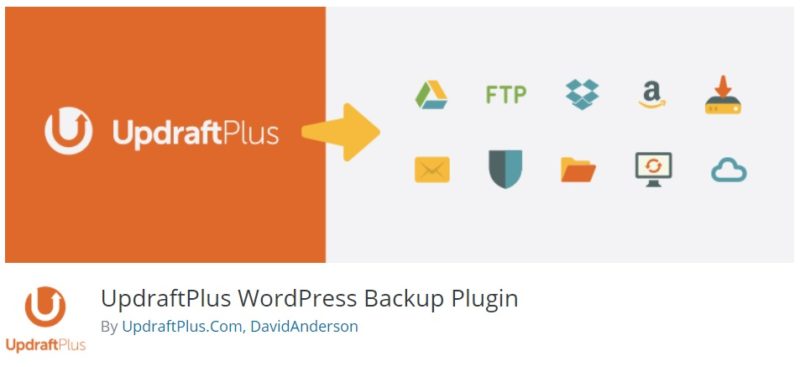
If you check the best backup plugins at WordPress, one of the first things you’ll see is UpdraftPlus – and for good reason. With more than 1 million installations and a free version, it’s one of the most trusted backup services on the Web.
Non-tech savvy folks will appreciate the user-friendly and intuitive dashboard. Everything’s all there and easy to understand. Plus, Updraft Plus will easily backup your data to wherever you want to store it: Google Drive, Dropbox, SFTP, you name it.
The FREE version alone should do the trick. Unless you’re maintaining a couple of sites, the FREE plugin should serve its purpose well enough.
Pros:
- Allows you to quickly and easily schedule your backups.
- Runs on the background whenever you want to – just set it and forget it.
- Lets you pick which files or data you want to backup or delete.
- Works great even if you have 10 or more websites to take care of.
- Able to restore your backup directly on WordPress when you need to.
Cons:
- Although the team does a pretty decent job of replying to complaints, not everyone gets a response. This is where buying the PREMIUM might serve you best as you get priority on customer support.
Price:
FREE; but their PREMIUM service starts at $70 for the all-inclusive UpdraftPremium Personal with up to two licenses (two websites), and ALL add-ons, upgrades, and support.
2. JetPack Backups (formerly VaultPress)
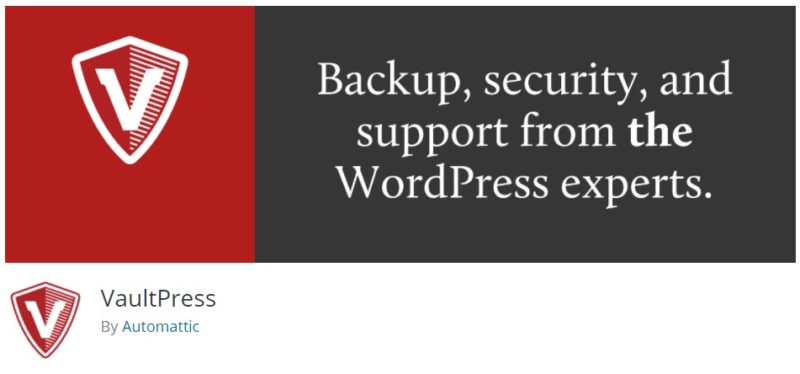
Are you the type who wants to have it all? If so, then purchasing the PREMIUM service of the Jetpack WordPress plugin will give you access to this nifty backup tool. VaultPress not only does backups, it also protects your website from bots and other security threats.
This means you might not need another plugin for security. This will definitely save you time – and probably dollars, too, as most good security plugins don’t always come cheap. Another awesome feature of VaultPress is its calendar view. This allows you to quickly see which dates you want the backups done, check for downtime notifications, and basically monitor real-time activity on your website.
Buying Jetpack PREMIUM with VaultPress opens up plenty of other helpful features, such as daily automated backup with NO storage limit.
Pros:
- 30-day backup archive helps you easily restore website data from your desired date.
- Includes security services, like spam defense and automated file repairs.
- Monitors for possible downtime – and notifies you.
- Automatically migrate your website to any location with a single click.
Cons:
- VaultPress is NOT available in the FREE version of Jetpack. It can’t also be bought separately.
- Some users report their sites slowing down a bit (most likely due to too many modules from Jetpack).
Price:
PERSONAL PREMIUM services from Jetpack costs $3.50 a month, or $39 a year.
Note: This is the service we use for most of our business sites, including eCommerceBooth.
3. BackWPup
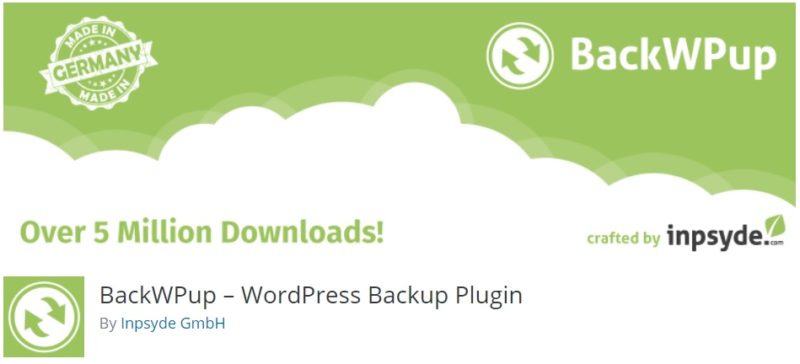
As mentioned earlier, there are some backup plugins that don’t necessarily backup everything (especially if they’re a FREE plugin). But BackWPup can do a complete backup of your WordPress website just with their FREE version alone. It can also optimize and repair your database for errors.
If you’re a developer, you will love how BackWPup keeps each setting separated so you can quickly see database backups, installed plugins, and more. Work on backing up the backend, or manage your backup archives – the choice is yours.
It also allows you to store your backups to remote locations, like Dropbox, an FTP server, or on Amazon S3.
Pros:
- Complete WP files and database backup.
- Intuitive dashboard that’s great for beginners or developers.
- Can optimize and scan for database errors.
- Lets you store backup files to remote locations, such as Dropbox or an FTP server.
- Multisite support available, even on the FREE version.
Cons:
- PREMIUM services can be pricey for just backup services.
Price:
You should be happy with the FREE version. But if you need to store backups on Google Drive, or want priority customer support, the standard BackWPup PREMIUM starts at $69.
4. Duplicator

This popular WordPress plugin is more of a migration tool than a backup. However, should you decide to purchase its PREMIUM version, you can take advantage of automatic backups, and more handy features. The FREE version of Duplicator is great if you need to transfer or copy your website to new domain or hosting services with NO downtime.
If you have multiple sites, or you’re a developer working with various clients, then Duplicator is a life-saver. For instance, if you just worked on a website and want to replicate it, just bundle it up in a single package to create a pre-configured site you can easily install anywhere!
Pros:
- Experience ZERO downtime for moving or cloning your site between domains or to another web host.
- Helps you manually backup your site before migration.
- Allows you to bundle up your website for later redistribution or easy installation.
- Ideal for developers.
Cons:
- Not an ideal backup plugin for regularly maintaining a site (especially if you don’t really need to move or migrate sites that often).
- Will require some technical knowledge as their dashboard might be a bit confusing at first.
Price:
If you don’t really need automatic backups yet, or don’t have as many sites to deal with, their FREE version might work just as well for you. Duplicator Pro on the other hand, begins at $39 for a PERSONAL plan that includes three site licenses.
5. BackUpWordPress
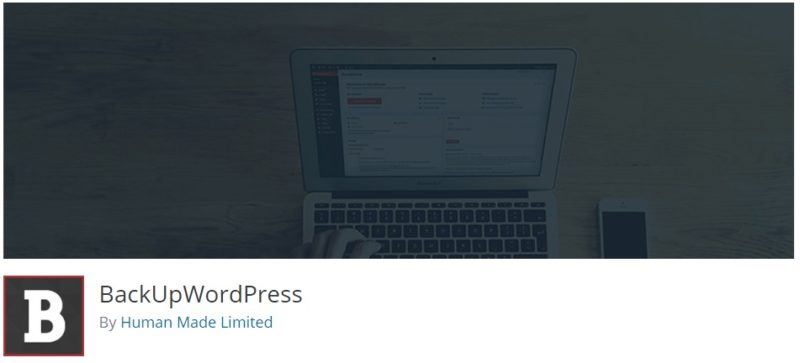
Are you a beginner on creating and maintaining websites? Or maybe you just need something hassle-free when it comes to backing up your site? For folks who need something fuss-free, BackUpWordPress is for you.
This easy-to-use WordPress backup plugin is available for FREE and can be used by beginners or non-tech savvy website owners. If you only need backup services, simply install this plugin, choose which files you want to backup, create a schedule, and you’re done.
BackUpWordPress takes up little space and won’t affect your website’s loading speeds. You also get a community of helpful people, in case you have inquiries or complaints.
Pros:
- Great for beginners or people who only need backup services.
- Easy-to-use, hassle-free set-up.
- Ideal for websites on shared web hosting services.
- Lets you choose files for backup (e. separate files or entire database).
- Comes with automatic scheduling option.
Cons:
- Can’t store backups on external sources – unless you pay for PREMIUM.
- Depending on your server or web host, some users have reported ‘slowness’ during backup.
- NO restore or migrate features.
Price:
BackUpWordPress itself is FREE. But to access special features (e.g. ability to store backups on remote destinations), the Premium version starts at $29 for a single site and one year of updates with support.
Note: XIBO Ltd acquired the plugin in August 2018, and since then there hasn’t been any new updates. They are also no longer selling any premium add-ons and are recommending UpdraftPlus instead.
6. BackupBuddy
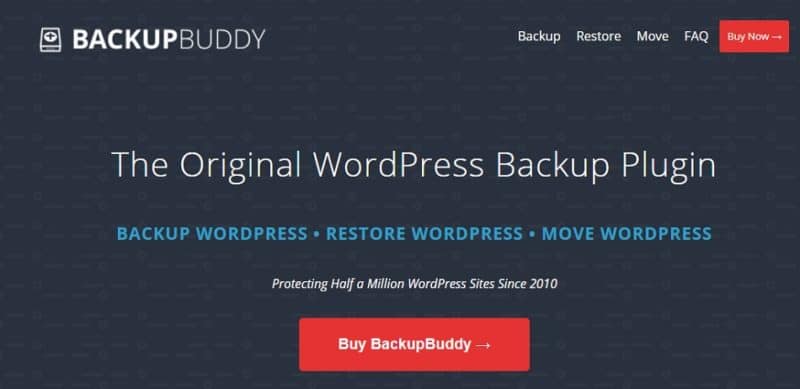
Here’s the thing: make sure to do your homework before downloading or buying any WordPress backup plugin. Why? Not all of them in fact, can create backups of everything. Well, except BackupBuddy.
Their claim to fame of being the original backup plugin since 2010 is all thanks to their ability to back up everything: from pages, posts, widgets, core files, images, to tags, themes, and even comments. You can also download a zip file of your backups once you’re done.
So if you’re a stickler for details, this might be the perfect plugin for you.
Pros:
- Backs up your entire WP database and files in a few clicks.
- Lets you conveniently download a zip file of your backup.
- Quickly and painlessly restore your website directly from a backup.
- Manage up to 10 WordPress websites with iThemes Sync, which comes from every premium subscription to BackupBuddy.
Cons:
- One of the most expensive backup plugins for WordPress users.
- Depending on which files you want to backup, some users report slower website speeds with BackupBuddy.
Price:
One of the most expensive backup plugins you can buy, their BLOGGER plan starts at $52 (regular price of $80) for one site and one year subscription. On the other hand, their GOLD plan allows backup for unlimited sites for $129 (regular price of $197).
How to Choose the Right WordPress Backup plugin?
Use this method to make it easy on yourself: if you have a small site (e.g. as a hobby, a family site, or a personal blog), a FREE WordPress backup plugin such as UpdraftPlus or Duplicator should do the trick. Later on, should you decide you like their features, you can simply upgrade to their Premium version.
If you’re a developer or you have a couple of business websites, it might be wise to invest on a PREMIUM backup plugin that has the right tools you need (e.g. security features, etc.) such as Backup Buddy or VaultPress.
So there you have it – the best of the best when it comes to protecting your website from the unexpected. Try out these WordPress backup plugins for yourself. Be sure to backup your website so no matter what happens, you’ll always sleep soundly at night.
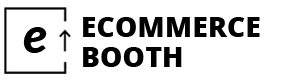
Leave a Reply