WooCommerce Vs. Shopify (2021): Which is the Better eCommerce Platform?

eCommerce is a $4 billion dollar industry that is set to continue growing. Want a piece of the action? We don’t blame you!
If you want to get started building an eCommerce site, you’re going to need an eCommerce platform that can help you to optimize your site and make sales.
A simple search about eCommerce platforms will lead you to the two big players in the industry Woocommerce and Shopify.
In this article, we’ll be breaking down what each platform has to offer in order to help you decide which one is right for your business.
Ready?
Let’s delve into the ultimate clash of the eCommerce titans – Woocommerce vs. Shopify.
Why Shopify and WooCommerce?
Simply put, these are the gold standard if you want a DIY eCommerce store.
To get your eCommerce endeavor off the ground, Shopify and Woocommerce are the two main platforms to consider.
Whilst Shopify and WooCommerce have a lot in common, they offer very different experiences, and the one you end up choosing has a lot to do with your technological comfort level.
Let’s take a closer look at each platform and what they have to offer.
What Is Shopify?
Shopify is a stand-alone all-in-one provider. Its low entry threshold in both price and knowledge requirements, make it a popular option for new sellers or those that appreciate plenty of guidance in the setup phase.
Make no mistake though, Shopify is no slouch, and you’ll quickly see why it’s the most popular platform for creating an eCommerce site.
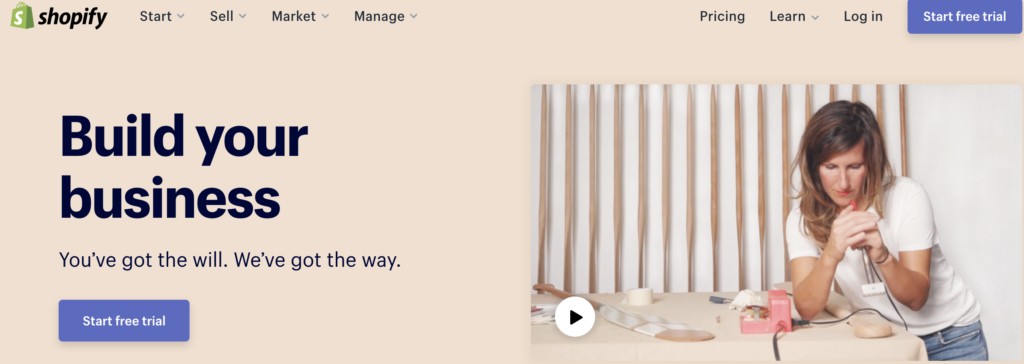
Shopify is well thought out and incredibly well constructed. It takes you from point A to point B to point C in the store setup process and provides you with extensive support should issues arise.
Regardless of what you’re planning to sell, you can sell it on Shopify. Physical goods, digital products and downloads, general services, and even drop shipping. Although it’s important to note, that as an all in one, monthly fees are part of the deal.
What Is WooCommerce?
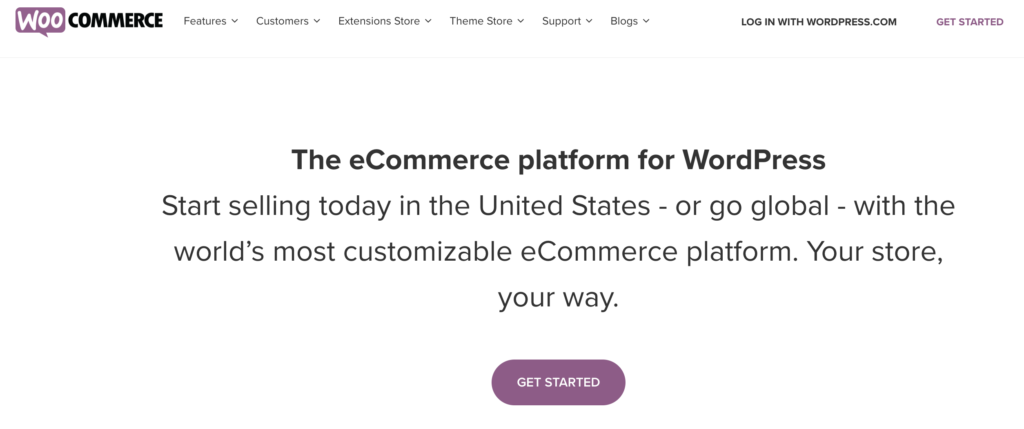
WooCommerce offers a slightly different, but no less powerful experience. As a plugin for the super popular WordPress platform, WooCommerce provides a user with more control over their store and is a perfect fit for larger, or more enterprise-level ambitions. However, it does require a bit more tech acumen to unlock its full potential.
To understand WooCommerce, you’ll need to have a basic understanding of WordPress, since the former can’t work without the latter.
WordPress is a content management system (CMS) and remains one of the go-to options for anyone wanting to create a website. Some estimates show that WordPress powers approximately 30% of internet websites. Not a bad claim to have in your corner.
What sets WordPress apart is that its open-source software, which means its less of a step by step web platform, and more let’s break some eggs and see what flavor of internet omelet you can create.
While WordPress possesses the basic structure for building a site, to effectively expand certain aspects of functionality, you’ll need to include add-ons or plugins.
WooCommerce is just that – a plugin that provides your WordPress site with sales and shopping cart functions so you can sell whatever you choose online. WooCommerce is also free, as is the WordPress software.
However, there will be expenses to bring everything live, but we will touch on those shortly.
WooCommerce vs. Shopify – At a Glance
Before we get bogged down in the details, here’s a TL;DR comparison of Shopify and Woocommerce.
To make things a little easier we’ve rated the most important factors of each platform out of five.
| WooCommerce | Shopify | |
| Price | Free (other web hosting fees required) | Starts from $29 |
| Ease of use | 3 / 5 | 5 /5 |
| Support | 3 / 5 | 4 /5 |
| SEO Features | 5 / 5 | 5 / 5 |
| Design Features | 5 /5 | 5 / 5 |
WooCommerce vs. Shopify – Which is better?
With that basic background information, it’s time to dig into the details and figure out which platform is going to supercharge your online business.
We can confidently say that either service would do wonders for your online store. However, you’ll find a lot of what separates Shopify and WooCommerce comes down to personal preference and your skillset.
To get the most from your provider, you will need to be honest about what factors are important and what capabilities and dedication you have to manage your business.
To make it easier for you to decide which platform is right for your business, we’ve compared the two platforms based on five important factors; Design features, pricing, ease of use, SEO capabilities, and support.
Design Features
First impressions in person are essential. First impressions online are critical. How your site looks and feels sets the tone for a user’s entire experience. Both Shopify and WooCommerce help you instill confidence in your visitors that your web pages are secure, appealing, and easy to navigate.
Shopify Themes
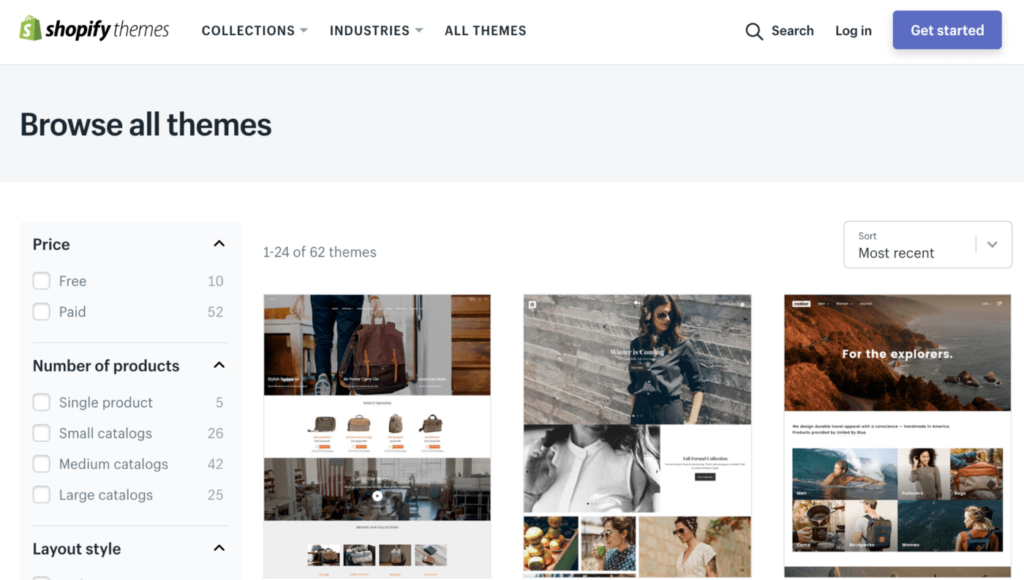
With the overall design and functionality of your online store, the key to your site is themes. Shopify has a total of 73 different themes to choose from, 9 of which are free.
All of the Shopify themes are outsourced to third-party developers and must meet the site’s requirements before becoming an option. Thanks to this, the themes are well-designed and high-quality, although some will be pricey depending on their specific level of development.
Each theme provides a unique look and feel that you can further tweak to ensure a genuinely custom experience for visitors to your site. If you have some coding expertise, then you can also make use of the platform’s ‘Liquid’ coding language, to add further customization. Certainly not a requirement, but it’s there if needed.
Most importantly, regardless of your choice of theme, it will be optimized for mobile use, which means your customers can find and order from your site through their smartphone or mobile device.
WooCommerce Themes
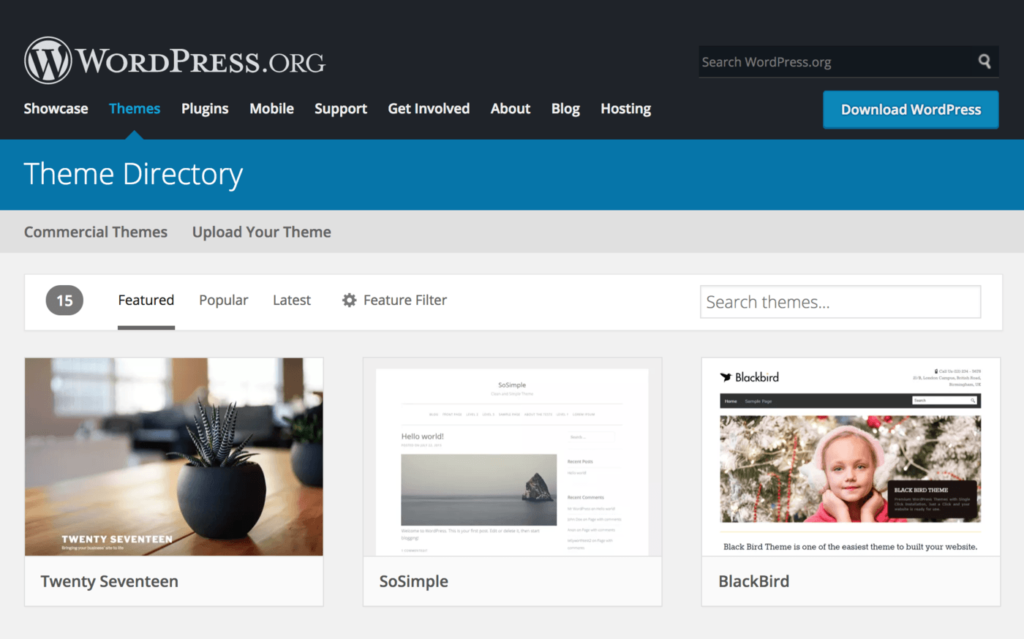
As noted, WooCommerce is a plugin, so the design of your online store will originate within the WordPress CMS. And if you think that Shopify’s 73 theme options are a lot, well, you’d be correct. However, it pales in comparison to the themes available in WordPress’s open-source universe.
Here, the options are truly endless, as plugins are almost always made to integrate with any template. However, some designs have WooCommerce specifically in mind. If an online store is your sole aim, then those always prove to be the best starting point.
You could easily spend hours sorting through all of the options, and yes, some come at a premium, but most don’t. Even when you find one you like, remember that the WordPress environment lends itself to customization. So if you’re highly comfortable with code, well, like we said, the options are endless.
Pricing and Features
Price is a critical factor when choosing your platform, particularly in the beginning. However, you will see some disparity between Shopify and WooCommerce, as the former requires a monthly fee and the latter is a free plugin (although there are associated costs with WordPress).
Even with the differing price structures, both services offer a ton of features. Most importantly, both platforms understand what it takes for an online store to be successful. All the necessary tools and additional add-on components are present to ensure a top-notch retail experience.
Shopify Pricing and Features
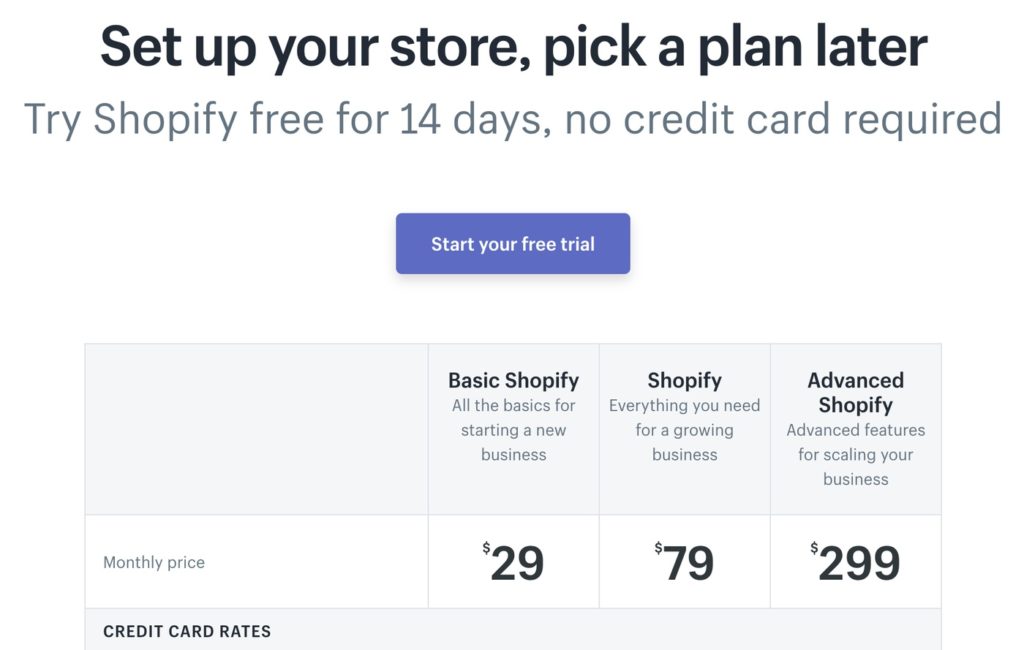
As an all-in-one solution, Shopify gives you access to all the tools necessary to build a great online store. Yes, there is a monthly fee attached to the service, but for those that want to take the guesswork out of creating their website, it’s an exceptional value.
There are four price tiers with varying degrees of functionality which means you can choose the plan that matches the current size and ambition of your retail endeavor.
They are:
- Lite (sell directly on Facebook): $9 per month
- Basic Shopify (most popular plan): $29 per month
- Shopify: $79 per month
- Advanced Shopify: $299 per month
Note that a customized enterprise-level also exists for high volume retailers.
As you can see, if you’re not yet in store mode and starting very small, there is an option to help you sell through Facebook. Beyond that as your business grows you can move to the tier level that best suits your current size.
You will also need to understand transaction fees in addition to the monthly base fee. Unfortunately, it’s the cost of doing business, in particular with credit cards and payment gateways like PayPal or Stripe. Just be sure to account for those when determining overall costs.
So what exactly do you get for your money? In a word, everything.
The features for Shopify are indeed impressive. What sets them apart is the number of tools you start with at the primary service levels. Many other providers are a bit stingy with their options if you sign onto their starter options. Shopify knows the service they provide, and the needs you have, and do not disappoint.
Considering all of what they have to offer, Shopify lets you take the service out for a 14-day free trial, with absolutely no strings attached.
WooCommerce Pricing and Features
As WooCommerce is free, open-source software, you’ll find the pricing and features operate in a slightly different manner.
Although WooCommerce is a free plugin that provides everything you need to run your online store, the web setup process and ongoing maintenance will cost you some money, and that price varies based on other plugins and themes you decide to use.
To get started with WooCommerce you’ll first need to set up a WordPress website. Getting started with WordPress is free, but to get your website live, you’re going to need to pay for the following things:
- Domain Name
- Web Hosting
- WordPress Theme (some themes are free)
- SSL Certificate
Depending on any additional plugins you might want or need aside from WooCommerce, those may cost you as well.
Overall, WooCommerce, coupled with WordPress, is by far the cheaper alternative. Of course, you still must sort through the ongoing transaction fees, but the above items cost far less to secure than the basic Shopify solution.
As for the features you get through WooCommerce, they are equally robust. Much like Shopify, WooCommerce knows its purpose. By its open-source nature though, you may have to employ additional plugins or extensions to achieve the highest functionality.
Ease Of Use
How easy you find using online platforms like these will likely come down to your familiarity with online software in general. If you’re a total beginner, you might find it a bit tricky to get the hand of either platform. However, if you have more experience online then you’ll probably find using either one a breeze.
Out of the two, Shopify is a little more user-friendly for beginners, but here’s some more information about using each platform that may help you decide which is right for your experience level.
Shopify Ease of Use
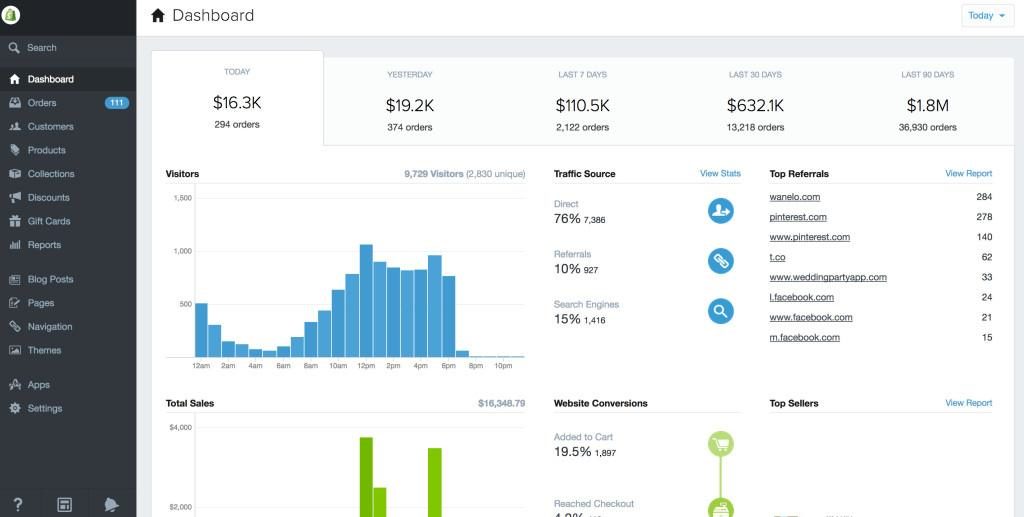
In what is arguably its greatest attribute, Shopify is a single solution for creating an online store. Everything you need to develop your store is at your fingertips and included in your subscription fee. It’s as simple as:
Sign-up, choose your template, add your content, refine the particulars, and launch your store.
The above process can happen in less than an hour for a simple and straightforward site launch.
Shopify’s interface is incredibly crisp, and its dashboard component simplifies the ongoing management of your eCommerce. No expertise is necessary, and should the need arise to change or update any components the system easily guides you through the process.
If you do hit a snag, Shopify’s support structure, which we will touch on more below, is equally reliable and straightforward to use.
WooCommerce Ease of Use
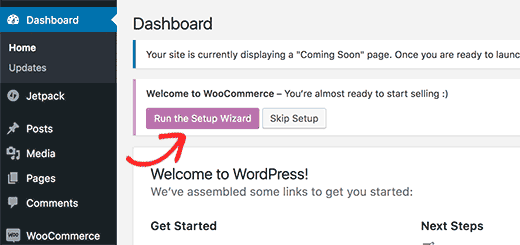
The most significant difference between the actual use of both platforms is the initial setup of your online store. As we’ve shown, WooCommerce is much more involved in the beginning. We’ve outlined the steps so you can fully appreciate what is involved with a WordPress/WooCommerce setup:
- Purchase a domain name (often this can be done in concert with signing up for web hosting).
- Register for web hosting.
- Install WordPress.
- Add the WooCommerce plugin.
- Install any extra plugins for additional functionality (for example, a plugin for SEO)
While at first glance it seems simple enough, none of it is as easy as “click here, here and here, done.” In the majority of cases you will also need to:
- Know how your web server is set up
- Verify your domain is directing correctly
- Ensure that all components and plugins on WordPress are working properly
There are host companies that can help eliminate some of the setup headaches, but you will still need to know how your site explicitly works more so than with Shopify.
In addition, the WordPress interface does require a learning curve if you’re not accustomed to dashboards that are more elemental in nature.
However, once you get past the setup and learn the basics of WordPress – along with a few extra intermediate skills – WooCommerce may provide you a far richer experience than Shopify. One in which you also have complete command of your store versus ceding some of your autonomy over to a third-party service.
Support
One of the underrated aspects of any tech-related product or service is the support it offers. More and more we expect things to work. When they don’t, it can feel like we are straight back in the dark ages – you know the place where you couldn’t talk to your fridge and had to make friends with actual people.
All kidding aside, support is vital when it comes to eCommerce – this is your business after all. Shopify and WooCommerce each have robust support options, even if the approach is anything but similar.
Shopify Support
If there is one thing that web development platforms are known for, it’s their support. Shopify is no different. Their support network is immersive. All subscribers can dial-up customer support and reach a live customer care specialist anytime, 24/7. You can contact them via phone, email, or live chat at support.shopify.com.
If you prefer self-service, Shopify has a vast knowledge base including common questions and answers, a very active community forum, regularly scheduled webinars, and a dedicated YouTube channel with close to 200 help videos. Seriously, they want you to be successful.
WooCommerce Support
If we are talking movies, Shopify support is the major studio blockbuster. WooCommerce support, on the other hand, is the art-house indie. Certainly not a knock against WooCommerce’s support efforts, but just like that independent flick, it’s a little different.
There is no central support structure in place for WooCommerce, although you can reach out to their support team via email, when necessary. Their website also contains a lot of help and how-to topics to navigate the setup and ongoing maintenance of your store.
However, due to the open-source development of both WordPress and WooCommerce, your real support team lies in the countless forums, groups, and communities that use, discuss and troubleshoot the CMS and its retail plugin. There is no limit to the answers available on all things WooCommerce, as long as you are willing to search for them.
Search Engine Optimization (SEO)
If you want your online store to rank high in Google’s (and Yahoo’s and Bing’s) organic search results then you need well-optimized SEO. Both Shopify and WooCommerce excel in this area with each possessing sound structure and ample tools to let you improve your standing.
Shopify SEO
There is a checklist that many SEO experts recommend and Shopify ticks every box. As is the case with most sites, producing high-value content will improve your standing, but Shopify’s metadata and site copy help to supercharge this process.
Shopify also has a great code structure and makes good use of the practice of building links, both of which are vital in climbing search rankings. Not only that, but thanks to the platform’s overall infrastructure, Shopify is fast which is something both your users and Google love.
WooCommerce SEO
As great as Shopify is with SEO, WooCommerce is hands down the better option thanks largely to WordPress.
Perhaps one of its best, and most well-known attributes, is that WordPress is a search engine darling. Fast, well-optimized, and fully customizable, so long as you build yours cleanly, and don’t bog it down with unnecessary content you will be rewarded in your site’s placement.
Not only that, but thanks to the open-source nature of WordPress, there are several plugins, such as Yoast SEO that provide even greater depth to your SEO efforts.
Which Platform is Right for You?
It all comes down to this. Decision time for the future of your online store. No need to be overly serious though since there is no wrong answer with these two platforms, simply which solution is right for you.
So to help you make a clearer distinction the best, most apt way to look at this is through the steamy lens of a hot cup of coffee. That’s right, coffee.
After all, with any new business, you’ll undoubtedly pull a few late nights and plenty of early mornings, so we expect that java expense to be sky-high.
So with that thought in mind, choose your eCommerce provider like you would your coffee:
Shopify is the bag of pre-ground Starbucks House Blend you find at your retail chain grocer. Its high quality, tastes good, and the company behind it knows how to keep everything together and running smoothly. All you have to do is add a few scoops to your coffee maker, and voila, a nice cup of joe — no complaints.
Shopify fits perfect for those who:
- Possess little to basic knowledge about online tech and the internet.
- Look to avoid extensive setup to get their online store going.
- Don’t already have a website.
- Enjoy having direct access to help whenever it’s needed.
- Appreciates that everything works and doesn’t need to be involved in the nuts and bolts.
- Isn’t and has no desire to be a guru on all things eCommerce.
- Are not adverse to paying a monthly fee for an all in one package.
For its part, WooCommerce is the exotic, but not too exotic, specialty blend you scoop up, whole bean, from your local farmers market or co-op grocer. Many hands help to perfect this coffee, including your own when you ground it yourself before it reaches its final destination in your coffee pot. It’s a solid brew, and you take a little satisfaction with each sip knowing this is your coffee of choice.
Yes, WooCommerce is very much that specialty brew, it takes some doing to get it right, but when it’s complete, it will very much appeal to those who:
- Already have a WordPress website.
- Plan to sell at a high volume.
- Are builders and enjoy the process of creating your site as much as you do selling from it.
- Want total control of your eCommerce store.
- Don’t mind dealing with code from time to time (or most of the time).
- Appreciate a lot of choice and options in setup and development.
- Might be starting from a small budget.
Conclusion
There it is. Two of the top providers of the eCommerce landscape, face to face, point to point.
As we’ve mentioned a few times, there are indeed a few differences between the platforms. But that is where you, the founder of the next great eCommerce behemoth, wins out. Each service fits a need for a particular online business, without sacrificing quality, service, and general performance.
To recap, Shopify will fit the bill if you’re not quite a tech-head, and appreciate round the clock, dedicated support. The all in one platform is also an excellent choice for those who have yet to start a website, but who are ready to get the ball rolling on an online store.
If you do have a website, specifically one set up through WordPress, there is no better choice than WooCommerce. If you also prefer open-source software or don’t mind getting your hands dirty while under the hood, WooCommerce is the perfect solution.
Regardless of which platform you elect to build your burgeoning empire, know that you’ll have a solid foundation with either option.
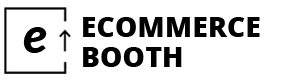
Leave a Reply