7 Best Accounting Softwares for Managing Your Finances (2022)
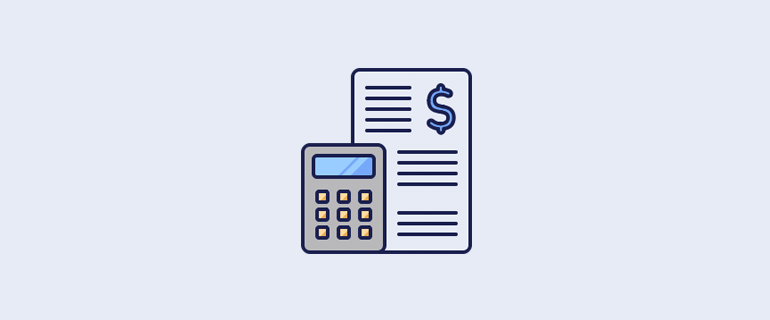
When you’re self-employed or own a business, keeping your accounts up to date is a necessity. Thankfully, the many accounting software’s available have made this dreary task a little more bearable, but which one should you choose?
For the most part, you want a program that makes it easy to keep track of your ingoings and outgoings. With the absence of an actual accountant, you also want something that’s user-friendly and easy to understand.
Still, your needs will vary depending on the type of industry you work in. Accounting software often comes with the same base features, but many have other characteristics that are suitable for particular lines of work.
For instance, you may want it to integrate with your eCommerce store, manage your inventory, or include integrated project management. Whatever your needs are, our roundup for the best accounting software will help you choose the right one for you.
Best Accounting Softwares to Choose From
1. FreshBooks
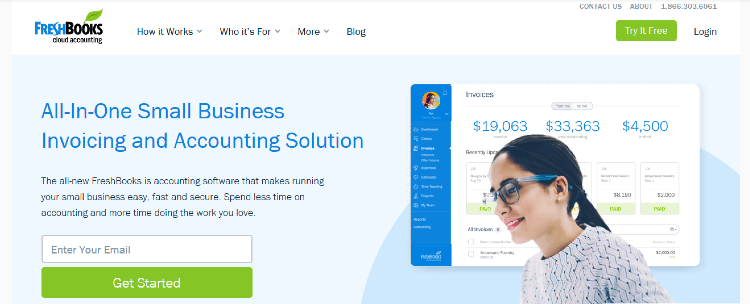
FreshBooks is an excellent accounting platform that offers a well-rounded and intuitive experience. It has many features that help you keep track of your finances, and it’s well suited to those that need a way of creating invoices easily.
FreshBooks lets you customize the look of your invoices, and you can add sections such as expenses and billable time. You can also set up recurring invoices, automatic payment reminders, and late fees.
It has features that make monitoring work hours and income a breeze, such as time tracking. Its projects feature helps you keep all of your jobs organized in one place, and collaboration tools make working with your team or client easy. It’s easy to log and organize expenses, and you can connect it to your bank and process credit card payments, too.
However, although FreshBooks has some great features, it is lacking in a few areas. You can generate reports, but customization is limited. There’s no inventory tracker, which means it’s no good for anyone that sells products. Plus, payroll and business reminders have been forgotten, too. You can get around that by integrating FreshBooks with some other services, but you’d be better off finding a service that has everything you need in one.
All in all, FreshBooks is a great service that’s perfect for freelancers or businesses that need to generate invoices frequently. Its clean layout and simple tools make keeping your accounts in order easy. Plus, there are apps for Android and iOS, so you can keep track of everything and send invoices on the go.
Price: FreshBooks has 4 plans to choose from. Its cheapest plan, Lite, costs $15 per month and is a great choice if you’re self-employed, allowing up to 5 billable clients. Next is the Plus plan, which allows up to 50 clients and costs $25 per month. You’ll need the Plus plan if you want recurring invoices, scheduled late fees, and automatic late payment reminders.
The Premium plan is next, which costs $50 per month and allows up to 500 billable clients. Plus, you can add team members for $20 each, and have advanced payments for $20 per month. Lastly, there’s the Select plan, which is basically for those with more than 500 clients and has custom pricing. Try FreshBooks now with its 30-day free trial.
- Great for invoicing
- Fewer features, but easier to use
- No inventory tracker
- No payroll without integration
2. Zoho Books
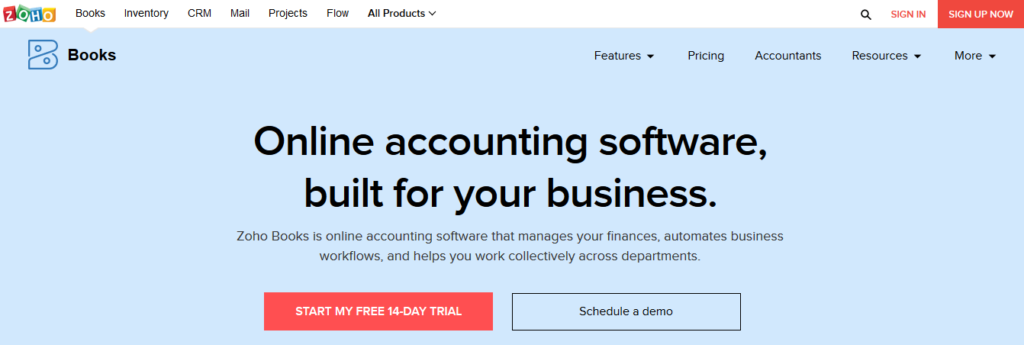
Zoho Books is another good accounting software, and other platforms created by Zoho can be integrated with it. As an example, Zoho Payroll and Zoho Analytics will add extra value to the service, but there are more than 40 apps available that will help you manage your business.
It has a range of features that make it a good choice for businesses that offer both products and services. You can keep track of your inventory and organize it by information such as SKU and cost. You can set a reminder to order stock when it is low, too. Products or services you offer can be added to transactions easily, Plus, you can connect your bank account to import transactions, meaning you don’t need to manually input them.
Invoicing is easy and you can manage multiple projects while also keeping track of time spent on them. You can also keep an eye on unbilled hours and expenses. Zoho Books lets you manage your customer and supplier contacts, and that includes storing customers’ payment information so you can automatically charge for recurring transactions. You can give your customers the option of paying online, and you can send payment reminders if needed.
There are more than 50 business reports available, including profits and loss, your inventory, taxes, and so on. You can schedule, customize and filter those reports to get the insights you want.
Zoho Books is easy to use, even with all the extra features. Plus, there are mobile apps for Android, iOS, and Windows, so you can keep up to date on the go. It caters to freelancers and small businesses, and it does the job well.
Price: Zoho Books starts at $9 per month for the Basic plan, which lets you have up to 50 customers. The Standard plan costs $19 per month for up to 500 customers, and the Professional plan costs $29 and allows more than 500 customers. The Basic plan will get you what you need, such as custom invoices and recurring payments, but you’ll need the Professional plan if you want to track your inventory. There’s a free 14-day trial, and you can bring the cost down by paying for 2 years upfront.
- Integrates with many apps
- Track and organize inventory
- Lots of reports available
3. FreeAgent
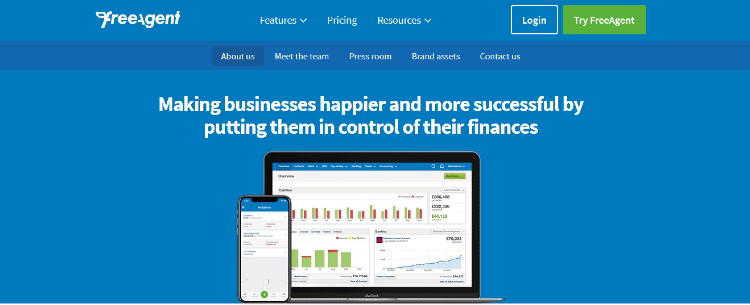
FreeAgent is a top accounting platform. It comes with lots of features, but some of those features can only be used if you’re based in the UK. For instance, it has a payroll feature, but it’s only for the UK. If you’re from the UK or are based there, FreeAgent is definitely an accounting software to consider. That said, although some features are not available outside of the UK, that doesn’t mean it’s unusable.
It’s a good service that has a range of features, such as an inventory tracker, project manager and time tracker that’s like a stop-watch. The project manager lets you keep an eye on each project’s income and expenses, as well as calculate your profits.
FreeAgent has a good invoicing feature, but it’s not quite as streamlined as other platforms, and that might be a pain if you need to create a large quantity in one go. It does have automated software that lets you chase late payments, though. You can choose from a gallery of invoice templates, and then customize it with your company logo and other details.
You can let customers pay online via credit card and PayPal, and you can set up automatic recurring invoices. Plus, it allows multi-currency and multi-language invoices with updated exchange rates.
FreeAgent makes it easy to track expenses by connecting with your bank account, and you can record on the go expenses by snapping a photo of your receipt and uploading it.
You can get detailed financial reports at the click of a button, but there’s a lack of customization options or filters. Still, it’s easy to use, and that includes when you’re on the go, too.
Price: FreeAgent doesn’t base it’s pricing on how many clients you can have, etc. In fact, it’s just one price for all. Although the UK pricing comes in 3 different brackets, U.S. businesses pay a flat rate of $24 per month. For that price, you can have an unlimited number of users, clients, and projects. There are no hidden costs, and new customers can get 50% off for the first 6 months, making it just $12 per month initially. You also get the first 30 days for free, giving you time to make sure you like it.
- Some features are for UK based users
- Inventory tracker, time tracker, and project manager
- Invoicing feature is more complicated
4. Xero
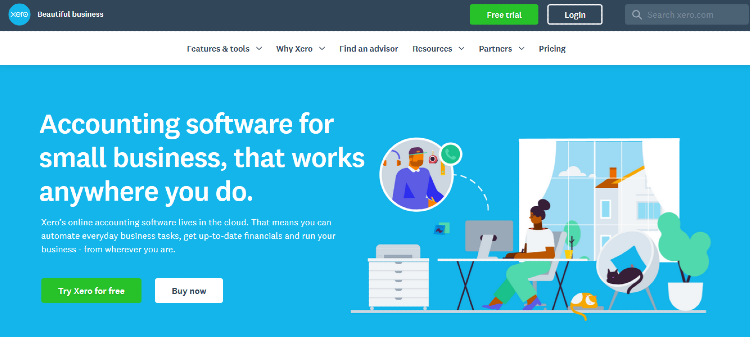
Xero is a great accounting tool that offers a lot of flexibility. It’s good for small businesses in any industry, and its features allow users to track all aspects of the business’s finances easily. Plus, Xero can be integrated with other software, making it even more powerful.
With Xero, you can track inventory, manage your stock and add items from that into your invoices. You can see what products are selling best, as well as how much profit you’re making, which helps you make the right decisions. It’s a great tool that suits those selling products or services, whether physical or not. Plus, you can track time and money spent on projects, too.
It can be integrated with Gusto for unlimited payrolls that cover all 50 states. You get automated filings, 1099s, W-2s, and direct deposit, all of which can be completed easily.
For invoicing, you can choose from different templates and customize it. You can see when an invoice has been opened and set up automatic reminders. Customers can pay online via services such as PayPal and Stripe. For expenses, Xero makes it easy to record and manage everything in one place. You can also connect your bank account so that transactions are recorded into Xero easily.
Xero’s reports are easy to understand, and you can see everything you need to know on the dashboard. That’s customizable, too, so you can see the most important information. It can also track earnings and losses over multiple currencies. All of your reports can be shared and they’re in real-time.
You can use Xero on your desktop, as well as on a mobile device, allowing you to keep an eye on everything while you’re on the move. Plus, Mac users will be pleased to know that Xero doesn’t lack features or an intuitive design when it comes to macOS.
Price: Xero has 3 price brackets; Early, Growing, and Established. The Early plan costs $9 per month, and you get to send 5 invoices and quotes, enter 5 bills, reconcile 20 bank transactions, and capture bills or receipts with Hubdoc.
The Growing plan gets the same features, but there are no limits. The Established plan gets the same as the Growing plan, plus, the addition of multi-currency, capturing and managing expense claims, and the ability to track project time and costs. There’s a 30-day free trial, too.
To add on payroll, you’ll need to include Gusto. That starts at $39 per month, plus $6 per month, per person. Plus, you can get your first 2 months for free.
- Good for inventory management and can keep an eye on profits, etc
- Easy to set up recurring bills
- Integrates with Gusto for payroll
- Track finances in multiple currencies
5. Quickbooks
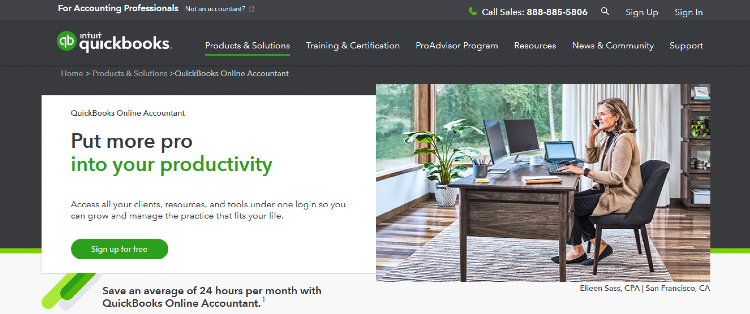
Quickbooks is an accounting software that has a vast amount of advanced features to help you manage everything in one place. It’s suitable for those that are just starting out, as well as more established self-employed workers and businesses. It’s a little harder to get to grips with, but Quickbooks provides a lot of value for your money. Plus, if you get stuck, you can use the handy knowledgebase for help.
It has a lot of automated features, which helps you get things done quicker. You can set up recurring transactions and invoice reminders, as well as manage projects in one place. A dashboard and reports also help you keep an eye on costs and profits with each project. You can track your inventory and get notified when stock is low. Quickbooks import stats from your online shop, such as Amazon or Etsy. Plus, for a monthly fee, you can add on payroll.
Quickbooks lets you create professional invoices that can be customized. You can also accept payment from credit cards and bank transfers from the invoice. It’s easy to track your expenses, too, by connecting your financial accounts and letting Quickbooks automatically import and sort them. You can also take a photo of a receipt and add that to your expenses, too.
Another handy feature with Quickbooks is that it can automatically track miles by using your smartphone’s GPS. That allows you to store business trips and calculate the potential deductions. You can add trips manually, too. A handy dashboard shows you everything you need to know about how your finances look. Plus, you can get reports for profits and losses, expenses, and so on.
With Quickbooks, you can also partner with a certified bookkeeper for a monthly fee. You can schedule a free consultation to help you get started, but a bookkeeper will help you make sure everything is correct and up to date.
Price: Quickbooks pricing caters for both freelancers and businesses. Its Self-Employed package costs $15, but at the time of writing, it’s discounted to $1 for 12 months. With that, you get all the features you need to keep on top of your accounts.
For businesses, Quickbooks has 4 plans to choose from. The Simple Start plan is the cheapest, costing $25 per month. With that, you get pretty much what is needed for a small business. The Essentials plan adds on the ability to manage bills and track time, while also allowing 3 uses. It costs $40 per month, but if you need to track projects or inventory, you’ll need the Plus plan, which costs $70 per month and lets you have 5 users.
Lastly, there’s the Advanced plan, which basically has all the features needed by a larger business, such as analytics and batch invoices. It comes with everything the lower plans offer, as well as the ability to pay bills and have 25 users. That costs $150 per month. IF you need to add payroll onto the plan you choose, that starts at $45 per month.
Now, although those prices look pretty steep, Quickbooks is currently offering 70% off all of its plans, including payroll. Even if that deal changes, there may be some sort of discount, so it’s worth checking. If that’s not appealing to you, then you can choose to have 30 days for free, instead.
- Advanced features
- Automated processes
- Import stats from online shop
- Can partner with a certified bookkeeper
6. OneUp
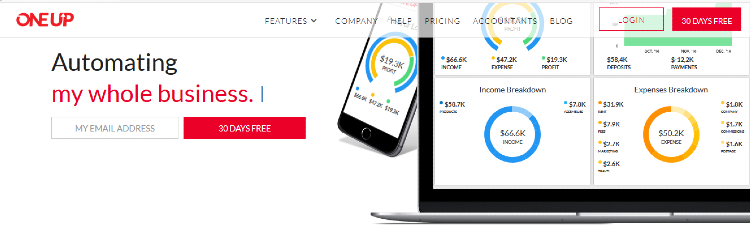
OneUp is a good accounting software that claims to automate 95% of your accounting. It’s a good service for small businesses, especially if you need an inventory tracker. Once OneUp gets to know you, it uses AI technology to automate some processes. Although it can take some getting used to because of its complicated layout, OneUp has a lot of features and it’s best for those that are selling physical products.
You can set up your bank and let OneUp sort your bank entries into categories. That means OneUp will remember what entries should go where and it will ask you to confirm that its suggestion is correct. Plus, you can keep an eye on inventory and run automatic inventory ordering so that you don’t run out of stock.
You can pick from many invoice templates and choose what information you want to include in one. Expenses can be tracked easily, and although you can automate it, manual expenses can be created, too, such as uploading a receipt. That can be done on the go with its mobile app, as well.
With OneUp, though, you don’t get other options, such as a dashboard overview and time tracking. There’s only one way to collect payments online, and you can’t integrate it with other apps.
OneUp is a good, easy to use accounting software, but there are a lot of areas where it could be improved.
Price: OneUp has 5 plans to choose from and all of the plans have access to the same features. Instead, its pricing is based on how many users it’s for. Its cheapest plan, Self, is for independent contractors or sole proprietors, meaning one user, and costs $9 per month. One thing to note, though, is that you don’t get support.
After that, OneUp’s plans go from $19 per month for 2 users, all the way up to $169 per month for unlimited users. Each of those gets 1-on-1 support, too. You can start your first 30 days for free and have unlimited users, so you can see if you like it.
- Uses AI technology to automate processes
- No dashboard overview or time tracking
- Only one option for online payment
7. Sage One
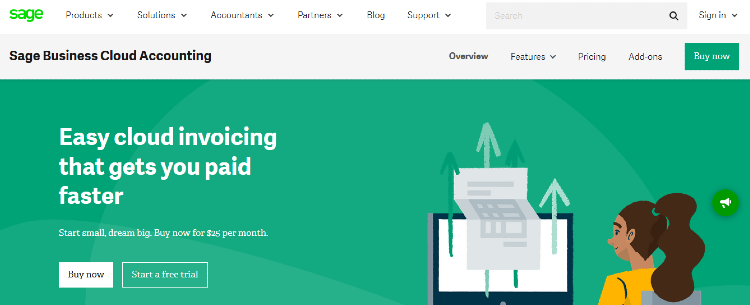
Sage One is a decent accounting software that is well known and gets the job done but isn’t necessarily better than competitors. That said, Sage doesn’t just provide an accounting solution. It also provides support tools for companies to help them manage their business better. It’s aimed more at freelancers and startups, but it does have other solutions for bigger companies.
Sage One can manage your stock list and track your inventory by letting you add products or services. You can record invoices and manage your ingoings and outgoings on any device. Plus, you can connect certain apps with it, such as Stripe, to accept payments from customers. You can also connect your bank.
Creating sales invoices is easy and you can track what you’re owed. However, there’s no payroll option, no recurring bills or invoices, and no invoice reminder option.
When it comes to reports, you can use a free add-on called Sage Intelligence. With it, you can see flexible reports and a dashboard that gives you insights into your business.
It’s easy to use and you can keep track on the go as it’s compatible with mobile devices, too.
Price: Sage One has 2 plans to choose from. Its Accounting Start plan gives entry-level accounting software so that you can manage your cash flow easily, and costs $10 per month. For $25 per month, you can have the Accounting plan, which is better for small businesses and includes support for invoicing. There’s a free trial you can take advantage of, too.
- Includes support tools for managing your business
- No payroll, recurring bills, or invoice reminder
- Integrates with Sage Intelligence for reports
Which is the Best Accounting Software?
When it comes to your accounts, using an accounting software can take away some of the headaches that come with it. You can track all of your ingoings and outgoings in one place, as well as set up automated solutions to make your business run smoothly. That said, it can be hard to choose the best accounting software for you when there are so many out there.
We hope our guide to the best accounting software has helped you understand the differences between some services. For an all-round, easy to use service, we recommend using FreshBooks. It can help you manage your finances in the office or on the go, and you can stay connected with clients anywhere. It allows automated payment reminders, recurring invoices, and online payment to make the running of your business as smooth as ever.
Since we’ve talked about inventory a lot, check out our guide to inventory, if you want to learn more.
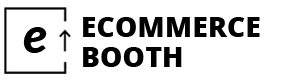
Leave a Reply