5 of the Best Website Builders for Small Business
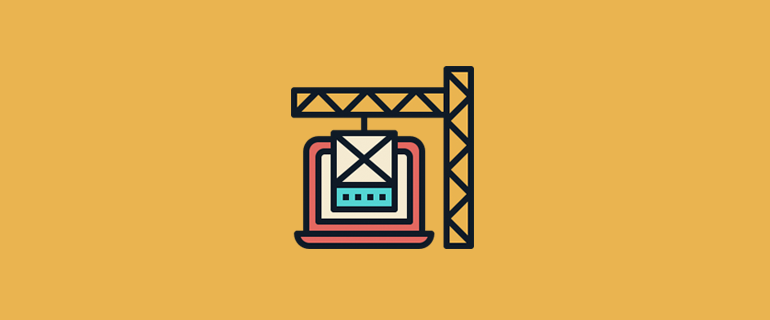
Website builders are a great way to get your small business online. They offer a fast and easy-to-use approach for even the least tech-minded people. That said, choosing which website builder to use can become a headache. That’s where our best website builders for small business roundup will help, though.
Having a website is a good idea, no matter what niche your business comes under. It’ll help you promote it and reach a wider audience. By using a website builder, you get your web hosting, content management system (CMS), and an editor all in one place. You use the builder to design the website and put your content on there, and it does the rest for you.
In this guide, we’ll run through what features you should look for and help you decide which is the best website builder for your small business.
What Is a Website Builder?
Before we move on, we want to be clear on the difference between a website builder and a standalone CMS. A CMS is a more complex platform that doesn’t limit you with design and customization. You can use HTML and CSS to create pretty much any website you like, however, that’s more suited to experienced developers.
A website builder enables those that don’t have web developing skills to still create a website without the worry of what’s going on behind the scenes. A good website builder will usually have a drag and drop editor, ready-made templates and layouts, as well as other features that make building a website a piece of cake.
What to Look for in a Website Builder
Many of the best website builders for small business have similar features, but it’s still a good idea to compare them before jumping right in. The final decision really comes down to your website’s purpose.
You need to think about what you want your website to include, first. For instance, do you want an eCommerce store, a blog section, a gallery, or do you simply want to promote your business’s information? Once you’ve worked that out, you can narrow down the list of possible builders. You should also consider the following criteria when choosing the best website builder for your small business.
Ease of Use
The website builder’s ease of use is important, especially if you don’t have any previous experience. It should give you an intuitive experience, so you know what you need to do and how. Its editor and control panel should offer enough tools and features to get the design you want without hassle. Plus, because it’s basically an editor within a webpage, its performance and speed should not hinder your progress.
- Is the editor easy to use?
- Are its controls easy to access?
- Does it have good performance and speed?
Design and Customization
Getting your website up and running is one thing, but making it look good and function well is another. The website builder you pick should have different themes to choose from, so you can decide on your website’s overall design before moving on to any extras. A worthy theme will look good and function well. The website builder should include a good amount of tools to help you customize your site, too.
Features
Any of the website builders on the market will let you build a standard website, but extra features are always good to look out for. Some features come for free, but others will cost extra, so keep that in mind.
Depending on the type of site you want to build, there could be a few things you want to include as standard. For example, you might want to have email, as well as security and a spam filter.
If the website builder has an app center, that’s certainly a plus. That gives you access to a whole host of additional applications that can help you expand your website.
- Does the website builder include extras, such as email and security?
- Does it help with SEO?
- Is there an app center?
Customer Support
As with anything, you may encounter some issues when building your website. What’s important, though, is that you can get the help you need, quickly. The website builder should have a solid support system, including a self-help section for easy fixes, and options for contacting customer support if you need to.
- Does the website builder have a self-help section you can use?
- Can you get in contact with support easily?
Price
Lots of website builders offer their design and hosting for free. There’s nothing wrong with that, but upgrading to a paid version is often a good idea.
With a free plan, you’ll get a branded subdomain. That means that rather than your domain name being what you chose and only that, it’ll include the website builder’s name in there, as well.
By opting for a paid plan, you’ll get a dedicated domain name and are more likely to be taken seriously. Any of the website builder’s branding is taken away from your website, making you look more genuine, and you’ll most likely have access to features that aren’t available on the free plan, too.
Upgrading is usually worth it, and it’s pretty inexpensive, too. Plus, you could try it out on the free version first, to make sure you like it. Still, when choosing a website builder, you should compare the paid plans in case you do decide to upgrade, but you should also look at the value for money.
The Best Website Builders for Small Business
1. Wix
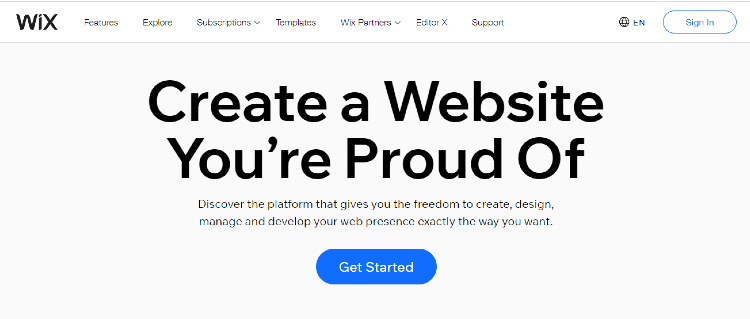
Wix is a popular and powerful website builder with more than 160 million users worldwide. It’s simple to use and offers a lot of features for building your website. You can get your website up and running within hours.
To get started, you simply sign up and choose what type of website you want to create. From there you can choose from 100s of templates, and use the drag and drop builder to customize anything on your site. You can add scroll effects, animation and much more. Plus, you can check how your site looks on mobile with Wix’s mobile editor.
You don’t need to know code, but if you do, you can use Corvid, which is Wix’s open development platform.
If you don’t want to design the website yourself, you can use Wix’s Artificial Design Intelligence technology. All you need to do is answer some simple questions, and Wix ADI will build a personalized website based on your needs. It chooses from a ton of different layouts, images, and other content to create a one-of-a-kind site, just for you. Plus, you can still customize it if there’s something you don’t like.
You can add other features to your website with the Wix App Market. There you’ll find apps to add features such as a forum, gallery, store, event calendar, comments, social media, Google Adsense, and much more. Some are free, but many offer a premium version. A few apps offer a free trial, too.
The Wix SEO Wiz will help you get your website noticed. It’ll ask you a few questions about your website and give you a personalized SEO plan. Additionally, Wix stores your website on secure servers and they’re located around the world. That means your site will load fast wherever your visitors are based. All of your data is secure and is compliant with international standards.
If you run into trouble, you can use the Wix Help Centre. There you’ll find articles, tutorials, and how-to guides. Plus, you can contact an agent 24/7.
Price: Wix’s free version comes with a ton of features and excellent customizability. However, there are limitations. For instance, although you do get free web hosting, you’re limited to 500MB of cloud storage and 500MB of bandwidth. Plus, you get a Wix subdomain.
That said, if you choose or upgrade to a Premium Plan, you can get up to 50GB of cloud storage and unlimited bandwidth. Also, Wix gives you a one-year free domain name voucher when you sign up for an annual Premium Plan. You can also use your domain name to create a personalized email address and instantly look more professional.
Plans start at $13 per month, but for better storage, unlimited bandwidth, and lots of extras, you’re better off with the Pro plan, which is $22 per month. There’s a 14-day money-back guarantee, too.
- 100s of template and a drag and drop builder
- Wix AID will design your website for you
- Loaded app market
- Personalized SEO plan
- Free domain name for one year
2. Weebly
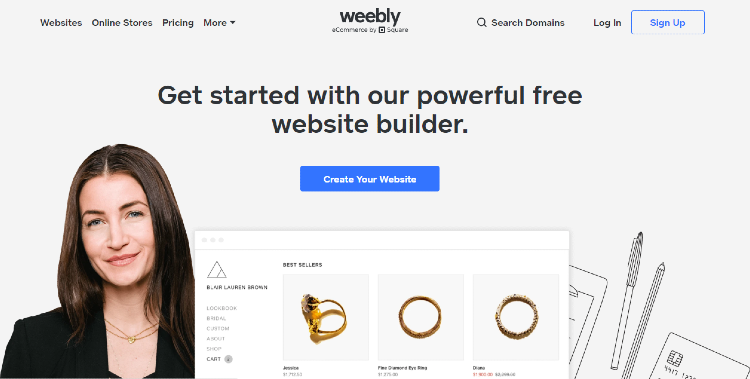
Weebly is a great yet simple web builder that is great if you don’t need fancy features. With it, you can build a general website or online store, quickly and easily. It has a drag and drop builder, useful tools, and custom fonts. Plus, there are customizable web page designs you can choose from, which cater to different industries. While editing, Weebly shows you how your site will look live, rather than having to switch to a preview.
You also have the option of using HTML and CSS (Cascading Style Sheets) for full customization with Weebly’s Code Editor.
Integrated eCommerce tools help you with order management, payments, and shipping. Plus, it can be integrated with Facebook ads, email marketing campaigns and so on. Weebly also helps with SEO optimization and analytics. There is an enormous number of apps, but most of them aren’t available on the free plan. The security and infrastructure of your website are all taken care of, meaning it will always run fast. You get a free SSL certificate with all plans, too — including the free one.
Customer support is available with a knowledgebase that has step-by-step guides and planning tools. There’s also a blog and community area, support via phone or chat, and email support team available 24/7.
Price: Weebly’s free version is great for getting a simple website up for your business. However, if you want access to extra features and handy tools, you’ll need one of the paid plans. Its Professional plan gets you unlimited storage, password protection and more. That costs $12 per month, but for $26 per month, you can get the Performance plan, which gives you everything you get with the Professional plan, as well as many extra tools, such as integrated eCommerce tools. Whichever plan you choose, keep in mind that it’s billed annually.
- Customizable
- Drag and drop live editor
- Integrated eCommerce tools
- SEO optimization
3. Squarespace
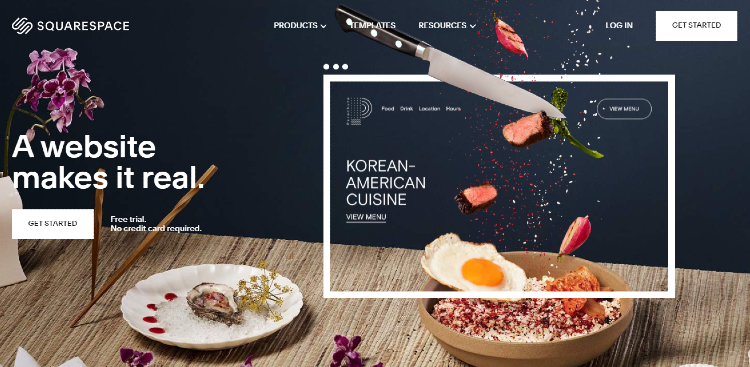
Squarespace is another great option for getting your business website set up. However, although it has some great features, it’s not as customizable or as easy to use as Wix and Weebly.
That aside, let’s get into what’s good about it. You can start building your website by choosing one of the many templates available and customize it to suit your needs. You can add your own text and photos, and you can use the free logo maker if you don’t already have one.
It comes with a lot of features for SEO, as well as email marketing campaigns. Plus, you can integrate with social media. That said, there’s no app store, so you’ll have to rely on its inbuilt features. To be fair, though, there are a lot. You can create a blog, add an announcement bar, and streamline your website for mobile visitors.
If you need help, Squarespace’s Customer Care team can be contacted by live chat and email, or you can join a live webinar.
Price: Squarespace does not have a free plan, but there are a few paid plans you can choose from. All of them come with unlimited storage and bandwidth, SSL security, and a free custom domain (free for the first year).
The Personal plan is the cheapest at $12 per month and would be fine for a standard website. The Business plan, however, is better and includes analytical and marketing features for just $6 more per month.You can sell on the Business plan, too, we recommend opting for one of its eCommerce plans. They start at $26 per month, and have a lot more valuable features for stores. Each plan is billed annually, but you can get a free trial to make sure you like it first.
- No free plan
- All plans come with unlimited storage and bandwidth
- Free custom domain for the first year
- Not as customizable or easy to use as other website builders
4. GoDaddy
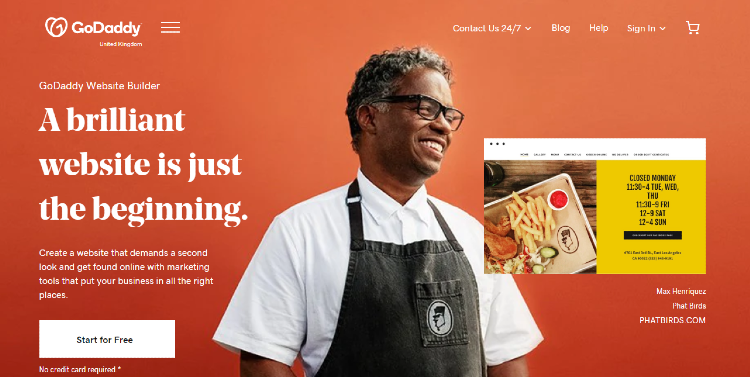
GoDaddy is mostly known as a domain registrar and web hosting company, but it also has its own website builder. It’s not as good as our first picks, but it has fair pricing, is easy to use and has good customer support. Plus, you have everything in one place.
With the GoDaddy Website Builder, you can create a general website and an online store. Its built-in editor allows you to add your own images and text, so you can customize it to your needs. There are lots of templates available, too.
You can manage all sorts from one place, including social media, appointments, and email marketing. Plus, if you have a store, you can add coupons, track inventory, and there are multiple options for within the shopping cart for shipping and payment options.
Tools are available for SEO, such as guides for keywords and optimization. However, what you get will depend on the plan you choose. An SSL certificate is provided, no matter what plan you’re on.
A support area is available with helpful guides, as well as a community area. Plus, you can contact a member of support via live chat or phone 24/7.
Price: GoDaddy Website Builder isn’t free, but it does let you start for free and choose a plan later. It’s basically a 1-month free trial, but that’s enough time for you to decide what you need for your business website. The Basic plan is the cheapest and costs $10 per month, but to get access to better features, you’re better off with the Premium plan, which is $20 per month.
That said, although the Premium plan does let you accept payment for services, you’ll need the eCommerce plan if you plan on building a store. That costs $25 per month, but you get a lot of features for your money. All plans are billed annually and come with a free business email and phone number for 1 year.
- Everything managed in one place
- Good amount of features
- Fair pricing
- Free business number and email for 1 year
- First month is free
5. Duda
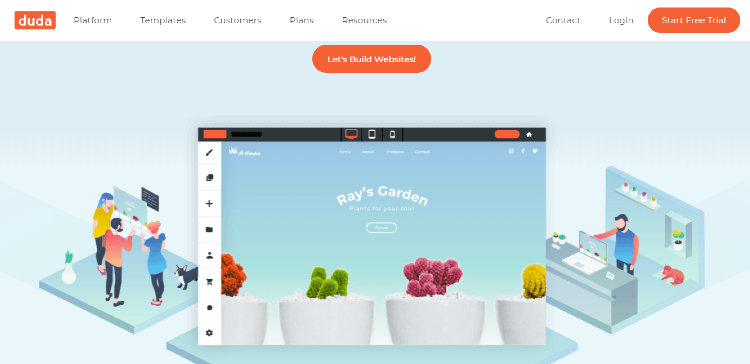
Our last pick is Duda. It’s a website builder that’s focused more on design than anything else. That’s great for anyone wanting an attractive website, and you can get one built quickly. It’s simple to use with a drag and drop editor, and there are many templates to choose from, but customization is limited.
It’s not a great choice if help with SEO is a big deal for you. You don’t get any help or guides. It says it “applies many settings automatically and seamlessly in the background”, but it’s pretty much up to you to sort that area. Statistics and analytics are available, though.
One area where Duda does shine, though, is in its ability to provide personalized user journeys. Having personalized user journeys basically means you can change the way a user sees your site by using triggers, such as geolocation. You can set it so that someone visiting for the first time sees something different to those returning. There’s a lot of options available for this, but it’s easy to implement and can have a positive outcome for your website.
Duda has an app store, too, which has a good range of apps and widgets. You can also build your own, allowing you to add specific functions to your website. A one-click SSL certificate is available, too.
The Support Portal has articles to help you along the way. You can also submit a request or use the live chat if you have an issue.
Price: Duda doesn’t have a free version, instead there are varying paid plans. The Basic plan is the cheapest, costing $14 per month, but its features are limited. Its Agency plan is the priciest, costing $74 per month (though a 25% discount was available at the time of writing). That plan is aimed at people with more than one website, though.
Its middle plan, the Team plan, is the best option. It comes with lots of features, and at the moment you can get it for less than the Basic plan. Its usual price is $22 per month, but with a current offer of 50% off, it comes in at just $11 per month. Plus, if you do opt for the Team plan, you get a 14-day free trial.
All plans come with unlimited storage and bandwidth, and you can schedule a demo, too.
- Can add personalized user journeys
- SEO features not great
- Free trial and demo available
Which Is the Best Website Builder?
All of the website builders we’ve listed offer decent features and functional websites, but the one you should choose depends on your needs.
Wix is by far the best overall website builder for small business. You can get your website set up quickly and easily, and if you don’t want to do it yourself, you can use Wix ADI to do it for you. Its app market has lots of choices for adding extra features to your website, and you can get a personalized SEO plan with Wix SEO Wiz. Its prices are fair, and you can use the free trial that’s available to make sure you like it.
If you just want a nicely designed website to get your business noticed, then Weebly is a good choice, too. Creating and customizing your website is quick and easy, and there are lots of apps to help you along the way, too. Its pricing is fair and there’s a free trial you can use, too.
Although Duda isn’t the best option for SEO, it’s a good choice if you need to create personalized user journeys to make the website look different for different visitors. An app store is available, and although it’s not free, the cost isn’t bad. Plus, there’s a free trial and demo you can take advantage of.
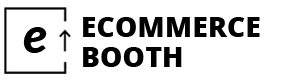
Leave a Reply