PayPal vs Stripe – Which is Best for Your eCommerce Business? (2022)

PayPal and Stripe are, without a doubt, the two biggest names in the payment processing world, but which is best?
That’s what we’re going to find out today as we compare PayPal vs Stripe.
In this battle of the payment processors, we’re going to be looking at exactly how these two options differ and comparing everything from transaction fees to customer support, and much more.
By the end of this article, you’ll be able to make a more well-informed choice about which to use for your business.
- 🔥 PayPal vs Stripe at a glance
- 💰 Fees & Pricing
- 🙂 Brand recognition
- 🚀 Checkout experience
- ✔️ Ease of use
- 🔧 In-person POS
- 💳 Accepted payments
- 🤝 Customer support
- 🤔 What do users think?
- 🙁 Can’t I just use both?
- 🏆 PayPal vs Stripe – The Final Verdict
Let’s get started.
🔥 PayPal vs Stripe at a glance
In case you don’t have time to read through this whole article, we thought we’d kick things off with a comparison table that quickly summarizes the key differences between PayPal vs Stripe.
| PayPal | Stripe | |
| Transaction fee | 2.9% + $0.30 | 2.9% + $0.30 |
| Micropayments fee (under $10) | 5% + $0.05 | 2.9% + $0.30 |
| Chargebacks | $20 | $15 |
| PCI Compliance | ✔ | ✔ |
| Reports | ✔ | ✔ |
| Customer Support | Email, Help Center, Phone & Forum | Email, Help Center, 24/7 Phone & Chat |
| Brand recognition / trust | 5/5 | 3/5 |
| Checkout experience | 2/5 | 5/5 |
| Ease of use/setup | 5/5 | 4/5 |
| Developer tools / flexibility | 2/5 | 5/5 |
| In-Person Card Readers | Free & paid | Paid |
| Monthly fees | ✘ | ✘ |
| Contract | ✘ | ✘ |
💰 Fees & Pricing
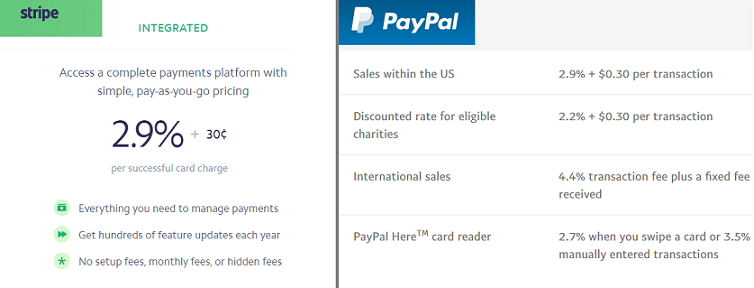
Alright, let’s talk about pricing.
Stripe and PayPal both use a transaction-fee based pricing model. Neither will charge you a monthly subscription fee (unless you opt for the PayPal Payments Pro service); they just take their cut from each sale you process through their gateway.s
Their fees per transaction are identical. Both Stripe and PayPal charge 2.9% + $0.30 per transaction, and that flat fee is the same regardless of the type of card the customer uses.
For reference, that means for a $100 sale, you’d lose $3.20 in transaction fees.
Things get a little more complicated for certain types of transactions, like recurring billing/subscription transactions, nonprofits, ACH transactions, and in-person POS sales, but we won’t get into that here.
However, we will talk about two specific types of transactions that incur different fees: international and micropayments.
# International transactions
When it comes to International card payments, Stripe is the clear winner.
PayPal charges an increased transaction fee of 4.4% for international transactions (where the funds originate from outside the US), whereas Stripe only charges an additional 1% on top of its regular flat fee (3.9% + $0.30 total) to accept International cards if no currency conversion is necessary.
For a $100 International card payment, you’d lose $4.40 to PayPal and $4.25 to Stripe, which makes Stripe the more economical choice in this example.
# Micropayments
Stripe might win for International transactions, but PayPal takes the lead when it comes to micropayments.
Micropayments are low-value transactions under $10. Stripe offers the same flat rate for micropayments as it does for regular payments (2.9% +$0.30) whereas PayPal has a custom micropayment fee of 5% + $0.05.
These rates can be deceiving. On the surface, it seems like Stripe might be the more economical choice if you look at the percentage-based rate alone. However, it’s the $0.05 that makes all the difference. Here are two example micropayment transactions to illustrate.
$1 transaction fees:
- PayPal – $0.10
- Stripe – $0.33
$5 transaction fees:
- PayPal – $0.30
- Stripe – $0.45
As you can see, you’ll pay less per transaction with PayPal for low-value sales. Those savings will add up quickly if you’re running an eCommerce store that exclusively sells low-value items like digital downloads.
# Chargeback fee
A chargeback fee is a fee that you incur when a customer reports a transaction to their bank and asks for the money to be refunded. It’s supposed to help protect customers from fraudulent sales but it can sometimes be abused by customers who just want a refund.
- Stripe’s chargeback fee is $15
- PayPal’s chargeback fee is $20
The difference here is straightforward enough. Stripe wins.
🙂 Brand recognition
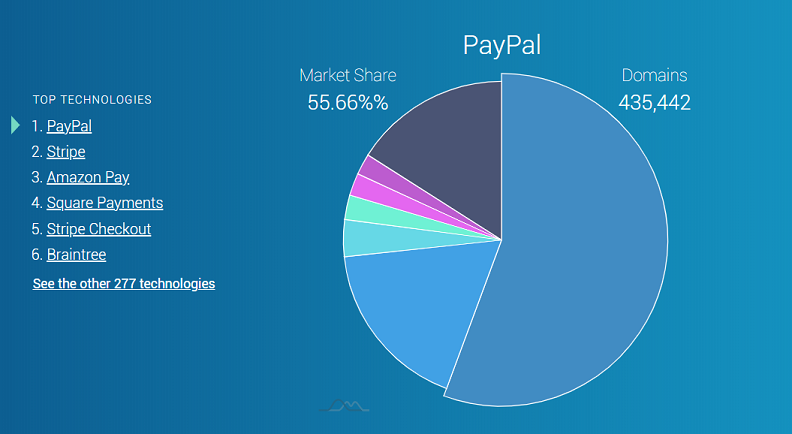
PayPal beats Stripe when it comes to brand recognition. Almost all of your customers should already know what PayPal is and be familiar with the name.
This can be really helpful if you run a small eCommerce store as it can offset your weak credibility, improve trust, and make customers less hesitant to put in their card details. For some customers, it’s PayPal or nothing. If you don’t have an option to pay through PayPal and they don’t trust your brand, they might just go elsewhere.
PayPal wins the popularity contest amongst merchants too. According to Datanyze, they currently dominate the payment processing market, with around 55.6% of the market share, compared to Stripe’s 17.6%
🚀 Checkout experience
Stripe seems to be the better choice when we look at the checkout experience alone.
Why? Well, it comes down to the fact that PayPal payments aren’t handled 100% on your site, whereas Stripe payments are.
Stripe’s checkout process looks like this:
- Your customer goes to the checkout
- They enter their card details and hit submit
- Done
It’s as simple as that.
PayPal, on the other hand, is a lot messier. Here’s what the PayPal checkout process looks like:
- Your customer goes to the checkout
- Clicks the PayPal button
- Waits for new PayPal popup to open (usually a few seconds)
- Logs in to PayPal
- Chooses payment method and clicks continue
- Views confirmation page and continues again
- Returns to the checkout page and completes the order
As you can see, there are more than a couple of extra steps in the process here. It might not seem like a big deal, but those extra steps can seriously impact your conversion rates. Every extra click your customer has to make increases the chance of them giving up and abandoning their cart.
That being said, it’s worth noting that this process can be simplified depending on how you have PayPal configured. Certain PayPal integrations allow you to collect payments on-site.
✔️ Ease of use
PayPal wins when it comes to ease of use (and set up). It’s designed for anyone to be able to quickly set up and use on their website with minimal hassle. There’s very little coding required and you don’t need to be an expert to integrate it with your eCommerce platform.
Simple integrations are available for Stripe too, and you can quickly integrate it directly with your eCommerce platform using plugins if you want to. However, Stripe’s also a powerful, flexible, feature-rich platform that you can get more creative with if you have coding experience. It features robust developer tools for every stack and a powerful API.
If you want to build a customized online storefront or utilize more complex integrations, Stripe’s the better choice. If you just want something simple and easy to set up with minimal headaches, PayPal might be the better option.
🔧 In-person POS
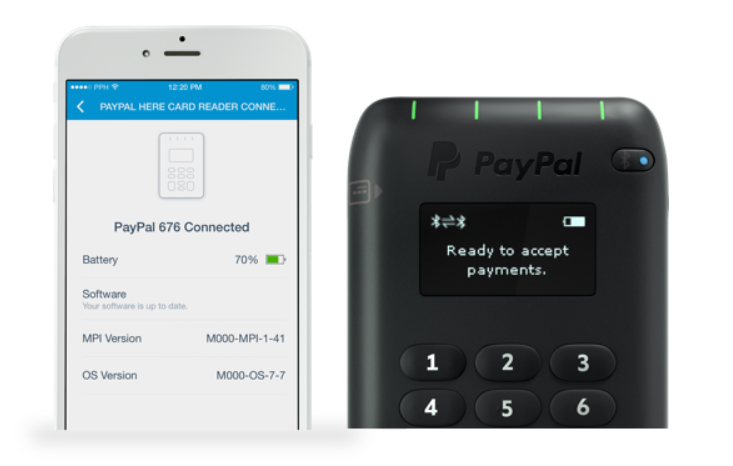
Both Stripe and PayPal have in-person POS features that you can use to unify your online and offline payment processors. Both companies can provide you with card readers for your brick-and-mortar stores. PayPal offers a free and a paid version whereas Stripe only offers paid card readers.
PayPal has integrations into many popular POS systems and the Stripe Terminal SDK allows you to build your own in-person checkout.
💳 Accepted payments
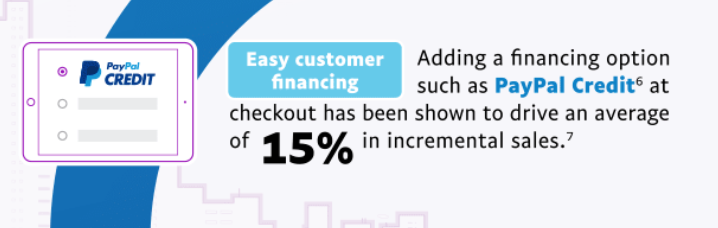
Stripe accepts far more different payment methods than PayPal. They accept all major debit and credit cards as well as popular wallets like Apple Pay, Google Pay, Visa Checkout, MasterPass, WeChat, AliPay, and Amex Express Checkout.
However, while PayPal might not accept as many wallets as Stripe, it still accepts every major credit card as well as eChecks and any other payment method that PayPal users can store.
And of course, PayPal also lets customers pay with their PayPal balance. It’d be a mistake to overlook this as an important payment method as not everyone has access to a debit or credit card. Some customers use PayPal balances to pay for everything.
Plus, PayPal accepts something that Stripe doesn’t: PayPal Credit. This is a big deal as PayPal credit is now hugely popular in the US, having reached payment volumes of over $50B since 2008.
According to PayPal’s internal data, adding a PayPal Credit option at checkout leads to an average 15% increase in incremental sales.
Overall, the winner here is too close to call. It’s a tie.
🤝 Customer support
Customer support is another important factor to consider when you’re weighing up your options. When you’re running an online business, every technical issue can hurt your revenue, so you need a payment gateway that can provide immediate support when you need it.
Fortunately, both Stripe and PayPal offer plenty of customer support options. However, if we had to choose between them, Stripe would take the medal. They offer 24/7 support, which is a huge plus, as well as live chat and email support.
PayPal also offers phone support, albeit not 24/7, as well as various other support channels and a very extensive knowledge forum where merchants can find answers to most questions. While this easy access to community support is nice, it’s not quite as good as 24/7 access to official support from internal staff, which is why Stripe wins.
🤔 What do users think?
Still not sure which payment processor is the best choice for you? Perhaps the best way to decide is to check out some unbiased reviews and look at what other users are saying.
To that end, I went to Reddit to fish out some opinions from users about PayPal vs Stripe. From what I found, it looks like the biggest complaint users have about stripe is how they handle customer payment disputes, while the biggest complaints about PayPal seem to be in relation to the interface and hold periods.
Here are a few user reviews that show both sides of the coin.
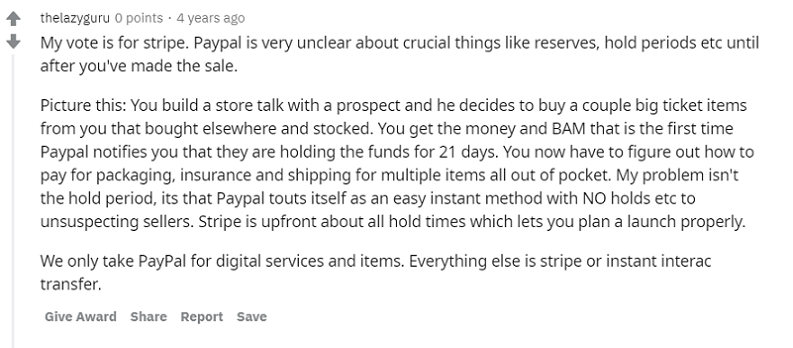
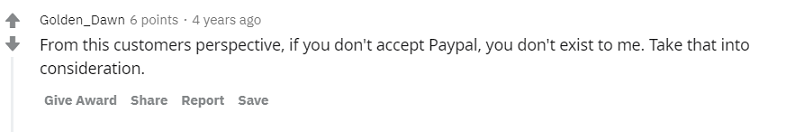
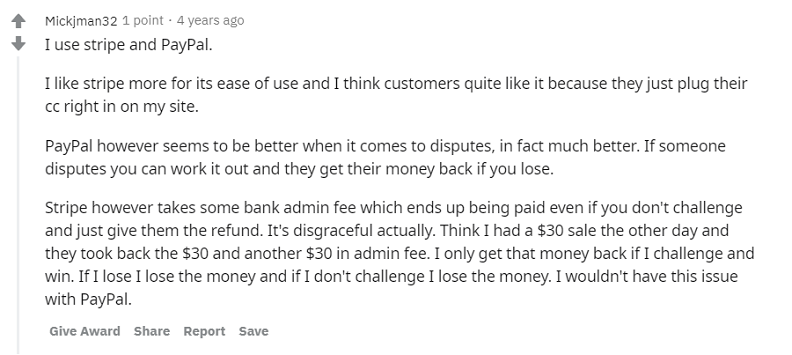
🙁 Can’t I just use both?
You might be wondering if you have to choose between PayPal and Stripe at all. They both have their pros and cons, so isn’t it better to just use both?
Well, not necessarily.
The problem with having two payment options is that it comes with twice the vendors and twice the potential for things to go wrong. Plus, you’ll likely be cutting your sales processed through each individual gateway in half, which can mean you might lose out on volume-based discounts from PayPal or Stripe that you would have otherwise been entitled to.
Things can get messy and complicated on the back-end quickly. This can lead to headaches that no small business owner needs.
All that being said, it might still be worth it, depending on your business. Giving your customers multiple payment options can’t be a bad thing from the customer’s perspective. If you’re prepared to deal with the headache that comes with it, it could be worth it.
🏆 PayPal vs Stripe – The Final Verdict
Alright, so what’s the final verdict in the PayPal vs Stripe debate?
Ultimately, I think it depends on your business. Stripe is better-suited for large operations and techier business owners, whereas PayPal is designed for smaller, simple integrations.
You’ll also need to consider who your customers are, how they like to pay, and how much they spend on your site to work out what’s best. If you plan on processing a ton of microtransactions, go with PayPal. In most other cases, Stripe is probably the superior choice.
And of course, there’s always the option of using both.
If neither feels like a good fit for your business, check out our list of the top 8 best PayPal alternatives for eCommerce stores to explore some other options.
Good luck!
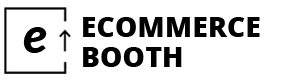
Leave a Reply