6 Amazing MailChimp Alternatives for Email Marketing (2025)

Close to five billion people are using email today, and the number keeps growing.
It’s probably no surprise that email is one of the best ways for companies to connect with customers and nurture leads.
The only problem?
Tracking your email list, sending messages at the right time, and analyzing email responses are hard to do on your own. That’s why email marketing tools exist to make the lives of business owners a little bit easier.
For a while, MailChimp was the number one name that came to mind whenever someone mentioned email marketing services. This innovative service came with an affordable pricing model, ease of use, and plenty of great features for companies of all sizes.
Enter today: MailChimp now has many competitors offering compelling feature set, sometimes with less expensive prices.
That’s why you’re here. By the time you’re finished reading, you’ll have an insight into some of the best email marketing tools on the market and how they compare to MailChimp.
What is MailChimp: The Benchmark
Mailchimp is an email marketing platform that promises to give you everything you need to nurture customers in one place. That includes email, websites, and automation.

You can sign up for MailChimp for free, a big bonus for small businesses looking to get started on a budget. Additionally, MailChimp comes with many handy tools to get you started.
There’s a drag-and-drop campaign builder, which you can use to plan out your automated email strategies.
What’s more, MailChimp offers plenty of easy templates, integrations, and add-ons too. You can even get help building a landing page.
Features include:
- Marketing CRM solution.
- Audience dashboard.
- Tags and segmentation.
- Website building.
- Insights and reports.
Pricing: Starts with a free plan (for 500 contacts) for limited features. Essentials starts at $13.00 for 500 contacts and goes up from there. The Standard plan starts at $20.00 for 500 contacts, and the Premium plan is $350.00 monthly.
MailChimp is great if:
You’re seeking a detailed reporting strategy and a great way to track your newsletter performance. Integrations with social media and Google Analytics make examining your metrics easy.
Plus, you can access the free plan with a small email list. MailChimp also offers great support for good-looking emails with its drag-and-drop format.
You can even integrate MailChimp with your WordPress website.
MailChimp isn’t for you if:
You’re on a tight budget. Once you leave the restrictive free plan, the prices start to soar at MailChimp, particularly now that they’re based on your total number of contacts. You’ll find that many of their competitors are cheaper.
We’d also recommend leaving MailChimp behind if you want to manage multiple lists. If you place the same contact in two lists on MailChimp, you’ll pay for that user twice.
1. Brevo

Brevo (formerly SendinBlue) stands out as one of the market’s most affordable and easy-to-use alternatives to MailChimp.
The great thing about this service is how flexible it is. You can pick the tools that you need and pay just for those. There’s access to everything from landing pages to email and SMS marketing.
Brevo’s email marketing is packed with handy capabilities, like instant chat integrations, CRM for building stronger customer relations, marketing automations, and more. There’s also the option to create your landing pages and Facebook ads.
Brevo features include:
- Facebook Ads.
- Landing pages and sign-up forms.
- Retargeting campaigns.
- Marketing automation.
- Segmentation and lists.
- Transactional emails.
- CRM integrations.
- Email, SMS, and chat messaging.
- A/B testing.
- Live support.
Pricing:
Like MailChimp, Brevo has a free version that allows you to send up to 300 emails daily.
The Starter plan starts at $9.00 (from 5,000 emails a month), and the Business plan starts at $18 (from 5,000 emails a month).
Finally, the Enterprise plan is for advanced needs, and you should ask for a quote if the other plans are not enough for you.
Where Does Brevo Beat MailChimp?
MailChimp might be more intuitive and easier to use, with a much more efficient template editor, but Brevo exceeds elsewhere.
Brevo is cheaper than MailChimp, and the workflow editor may be a bit more straightforward to use.
2. GetResponse

GetResponse offers great support for email automation. The product will help you grow your audience, promote services, and strengthen customer relationships.
With GetResponse, you can tap into various unique professional features, including a webinar builder and landing page creator.
The platform comes with ready-made automation templates if you’re unsure how to start. With the automation builder, you can build a custom automation workflow to meet your needs.
There are also tons of extra tidbits in the form of smartphone apps and Shutterstock photo access. These features are a great way to increase your chances of regular orders.
Features include:
- Webinar support.
- Landing pages.
- Automation with pre-built templates.
- Conversion Funnel for creating automated sales funnels.
- Plenty of great templates.
- Traffic and performance reports and analytics.
- Forms and surveys.
- Account and campaign management.
- Integrations with leading tools.
- A/B testing.
Pricing:
Pricing for GetResponse starts at $15.60 per month for a basic selection of tools, including autoresponders. For $48.40, you can access things like webinars and an automation builder. For $97.60 per month, you get paid webinars, abandoned cart trigger, and more.
Where Does GetResponse Beat MailChimp?
GetResponse does not have a free version like MailChimp. However, GetResponse offers webinar hosting, a feature that MailChimp doesn’t natively have. With the hosting, you have more versatile tools for your marketing activities.
Also, some people don’t consider the MailChimp customer support to be on the same level as GetResponse’s.
GetResponse charges for active contacts only. So if your contact unsubscribes, GetResponse doesn’t charge you (the unsubscribed is not counted as an active contact).
3. Kit

Kit (formerly ConvertKit) is a MailChimp alternative designed for digital marketers. This state-of-the-art product is all about transparency, providing plenty of helpful information for businesses getting started online.
Kit offers some of the best email marketing automation software in the business, with easy-to-use drag-and-drop tools that are perfect for beginners.
There are endless tools to choose from, including tags and segments that allow you to send more personalized communications to your customers. Kit even makes it easy to switch from another provider.
Features include:
- Email marketing automations.
- Forms and landing pages.
- Easy email designer.
- Tags and segmentation.
- Deliverability reporting.
- Integrations with leading tools (like Shopify).
- Easy switching (migration).
Pricing:
Like MailChimp, Kit provides a free account (Newsletter) for beginners to start their creative projects. The free plan includes unlimited landing pages and support for up to 10.000 subscribers.
The Creator package starts at $15 per month for 300 subscribers. You also get features such as Polls, unlimited audiences, and the ability to remove the kit branding.
Finally, we have the Creator Pro plan, which includes all the features of the Newsletter and Creator plans. In addition, you get priority 24/7 support or Facebook custom audiences. The lowest starting price for this plan is $25/month for 300 subscribers.
Please note that the monthly pricing depends on the subscriber count. The prices mentioned above are the lowest starting points on a particular plan with a certain number of subscribers.
For instance, in the Creator plan, the lowest price is $15 per month (for 300 subscribers), but with 1000 subscribers, the cost bumps up to $29 per month.
Where Does Kit Beat MailChimp?
Kit’s free plan beats MailChimp’s corresponding one when the contacts are concerned. MailChimps’ free plan is for 500 subscribers, while Kit’s free plan has a generous limit of 10.000 subscribers. Also, Kit charges only for unique and active contacts.
Moreover, Kit makes email marketing automation easy. The automation system is more intuitive than MailChimp’s, and the options for managing contacts and lists are more flexible, too.
4. Constant Contact

Constant Contact is, by far, one of the most exciting options for email marketing when you’re searching for simplicity and user-friendliness.
The company has been around for more than 25 years, so they are a real deal, and people across the globe use their tools.
The great thing about Constant Contact is that the service offers much more than you would typically get from most email providers, including surveys and social media campaigns.
You can also implement things like events management tools into your email strategy. The platform also has a robust marketplace that gives you access to more than 7100 apps and integrations.
Features of Constant Contact include:
- A/B testing (subject lines).
- Endless integrations with leading tools.
- No-code email design.
- Drag and drop editing.
- In-depth analytics and reporting.
- Automated emails.
- eCommerce email marketing.
- Easy subscriber management.
- Surveys and forms.
- Social media integrations.
Pricing:
Pricing for Constant Contact is a little higher than the costs you would pay elsewhere. For 500 subscribers, you’ll pay $12 (Lite), $35 (Standard), or $80 (Premium) per month.
The price goes up depending on the number of subscribers you have, with a $120/$160/$275 (depending on the plan) price tag for 10,000.
Where Does Constant Contact Beat MailChimp?
Constant Contact doesn’t have the best pricing package on the market for those who are looking for something budget-friendly. Also, there’s no free version like with MailChimp (only a 14-day free trial).
However, there are many niche features you can’t get elsewhere, including surveys, social media, and more. The deliverability rate for Constant Contact is excellent, too.
5. AWeber

AWeber is often regarded as a classic email marketing tool, ideal for those who need reliable email. The company has an incredible campaign builder, which is perfect for beginners.
What’s more, AWeber offers plenty of templates from which to choose, and you can find templates with different color palettes. Even better, you can create a template based on the theme of your website.
You can use rudimentary popups to capture emails, but there’s no exit intent. Additionally, you can access various add-ons to take your email to the next level. AWeber even offers industry-leading deliverability.
Features include:
- Excellent autoresponder functionality.
- Many templates and themes.
- Segmentation for your audience.
- Thousands of stock photos.
- Integrations with countless popular services.
- Popups and sign-up forms.
- Industry-leading deliverability.
- Easy-to-use email creation.
- Email automation tools.
Pricing:
There’s a free forever plan (up to 500 subscribers) to get you started. The rest of the plans for 500 subscribers are Lite at $15 per month, Plus at $30 per month, and Unlimited at $899 per month.
The same rule applies here as on some AWeber competitors: The more subscribers you have, the more you pay for.
Where Does AWeber Beat MailChimp?
MailChimp beats AWeber with a better free plan tier and various advanced customization options. However, AWeber is excellent if you’re looking for something very basic for your small business.
6. Campaign Monitor

Finally, Campaign Monitor may not be the cheapest MailChimp alternative on the market, but it’s excellent for those willing to pay extra for things like comprehensive analytics and reporting.
You can also segment your list to design more personalized messages to convert readers.
With Campaign Monitor, you can easily personalize and upgrade your emails without knowing much about coding. You’ll also get an automation flow builder.
With a well-designed UI that’s great for beginners, Campaign Monitor is an excellent choice for most.
Features include:
- Pre-built automations.
- Thoroughly customizable.
- Mobile-optimized.
- Excellent segmentation.
- Lots of free templates.
- Detailed analytics.
- Visual journey designer.
- Dynamic feature set.
Pricing:
You can start using Campaign Monitor with the free plan. This way, you can see if the service fits you well.
The first premium-level plan is Lite, and it costs $12 per month. From there, you can upgrade to Essentials for $29 per month or to Premier for $159 per month when you need to send more emails. Premier also has phone support, advanced engagement segments, and email section locking.
Please note that the pricing mentioned above is for 500 subscribers and will increase the more contacts you have.
Where Does Campaign Monitor Beat MailChimp?
Campaign Monitor is excellent if you’re looking for great analytics and personalization. Although you’ll pay a little more for the advanced features than you would for MailChimp, it may be worth the cost.
Campaign Monitor is also excellent for beginners, thanks to its user—friendly interface.
Which is the Best MailChimp Alternative?
The best MailChimp alternative for your needs will depend on what you’re looking for as a company.
Kit is a great alternative for beginners if you need something affordable and easy to access. It has a generous free plan and is easier to use if you’re a beginner.
Alternatively, Constant Contact is the top choice if you’re willing to pay a little extra for advanced features you can’t get elsewhere.
Constant Contact provides access to everything from social media integrations to advanced surveys to help capture leads. What’s more, it offers excellent deliverability, too.
Which tool will you be switching to this year? Let us know in the comments below!
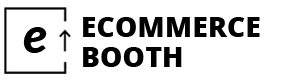
Leave a Reply