The 5 Best WordPress Shopping Cart Plugins for Your Website

You’ll make plenty of difficult decisions as an eCommerce merchant, but perhaps one of the most important is your choice of shopping cart plugin. After all, a poorly functioning shopping cart can mean customer frustration and loss of sales.
In this post, we’ll discuss some of the key features to look for in a shopping cart solution. We’ll then highlight five of the best WordPress shopping cart plugins so you can make an informed decision. Ready?
Then, let’s jump in!
What You Should Look for In a Shopping Cart Plugin
With so many shopping cart plugins available both on the WordPress Plugin Directory and via third-party sites, it can be difficult to narrow down your options.
One of the best ways to do so, though, is by considering your minimum requirements. And while individual needs will vary, there are some key things to look for in your shopping cart solution. These include:
- Features
- Ease of use
- Customization options (both for backend eCommerce management and product page offerings)
- Compatibility (with CMS platforms, and popular payment gateways such as PayPal and Stripe)
- Support
Any plugin that offers a healthy combination of the above five requirements will enable you to create a solid platform for your eCommerce business. However, you may find that some requirements (such as payment gateway compatibility) will outweigh others (such as ease of use, or plugin support) when it comes to making your final selection.
The 5 Best WordPress Shopping Cart Plugins for Your Website
Let’s take a close look at five of the most popular shopping cart plugins in the WordPress Plugin Directory, including what they offer and who they would best serve.
1. WooCommerce
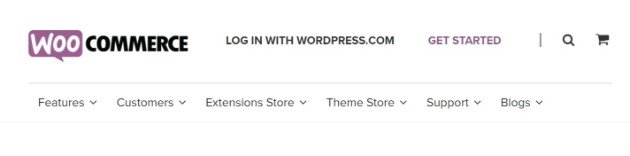
As an all-in-one eCommerce solution, WooCommerce has quite a bit more to offer than the other plugins on our list. However, its shopping cart feature can also be used as a standalone tool on your store site. WooCommerce is one of the most popular WordPress eCommerce solutions with over four million active users. In fact, it powers more than 30% of all online stores! Best of all, WooCommerce offers many baseline options – including a shopping cart and storefront – for free.
And if you want to extend WooCommerce’s current offerings, you can do so with the variety of cart and checkout extensions. These include popular options such as PayPal and One Page Checkout, or even a whole bundle of features including add-on services and products and order options.
WooCommerce comes with a few default payment options, such as PayPal, BACS, and money-on-receipt. But you can also add other options – including Stripe and PayFast – with the use of extensions.
Price: The base plugin is free, but premium add-ons are available starting at $29.
Who It’s Best For
WooCommerce can be used by merchants with a variety of needs, but those who require a high level of feature extendability would benefit most from this eCommerce solution.
2. Easy Digital Downloads
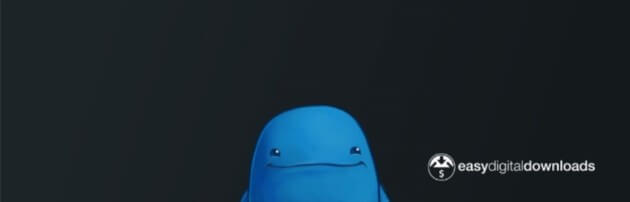
While many eCommerce shopping carts are beginning to enable the sale of digital products, that wasn’t always the case. That’s where Easy Digital Downloads comes in.
Easy Digital Downloads makes it possible for digital product merchants to sell their products online for free. And while it’s not the only shopping cart plugin that enables digital sales, it’s one of the best.
The core offerings of this plugin are free. These include PayPal Standard and Amazon Payments portals, as well as payment history, discount code generation, and digital product page customization.
There are also plenty of free and premium add-ons available. These enable you to integrate with other platforms (including Zapier, MailChimp, and AffiliateWP), or extend base features (such as recurring payments and add-to-cart popup).
Price: The base plugin is free, but paid plans are also available starting at $99 per year.
Who It’s Best For
Any merchants who need to sell digital products only, such as graphic artists, photographers, authors, and musicians.
3. Ecwid

Ecwid has less than 30,000 active downloads on WordPress which makes it less popular than most other shopping cart plugins on our list. Don’t be fooled, though. Ecwid’s free plan offers all of the features you need to start an eCommerce shop on WordPress.
These features include an online store with a mobile-responsive shopping cart, unlimited bandwidth, and up to 10 product listings. Ecwid is also able to integrate with other Content Management System (CMS) platforms besides WordPress, including Wix, Squarespace, Joomla, and even Blogger and Tumblr.
Ecwid also supports the ability to sell your products on Facebook Shop and Instagram. These enable you to effortlessly spread your brand across various platforms for increased visibility.
Are you not satisfied with the base offerings? Ecwid’s reasonably priced plans make it easy to even new eCommerce merchants to upgrade their shop.
The Venture Plan ($15 per month), for example, enables you to sell up to 100 products (including digital goods), as well as offer discounts and manage shop inventory. The Unlimited Plan ($99 per month) even provides you with your own branded application for iOS and Android devices.
The App Market makes it even easier to customize your shop’s offerings, or to extend functionality.
Price: The base plugin is free, but paid plans are also available starting at $15 per month.
Who It’s Best For
Merchants who need a free (or low cost), yet powerful and feature-filled shopping cart for their WordPress shop.
4. WordPress Simple PayPal Shopping Cart

WordPress Simple PayPal Shopping Cart is just that – a simple PayPal shopping cart solution for your eCommerce website. You can easily add an “Add to Cart” button to any product – physical or digital – on your posts or pages and turn your WordPress site into an eCommerce shop in minutes.
This option is perhaps the most comprehensive free plugin on our list. You simply add shortcodes anywhere on your website and alter them as needed.
You can add product descriptions, images, product variation options, shipping, and more.
And even further, this lightweight plugin enables you to keep track of orders, configure sale notification emails, and offer coupon codes. These are the very same eCommerce management features as offered by more robust options, but for free!
If the use of shortcodes seems a bit complex, don’t worry – the developer offers detailed documentation to walk you through each step of the process.
Price: This plugin is absolutely free with no premium plans or features available, but PayPal transaction fees do apply.
Who It’s Best For
Bloggers or other website owners who want to sell products or services on their established websites without an actual eCommerce store.
5. PayPal Shopping Cart

Like it says on the tin, PayPal Shopping Cart is an easy eCommerce solution that enables you to add PayPal branded “Add to Cart” and “View Cart” buttons to your WordPress website. It’s quite similar to WordPress Simple PayPal Shopping Cart, but with a few key differences.
Namely, PayPal Shopping Cart is an official PayPal partner. This means that the shopping cart itself is hosted on PayPal.
To add a button to your site, simply add the product’s details and the plugin will generate a shortcode which you can add to any page or post. Your customers can then pay for your products or services using their PayPal balance, or with a debit or credit card.
A pro version of the plugin is also available with features such as custom button images, shipping and tax rate calculations, and per item discounts.
Price: The base plugin is free, but a pro version is available starting at $49.95 for a single site.
Who It’s Best For
Merchants who need an easy way to sell products and/or services from their blog or website.
Final Thoughts
From all-in-one eCommerce solutions such as WooCommerce to basic “Add to Cart” options such as PayPal Shopping Cart, there are choices for merchants with a wide range of needs. So whether you run a one-person shop or an operation with dozens of employees, the WordPress Plugin Directory has got you covered.
And if you’d like to learn more about some of the eCommerce platforms mentioned throughout the above post, check out our reviews:
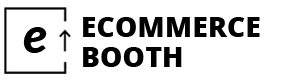
Leave a Reply