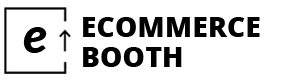Which WordPress hosting solution is right for you?
That’s one of the toughest decisions today’s digital business owners need to face.
For most, managed WordPress hosting offers a more convenient alternative than shared platforms. You get more support for your dedicated WordPress solution. Creating your website is easy, and you can even benefit from faster migrations too.
Flywheel is just one example of a fantastic managed WordPress hosting provider.
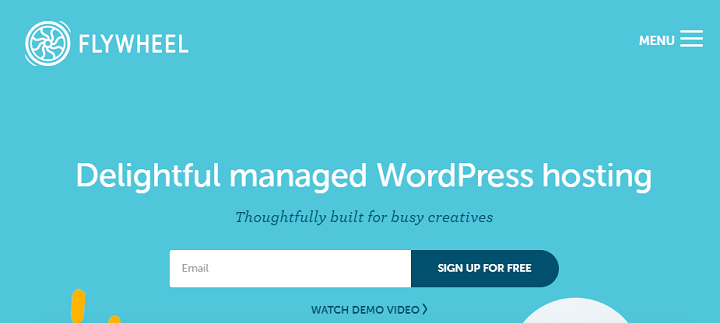
Flywheel lets you create password-protected sites for clients for free. You get access to free site staging tools and migrations. Plus, there’s a local development tool for creating WordPress sites in local environments.
Now, with eCommerce booth, you can also get your Flywheel hosting with a 33% off discount.
Just add the coupon code eCommbooth to the checkout at getflywheel.com.
So, why should you take advantage of this great offer?
Features of Flywheel Hosting
The thing that makes Flywheel hosting special is that it doesn’t just offer high-performance managed WordPress hosting.
You can also use this service create private demo websites if you’re a website development company. Plus, there’s a bunch of exciting features to help with billing clients too. Flywheel recently upgraded its hosting infrastructure in a partnership with Google Cloud platform.
This means Flywheel websites can use the Google cloud to scale infinitely.
Flywheel also recently upgraded caching for WordPress websites. That means that you get faster, more efficient online experiences.
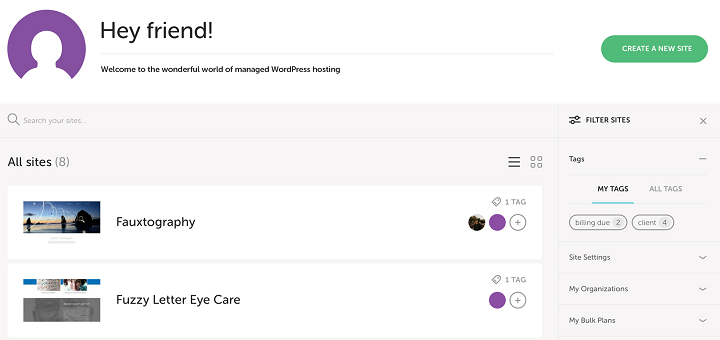
Although Flywheel has a lot of great functionality to offer for web design and development agencies, today, we’re going to be focusing most on its WordPress hosting features.
Within the clean and concise Flywheel dashboard, you’ll find features like:
- Fully optimized technology for WordPress site-building
- 24/7 support from a team of WordPress experts
- Automated backups and upgrades for WordPress sites
- Lightning fast WordPress performance powered by the Google cloud
- Auto-healing, so your site fixes itself in the event of a crash
- Excellent uptime and reliable performance
- Flycache custom cashing technology
- World-class CDN provided at no extra cost.
Making WordPress Hosting Simple for Developers
If you’ve chosen WordPress as your website builder as an agency, then Flywheel will help you make the most of it. The Flywheel. Flywheel “Local” allows developers to create local WordPress websites. All you need to do is download the software and install it into your computer.
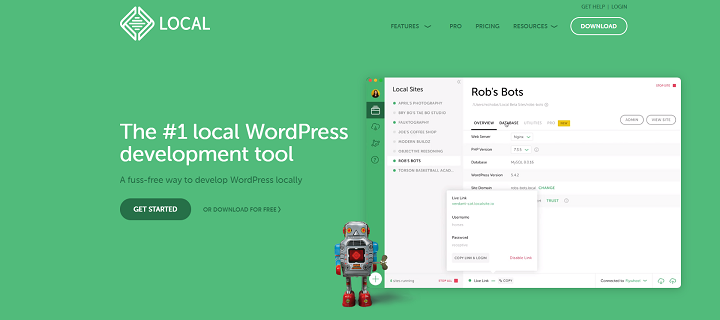
The free app comes with a one-click WordPress installation, so you can create and set up local sites fast. There’s also local SSL support to keep your data secure, and access to root files through SSH. Flywheel also offers developers an add-ons library full of extra features.
For developers and agencies, Flywheel also provides WordPress website staging. The staging platform means that you can easily adapt different parts of a website and give clients access to demo versions of the site you want to create. Staging is available on all Flywheel plans
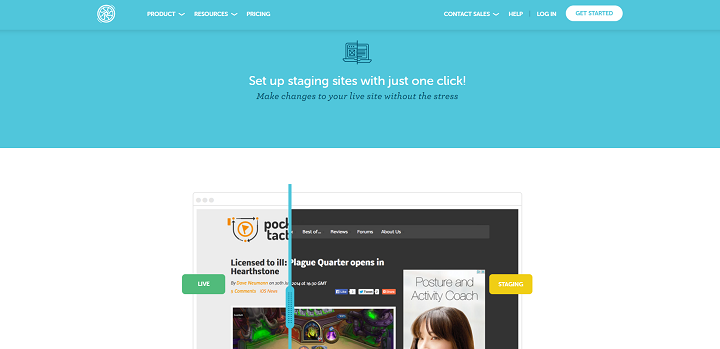
Flywheel even offers WordPress website blueprints for developers. Blueprints allow creators to save a theme or plugin configuration so you can deploy it to new sites in seconds.
All that, and you get the option to add contributors to your Flywheel sites. Collaborators are separate from WordPress website users and have access to your Flywheel dashboard (but nothing else).
Flywheel Hosting for End Users
If you already have a WordPress website and you just want to update your hosting, Flywheel makes that simple too. The company has a free site migration policy. All you need to do is create a free account and fill in the request form for migration.
An in-house migration team creates a copy of your WordPress website for you, then copies it over to a Flywheel demo server. You can even pay a little extra to get your site copied within 8 hours.
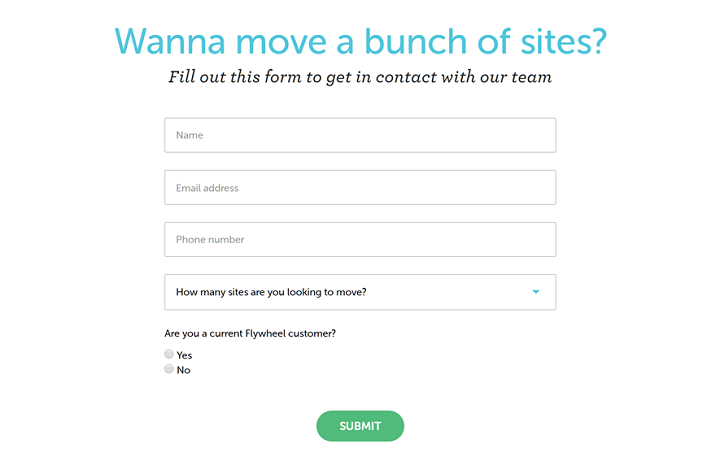
Setting up your new site with Flywheel couldn’t be easier. That’s particularly true thanks to the immersive dashboard experience. Flywheel hosting is aimed at designers and developers. However, the dashboard isn’t complicated.
Creating a new site is as simple as clicking the “Create New Site” button. A single-screen setup page means that you can assign owners to a site and pick a temporary domain name fast.
There’s also available Blueprints included so you can start creating a site without working from scratch. Don’t worry, you can always add plugins and themes later.
Flywheel Customer Support and Security
One of the things that makes Flywheel hosting so appealing to developers and end-users is its customer support. You don’t have to struggle with auto-responders and bots with this hosting provider. There’s a team of technical WordPress pros on hand to assist you instead.
The global Flywheel time is always on-hand with answers to any questions you might have. There’s also an in-app support ticketing system. So you can submit requests from your Flywheel dashboard.
Want to help yourself? Check out the Flywheel help center:

With over 100 articles to guide you on everything you need to know about WordPress hosting, Flywheel has it all.
There’s also excellent security for peace of mind too. This high-performance platform is built from the ground up to protect WordPress sites from issues. You get free malware cleanup services, as well as constant automatic updates for your WordPress site.
Of course, the automatic nightly backups are a tremendous positive too. That means you’ll always be able to find data or roll back your site if you need to.
Flywheel Hosting Performance
Flywheel is committed to giving customers a seamless hosting experience from start to finish. The company doesn’t just provide tools for managing and creating a WordPress site. Here, you can find ways to optimize your workflow, work better with collaborators, and more.
There’s no need to worry about cPanel because Flywheel has a dashboard that gives you all the technology you need in one convenient environment. Plus, you can easily stage and test sites before rolling out updates.
Because Flywheel focuses exclusively on WordPress site, the servers in their back-end are tuned specifically for WordPress. The custom caching engine works perfectly with WordPress sites, and there’s a custom CDN offered to every site.
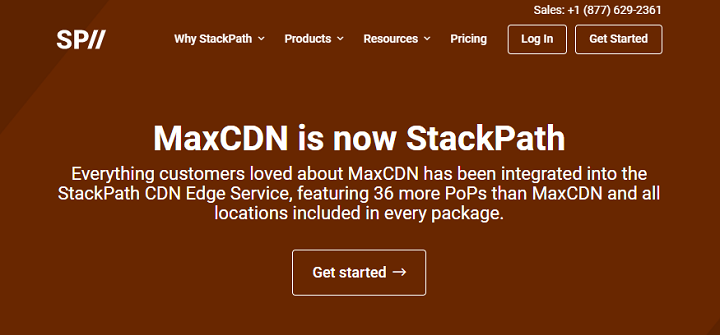
Integrations with the Google Cloud platform ensures powerful performance. Benefits include:
- Complete scalability for all customers with no sites sharing resources
- Highly-tuned performance for WordPress websites, ideal for boosting digital experiences
- Options to ramp up your bandwidth instantly to match spikes in traffic.

The auto-healing feature also means that if anything does go wrong, your website starts to correct the issue immediately. For busy creatives that don’t have time to search for and troubleshoot problems, this is crucial. It means you get more reliable performance, with fewer site crashes.
How Much Does Flywheel Cost?
With eCommerce Booth you can unlock a 33% discount on any Flywheel hosting package. Just put our coupon code into the checkout page.
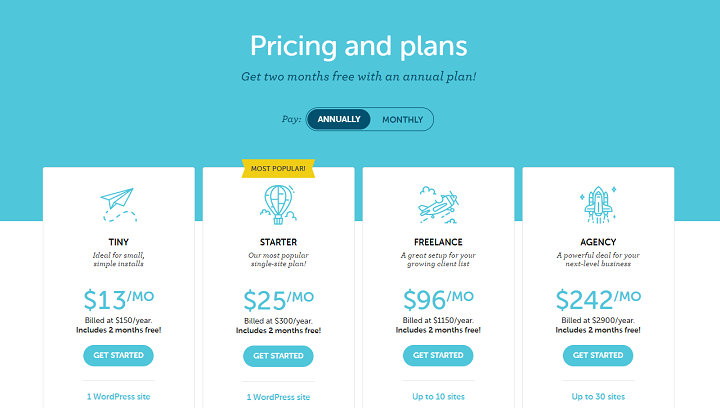
Pricing tiers start from simple hosting options for smaller sites to much larger and advanced options. For instance, options include:
- Tiny: For $15 per month, you can support up to 5,000 monthly visitors. This is an excellent choice for smaller companies, freelancers, and people with digital portfolios.
- Starter: For $30 per month, you can support up to 25,000 visitors per month. This managed WordPress hosting plan is good for smaller sites and personal blogs.
- Freelance: For $115 per month, the freelance plan can support up to 100,000 visits per month. Flywheel recommends this package for medium-size service websites and online stores. You can use this WordPress hosting option to create up to 10 sites.
- Agency: For $290 per month, you can handle up to 500,000 monthly visits. This is an excellent option for popular websites that get a lot of traffic. If you’re building stores or larger eCommerce websites, then this is the package for you. Agency customers can create up to 30 websites with Flywheel.
Remember, when choosing your package, picking an annual plan will save you money over a monthly plan. This is particularly true with our 33% off Flywheel coupon code.
Pros and Cons of Flywheel
Flywheel is one of the market leaders in managed WordPress hosting. Ideal for end-users and agencies alike, Flywheel offers creativity and flexibility. You can accomplish amazing things with this product, including the option to design demo sites for your clients.
Pros:
- Excellent integration with the Google Cloud for fast performance
- Excellent security and customer service.
- Wide range of WordPress specific features
- Powerful and easy-to-use back-end
- Great for collaborating with other developers and designers
- Stable and fast performance with automated backups
Cons:
- Slightly pricier than some WordPress hosting options
- More designed for developers than beginners
Save Some Cash on Flywheel Hosting
If you think that Flywheel hosting might be the perfect option for you, then now’s the ideal time to go and buy your package. With our eCommerce booth discount code, you’ll get 33% off the price of any hosting package – that’s a huge saving.
If you want some help making sure that your site is properly protected, why not check out some of the best backup plugins for your WordPress website here.
Alternatively, now that you’ve got your site set-up with a host, learn how to optimize it for better speed and performance.
Enjoy your discount WordPress hosting!