How to Make a Subscription eCommerce Site (10 Ways for 2023)

A subscription website means big business for those who put the work in. Although you might not initially know how a subscription eCommerce site works, it helps to think about some of the more popular subscription sites like Netflix, Hulu, Lynda.com, eHarmony, and Dollar Shave Club.
Each of the examples mentioned above has vastly different products and all of those items are delivered to customers in distinct ways. For example, Netflix offers digital content, so there’s no need for any physical product logistics. Dollar Shave Club sends out boxes with shaving materials, meaning shipping comes in huge for them.
Whether digital or physical, subscriptions can yield impressive profits since your company has a chance to bring in recurring income, much like that of a fitness center. Therefore, you have more of an incentive to keep current customers happy instead of constantly trying to acquire new ones.
Subscriptions work nicely when done right, but the big question to start off with is how do you make a subscription eCommerce site in the first place?
The Answer
Unfortunately, no concrete answer exists. However, you do have several options to choose from. As you’ll see below, a few subscription-based services come with tools already built into the platform. This way you know that all of the requirements needed are there without having to go out and get an app of some sort.
However, I’d recommend against creating a completely new site if you already have one. You might need to go out and find a third-party app if you’re already using a system like Shopify or WooCommerce.
We’ll cover the costs and fees from each subscription solution, along with the more impressive features from each.
- Built-in Subscriptions with Subbly
- WooCommerce Subscriptions
- Subscriptio for WooCommerce
- Webtoffee Subscriptions for WooCommerce
- Rebillia for BigCommerce
- Shopify with a Subscription App
- Subscriptions and Recurring Payments for Magento
- Subscription Site on Wix eCommerce
- Subscription Site on Squarespace Commerce
- WordPress with Memberpress
After all, your subscription business depends on keeping costs low while also having all of the tools required to make your customers happy.
1. Built-in Subscriptions with Subbly
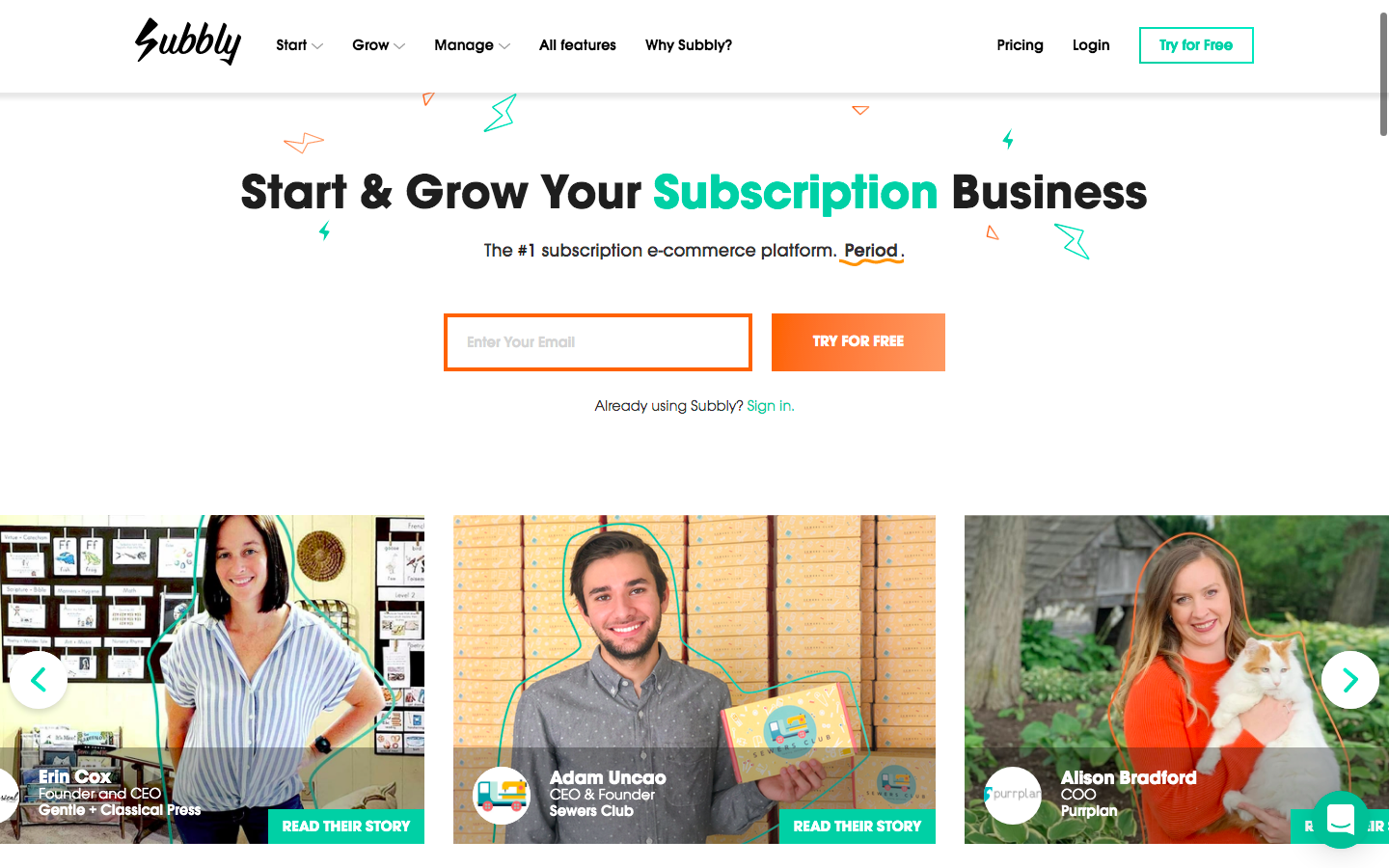
Subbly is designed specifically as a platform to create a subscription business. This means there’s no tweaking needed and you don’t need to add any extra apps or plugins as you would do on a generic eCommerce platform.
Subbly is a drag-and-drop website builder so you don’t need any coding knowledge to get started. You can also easily embed your shopping cart on any existing website you might have.
Everything is built into the platform including payment processing for credit and debit cards and a management dashboard to track your inventory and orders and get real-time sales reports.
The Good
- No design or coding skills are needed as professionally designed pre-built templates are included.
- Flexible billing options with trial periods, customizable billing and shipping cycles, and more.
- Multiple payment gateways including Stripe and PayPal.
- Easily embed the Subbly checkout on an existing website if you don’t want to use their website builder.
- Advanced analytics and reports to optimize sales and track business growth.
- Automated marketing workflows.
- Checkout-only plans start at $14 a month.
The Bad
- Full website and checkout plans start at $29 a month, which is on the expensive side.
- Transaction fees for your payment gateway of choice are charged on top.
- Only supports subscription sites – there’s no way to make a standard eCommerce site with Subbly.
2. WooCommerce Subscriptions
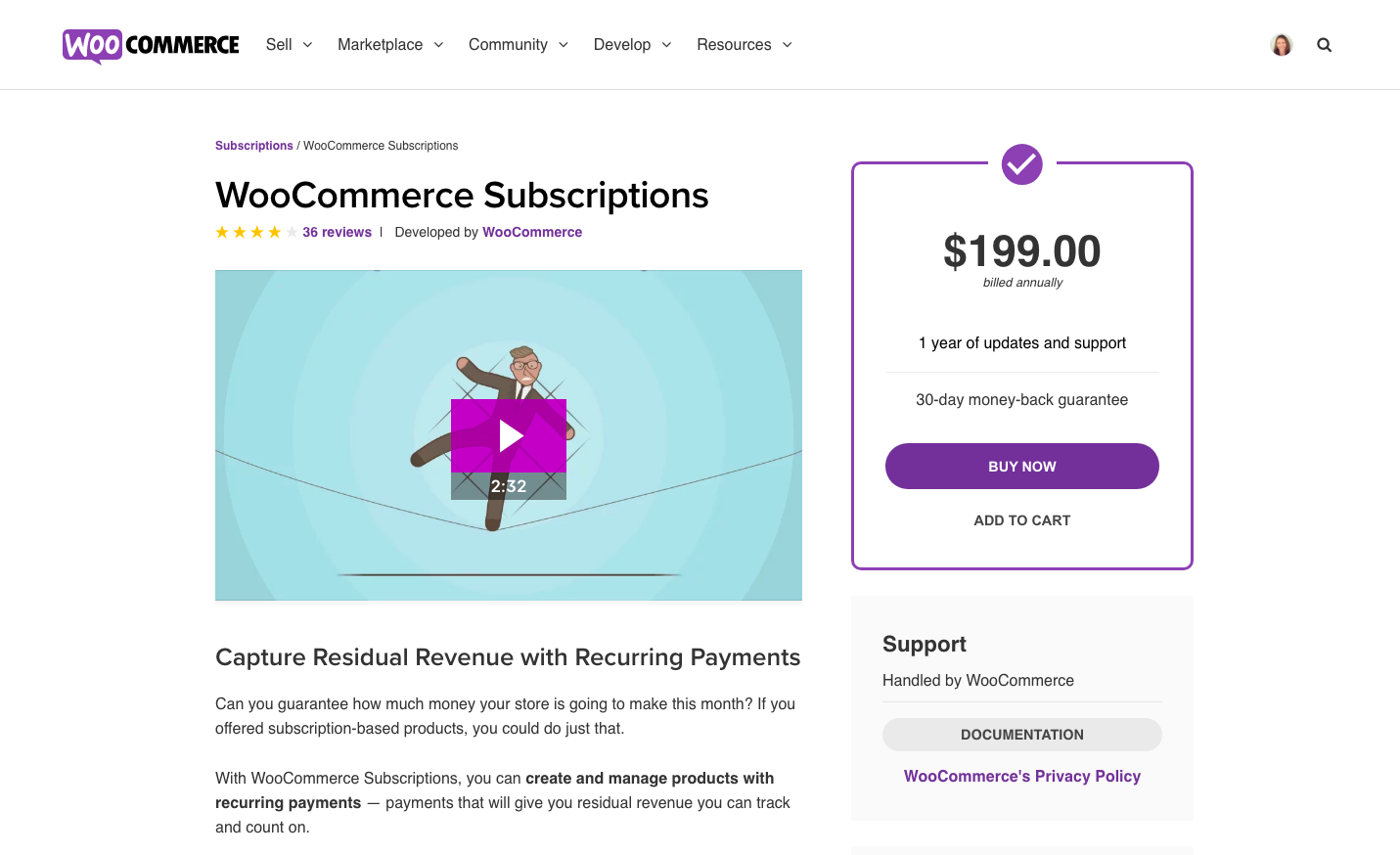
Many online stores already combine WordPress with WooCommerce to make a scalable and highly customizable shop. Because of its opensource nature, WooCommerce extends into all sorts of site styles, and one of them involves subscriptions.
In order to make a subscription eCommerce site with WooCommerce, you’ll need the WooCommerce Subscriptions extension. It starts at $199 for one site, and it provides features for multiple billing cycles, downgrading and upgrading, and manual renewal payments.
The WooCommerce Subscriptions extension allows you to create and manage products with recurring payments. You can set up a variety of subscription styles for both digital and physical products with flexible sign-up options and free trial periods.
The Good
- WooCommerce Subscriptions supports around 25 payment gateways.
- Re-billing is done automatically after failed subscription payments.
- The combination with WordPress allows you complete control over the site’s customization.
The Bad
- There are no automatic customer renewal reminders to give customers a chance to cancel their subscriptions before they are billed again.
- It’s not the cheapest option, at $199 a year.
- Reviews suggest that support is limited.
3. Subscriptio for WooCommerce
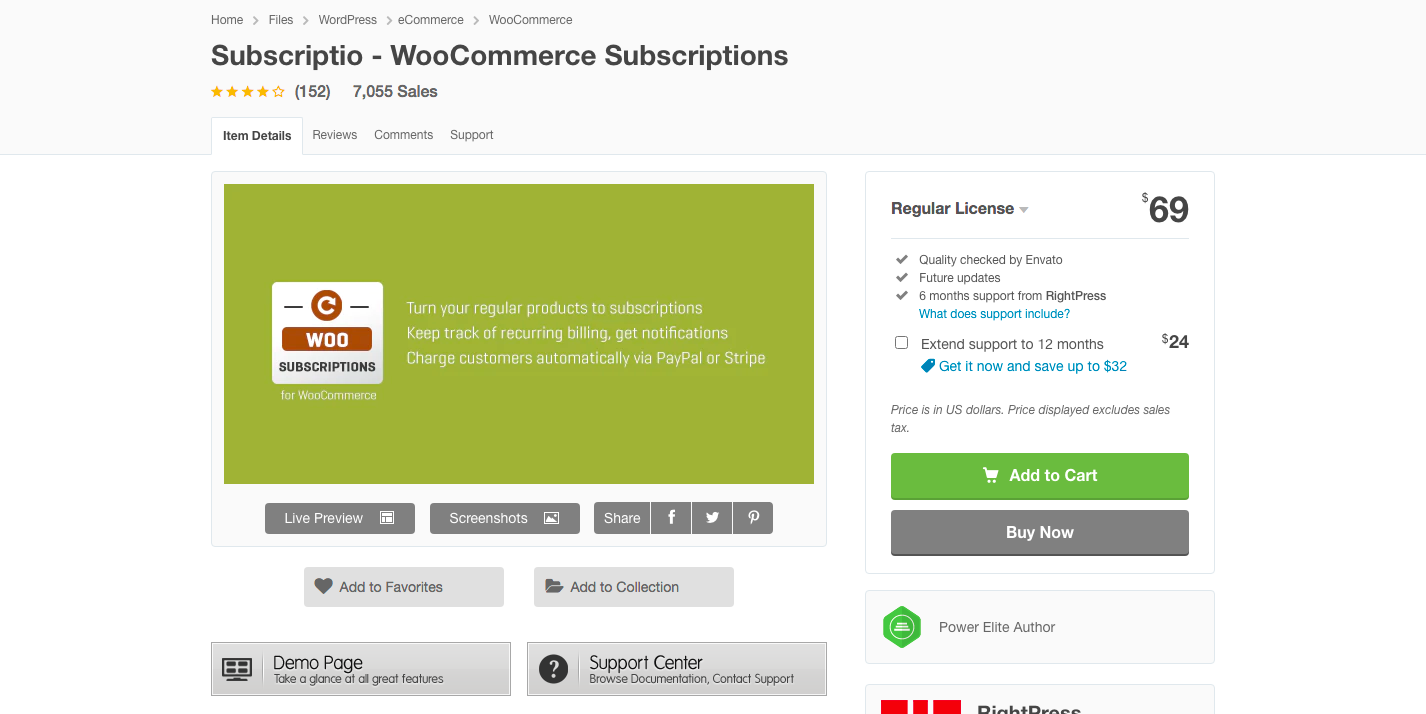
Subscriptio is a third-party subscription plugin for WooCommerce that allows you to sell products such as magazine subscriptions, online memberships, and e-learning packages.
You can use this plugin with any WooCommerce theme and set a payment cycle, free trial length, subscription length, and setup fee for any product.
You can easily manage your subscriptions from the WordPress dashboard, and it supports Stripe and PayPal payment gateways to set up automatic subscription payments.
The Good
- This is a very affordable plugin at only a $69 one-off fee with lifetime updates.
- Subscriptio supports semi-automatic billing with all WooCommerce payment gateways or built-in fully automatic billing with Stripe or PayPal.
- Easily customize billing length, subscription length, signup fee, and trial period.
- Possible to purchase subscription and non-subscription products in a single checkout.
- Responsive support and regular updates.
The Bad
- You’ll need to buy an additional plugin if you want to sell online memberships with recurring charges.
- Users will need some technical knowledge and experience of WordPress to get WooCommerce and Subscriptio set up correctly.
- As with any WooCommerce solution, you’ll need to manage your own marketing, SEO, and customer service as it’s not an all-in-one solution.
4. Webtoffee Subscriptions for WooCommerce
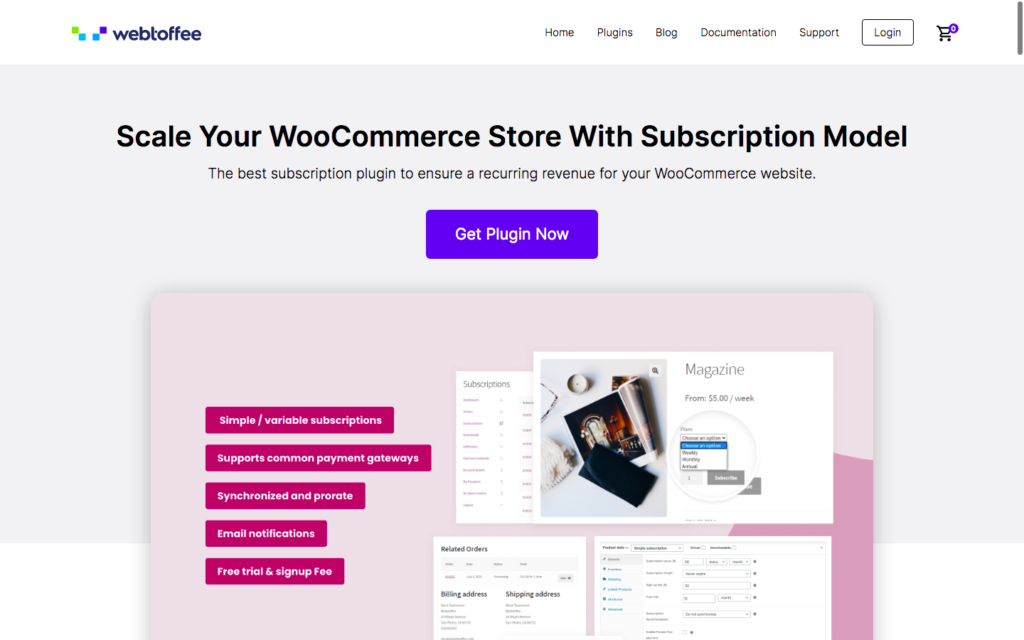
This plugin by Webtoffee is another premium plugin for WooCommerce designed to extend its functionality to subscription sites.
You can use it to create simple and variable subscriptions, add a free trial period or sign up fee, change the renewal period, and offer recurring discounts. Customers can also manage their own subscriptions. Stripe and PayPal payment gateways are supported.
The Good
- Supports the most popular payment gateways – PayPal and Stripe.
- Simple and easy-to-use option for an existing WooCommerce site
- 30-day money-back guarantee.
- Users can manage their own subscriptions, including updating address and payment details.
- Automatic emails for renewal reminders and payment failure.
- There’s a 50% renewal discount if you renew before expiry date. However, this isn’t automatic – you need to contact support to ask for a discount coupon.
The Bad
- You’ll need to pay for a license annually to keep getting updates. While a single license at $89 works out quite affordable on a monthly basis, there’s no monthly payment option.
- As with other WooCommerce solutions, it’s not as easy for beginners to set up and you’ll have to manage your own hosting, SEO, analytics, etc.
5. Rebillia for BigCommerce
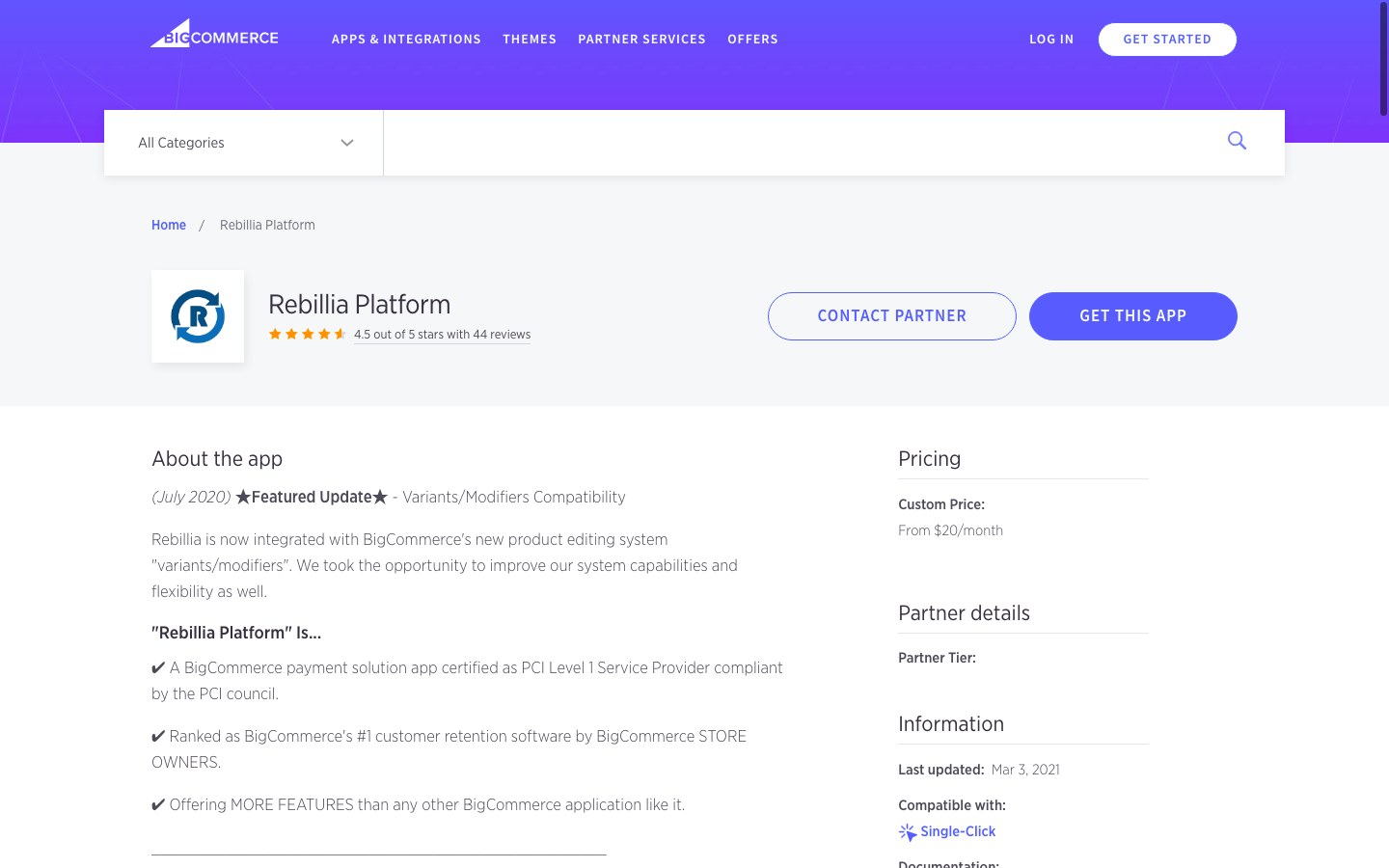
Rebillia with Bigcommerce serves as your best choice when making a subscription store with Bigcommerce. Bigcommerce has seen some problems recently over increased pricing for larger companies. We still think the less expensive plans are worth it, but you should be wary if your sales start hitting the $150K mark.
Regardless, the Bigcommerce platform has incredible tools for making a standard online shop. In addition, the Rebillia app has recurring billing features like bulk charges, history tracking, free trials, box subscriptions, and more.
The Good
- They have a built-in option for setting up a box subscription plan.
- Bigcommerce has wonderful themes so your design process won’t be that tough.
- Save credit card billing information, partially refund orders, and void mistaken refunds.
- Rebillia gets great reviews for outstanding customer service.
The Bad
- Rebillia starts from $20 a month, but this is only for the feature that allows customers to save their credit cards. To set up recurring orders, you’ll need to pay at least $100 a month, which is extremely expensive in comparison to other alternatives.
- There’s a pretty big learning curve if you’re not used to the BigCommerce platform.
- There is some setup required to use Rebillia that is quite time-consuming and complex.
6. Shopify with a Subscription App
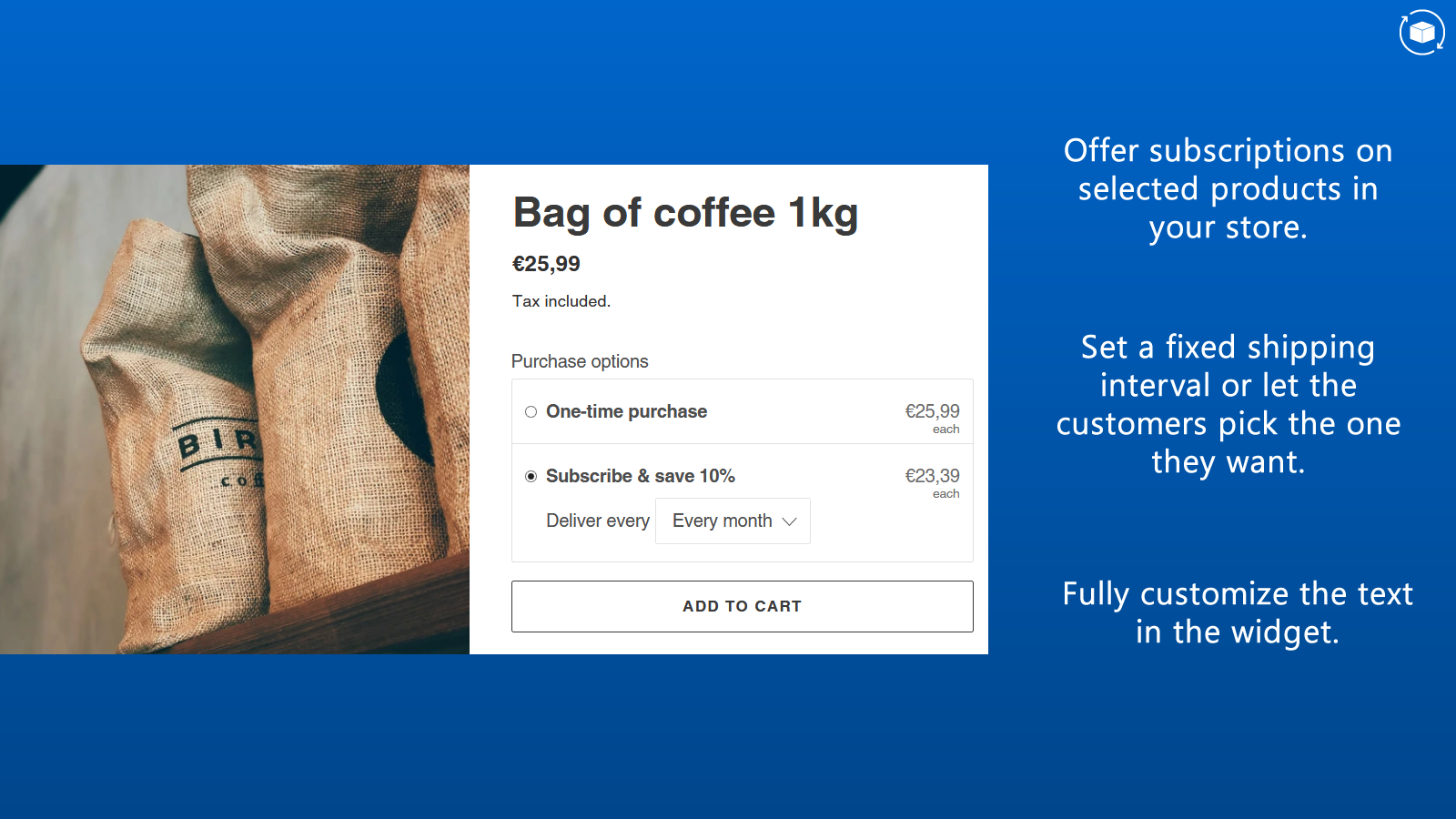
Shopify is one of our favorite platforms for eCommerce newbies. It’s an all-in-one platform that gives you everything you need to run a successful eCommerce business, and you can have an online store up and running in minutes. There are a few subscription apps available for Shopify.
- Seal Subscriptions offers a free plan for up to 100 subscriptions and premium plans start from $17.99 a month.
- Paywhirl offers a free plan but you’ll pay $3 a transaction. Paid plans start from $9 a month with lower transaction fees.
- Bold starts from $49.99 a month with a 1% transaction fee.
- ReCharge starts from $60 a month + 1% and $0.05 per transaction
All the apps offer basic subscription billing and order management. The more expensive options include some advanced features that may be helpful for larger businesses.
The Good
- If you’re just getting started with your subscription site, the basic Seal Subscriptions plan is completely free.
- These apps are scalable, so you can upgrade to a more expensive plan as your business grows.
- All apps integrate well with the Shopify theme designs.
- You get some interesting extra features like referral systems, bulk imports, and shipping carrier integrations.
The Bad
- If you opt for the Bold or ReCharge apps at $49.99 a month or $60 a month plus transaction fees, they’re not exactly cheap. This is on top of your normal monthly fees for your Shopify store.
- You’re technically stuck with Shopify (which isn’t necessarily a bad thing). But this setup is only for new stores.
7. Subscriptions and Recurring Payments for Magento
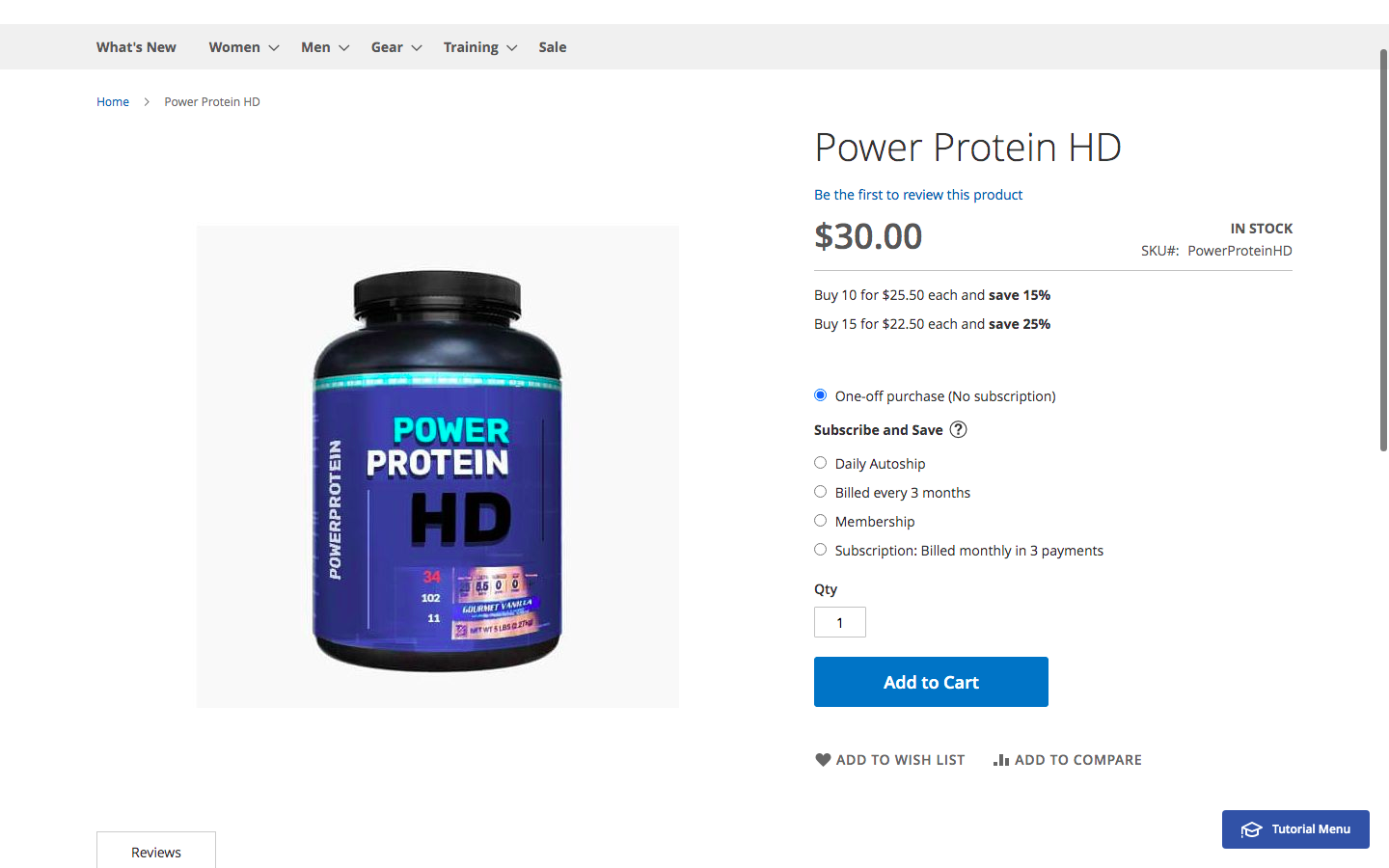
Magento is an open source platform so there are plenty of extensions available to turn your Magento store into a subscription site. However, this doesn’t mean that all the extensions are free too.
There are some free subscription extensions available for Magento but they vary a lot in terms of functionality. You’ll need to have a good hunt through the Magento marketplace to find one that fits your needs.
If you’re open to paying for a premium solution, the Advanced Subscription Payments for Magento 2 is a popular choice with plenty of positive reviews.
This latest version of this extension supports all the major payment gateways. There’s a lot of flexibility when it comes to setting up a subscription eCommerce site, including setting a start fee or free trial, flexible start date, choice of subscription renewal, and more.
The Good
- Offer free trials, discounted prices, and free shipping for subscriptions to build customer trust and loyalty.
- Automatic email notifications and reminders.
- Integrate with reward points.
- Supports Stripe, Apple Pay, G Pay, Braintree, Authorize.net, PayPal, and more.
- No transaction fees.
The Bad
- You’ll pay a one-off fee of $299 or $499 depending on which version of Magento you’re using, which is a significant initial outlay.
- Magento is highly customizable, but like WordPress, it comes with a learning curve.
- If you think Magento is confusing, the Subscriptions extension doesn’t make it any easier.
8. Subscription eCommerce Site on Wix
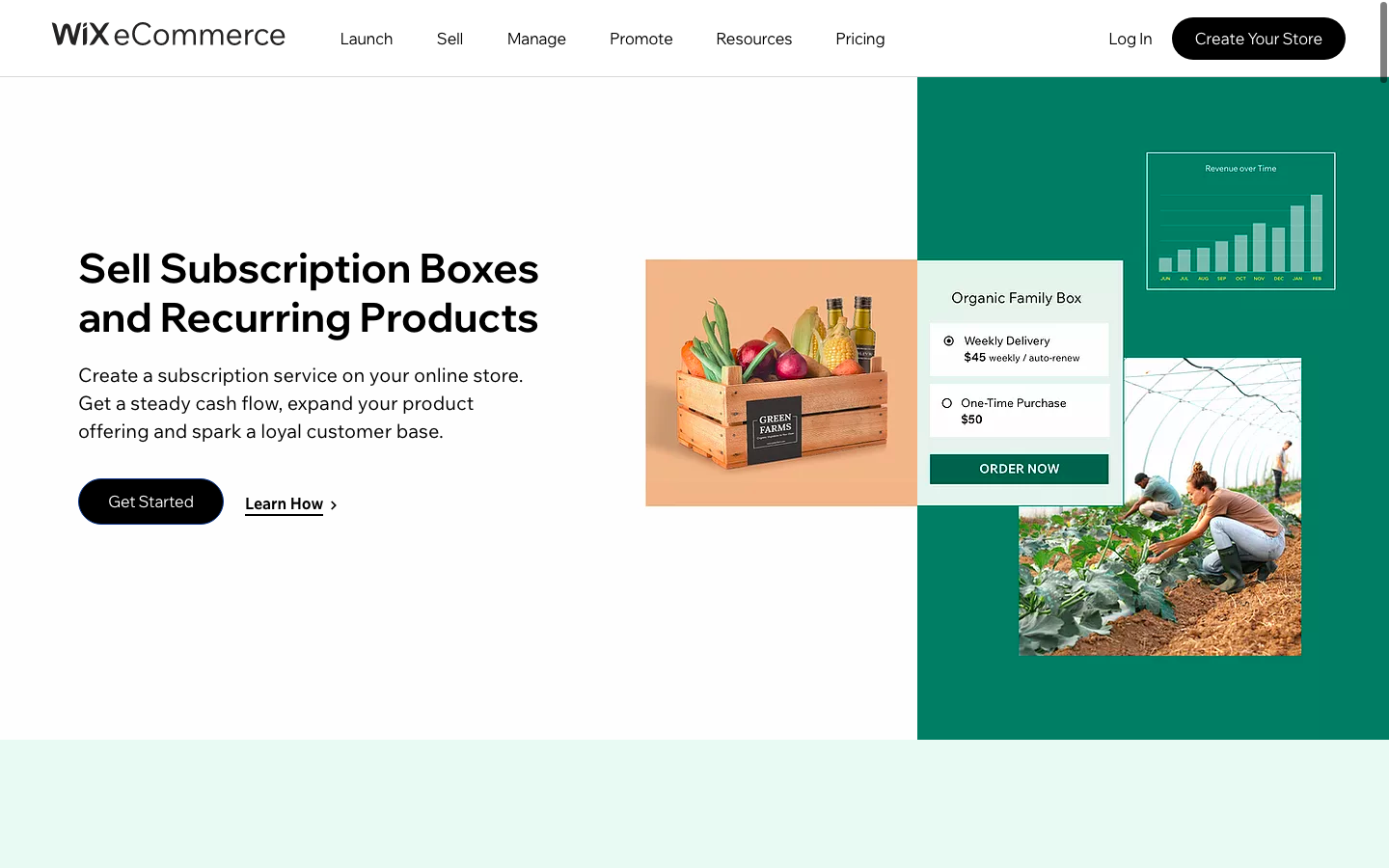
You probably know that Wix is a visual builder and hosting platform that anyone can use to quickly create their own website with no coding or design experience.
However, you might not know that Wix is also a fully-fledged eCommerce platform with full support for subscription businesses.
With Wix, you can create a site selling subscription boxes or recurring orders. Your customers can choose between one-time purchases or subscriptions, and you can charge automatically on a regular basis.
As Wix manages everything from supplying hosting and website templates to taking payments, it’s an easy all-in-one solution if you don’t want to spend time learning complicated CMS platforms and installing apps.
The Good
- Get access to pre-built modern subscription service website templates, designed to maximize sales and conversions.
- No need to set up your own hosting and deal with security and backups as everything is hosted on the Wix platform.
- Use Wix payments or connect to over 50 other payment gateways.
- Point of Sale available to sell online and offline with a unified product inventory.
- Analytics and reports to monitor and optimize performance.
The Bad
- Subscriptions aren’t available in the Business Basic Wix package. You’ll need to sign up to the Business Unlimited package, which costs $25 a month.
- You’ll need to pay card transaction and processing fees on top of your monthly membership fees.
- You’re tied to the Wix platform and it’s difficult to move to a different platform at a later date.
9. Subscription eCommerce Site on Squarespace
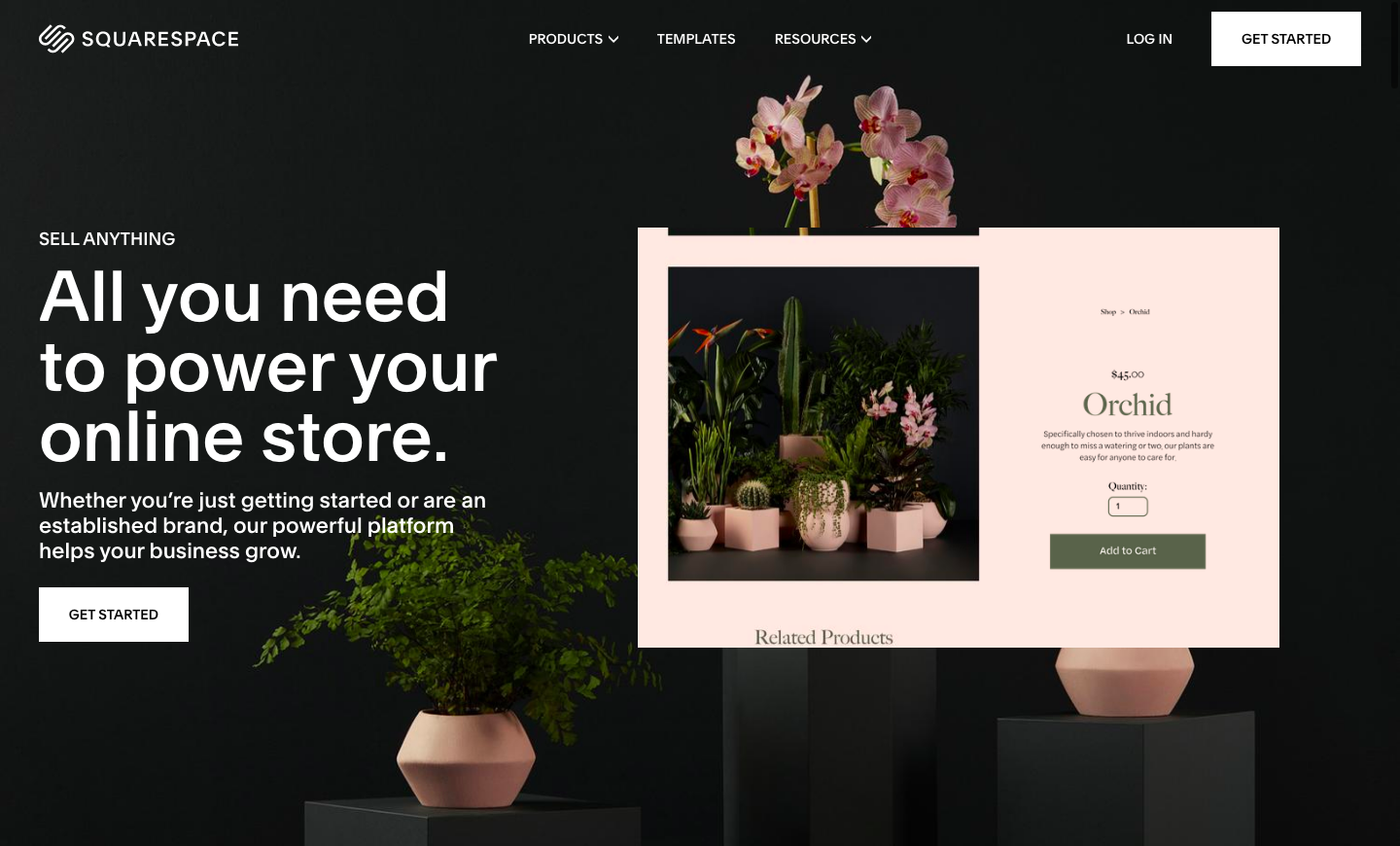
Like Wix, Squarespace started out as a basic website builder and expanded to offer advanced tools for eCommerce sites and businesses.
Squarespace added a subscription feature for merchants in 2018. This feature is available on the Commerce Advanced plan. For each product, you can set a subscription frequency and billing cycle. You can also manage customer subscriptions, including delaying a renewal.
The Good
- No transaction fees.
- Wide selection of attractive shop templates.
- Fully hosted platform so every aspect of running a website is taken care of.
- Customers can manage their own subscriptions.
The Bad
- It’s only available for physical or service products. It’s not possible to sell subscription digital products on Squarespace at this time.
- Limited subscription options and customizations.
- Only compatible with Stripe, not PayPal.
- Squarespace Commerce Advanced plans are $40 a month, making it a pretty expensive option.
10. WordPress with MemberPress
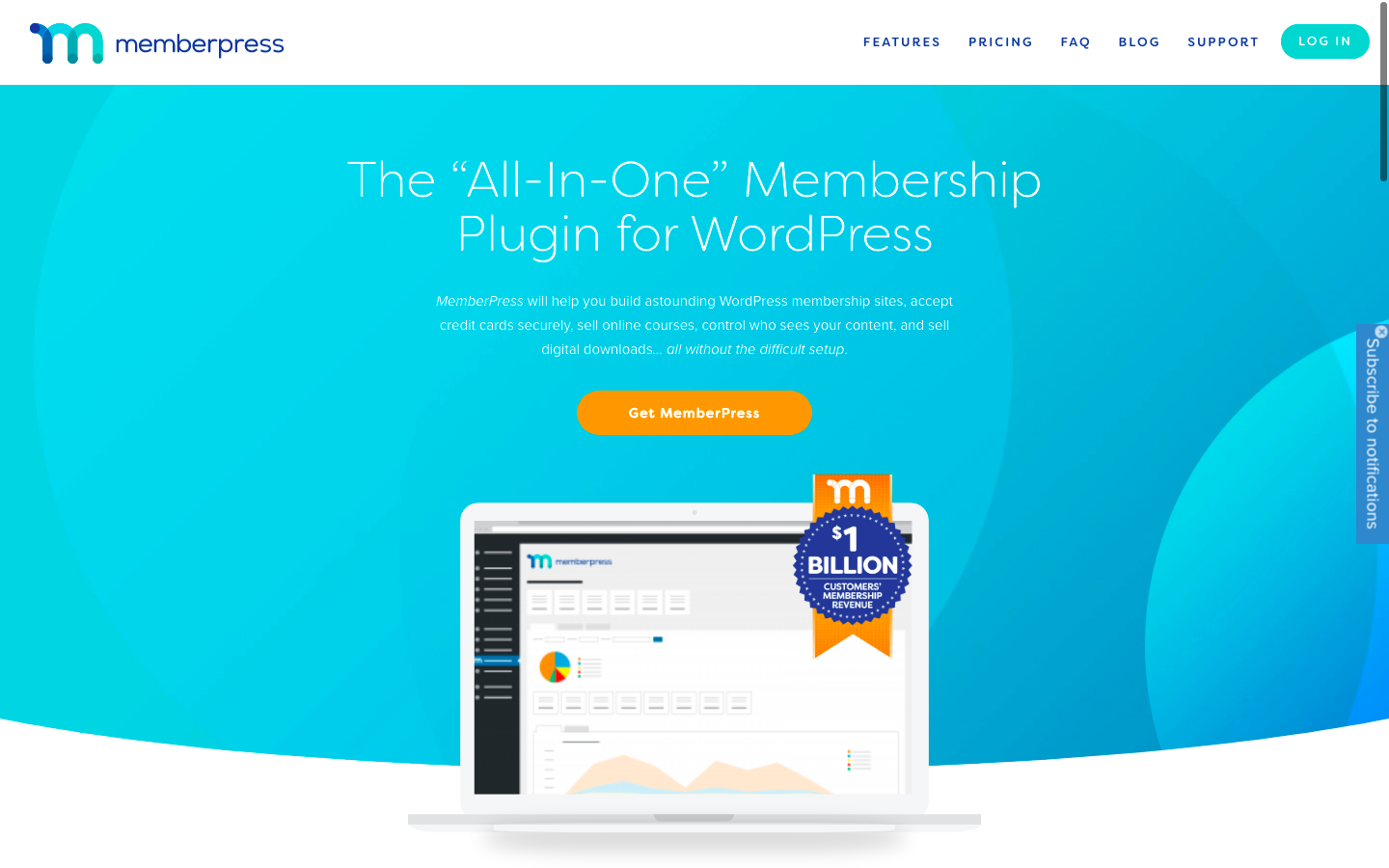
The final viable solution for a subscription site is called MemberPress. This is a standalone membership plugin that integrates with any previously built WordPress site. As with WooCommerce, MemberPress involves installing an extra plugin and configuring it completely.
The setup isn’t all that bad, and you get powerful membership controls, reminders, coupons, user accounts, and pretty much everything you would need for a subscription site.
Memberpress is particularly suitable for selling online courses on a subscription model. It’s not really suitable for selling subscriptions to physical products but it’s perfect for selling memberships and digital products.
Memberpress is also a fully functioning LMS plugin so it’s all you need to start building an online course with features like content dripping and content access expiration.
The Good
- Memberpress starts from $149 a year, which works out to less than $12.50 a month, and is quite affordable for an online course platform and subscription plugin in one.
- It’s a complete suite with some of the most powerful subscription tools.
- Tracking and managing subscriptions is all done in the WordPress dashboard. There’s no need to open another page.
- Works with any WordPress theme.
- Supports around 25 payment gateways.
The Bad
- Memberpress is designed for creating membership sites, online courses, and selling digital products. You’ll need to look for another plugin if you want to sell physical products.
Tips for Making a Successful Subscription eCommerce Site
Now that we’ve explored the most effective ways to build a subscription website, let’s take a look at tips for turning your site into a winner.
#1 Look at Successful Subscription Sites and Follow Along
If you don’t currently subscribe to a popular membership site, I recommend doing so for a few months. Take notes on how the entire process works, from user signup to the packaged or digital asset being delivered.
Draw out the logistics to understand how your site can mimic the success. Just remember to find a subscription site that’s similar to your own.
#2 Interact with Your Subscribers from the Start
Subscribers expect big things from these types of websites. Make sure you have a solid customer relationship management module configured. Have eyes on your social media, forums, support tickets, and every area you have to communicate with members.
#3 Bring Your Subscribers Together as a Group
From forums to local meetups, one of the best ways to shape VIP customers is to make them feel like they’re part of something special.
Start Early (Even Without Knowing Exactly What You’re Doing) And Grow as Member Needs Change
No subscription site is perfect from the start. You’ll learn from your mistakes and receive all sorts of feedback from your customers. If you have the products to sell, get them online, and start testing the market.
Go Make Your eCommerce Subscription Website!
Now that you have the tools and advice needed to launch, get out there, and make it happen. Let us know in the comments if you have any questions about this article.
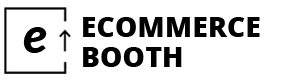
Leave a Reply