Top 6 Selz Alternatives to Start and Grow Your eCommerce Store (2022)

As of the start of 2021, the popular all-in-one eCommerce platform Selz was acquired by Amazon and stopped accepting new customers. If you missed your chance to sign up, don’t worry, because there are plenty of great Selz alternatives out there you can use instead!
Below, we’ve listed, reviewed, and compared our top 6 favorites. All of the Selz alternatives on this list offer powerful eCommerce features and give you the tools you need to build, grow, and manage your digital store.
Alongside each alternative, we’ve also included pricing information, features, information about supported payment gateways, and all the other stuff you need to know to find your perfect eCommerce solution. Check them out!
What are the best Selz alternatives?
- Shopify – Overall best Selz alternative and our favorite all-in-one eCommerce solution
- WooCommerce – An open-source eCommerce platform built for WordPress websites with superior extensibility
- Squarespace – Simple eCommerce platform with beautiful website templates (great for creatives)
- Salesforce Commerce Cloud – Enterprise-level, cloud-based eCommerce solution that’s best for large retailers
- Magento – Highly scalable eCommerce platform that’s perfect for fast-growing small businesses
- Podia – Best platform for selling digital products and online courses
6 Best Selz alternatives reviewed
Here are our in-depth reviews of the top 6 alternatives to Selz on the market
1. Shopify
Best all-in-one eCommerce solution
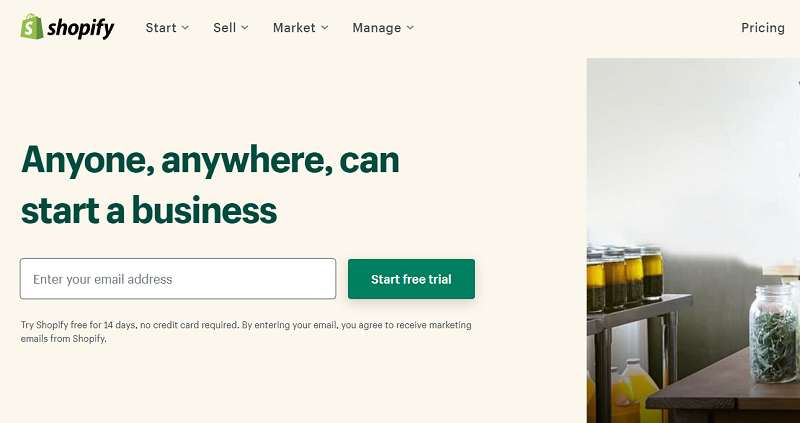
Our number one favorite Selz alternative is Shopify. Shopify is one of the leading eCommerce platforms on the market. It powers over 1.7 million online businesses in 175 countries across the world – and it’s easy to see why.
It’s an incredibly powerful and versatile platform with everything you need to start selling online. The codeless, drag and drop website builder is intuitive and makes it easy to design your store entirely on the front end, the integrated marketing and performance analytics tools are great, and the performance is excellent – expect blazing fast loading speeds.
It’s great for both beginners and advanced users alike. If you’re a small business or running a one-man operation, you can set up the basics quickly and with no headaches. If you’re a developer or running a larger operation and need more flexibility, you can easily build on the foundations with third-party extensions or with custom code.
Shopify has its own payment gateway called Shopify Payments, but it also supports lots of external payment providers including PayPal and Stripe.
Just note that while there are no transaction fees when you use Shopify payments, there are additional fees if you choose to use an external payment gateway. These fees are between 0.5% and 2% depending on what plan you sign up for.
Pricing
You can sign up for a free 14-day Shopify trial here.
There are three main paid plans to choose from:
- Shopify Basic – $29/month
- Shopify – $79/month
- Advanced Shopify – $299/month.
All these plans include unlimited eCommerce hosting but vary in terms of features and the level of support.
If you’re on a tighter budget, there’s you also have the option of signing up for the much more limited Shopify Lite, which doesn’t include hosting, for $9/month.
2. WooCommerce
Best for WordPress websites
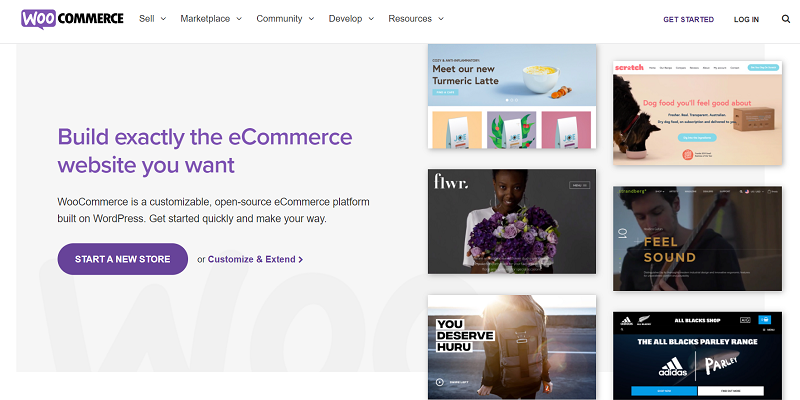
Next up, we have WooCommerce. Unlike Selz, WooCommerce isn’t an all-in-one platform. Rather, it’s a free, open-source shopping cart plugin that allows you to build a high-converting eCommerce store on WordPress.
It’s also one of the most popular eCommerce solutions on the market and powers around 30% of all online stores. The reason it’s so popular is that it offers near-limitless customization options to give you full control over your online store.
You can get the basics set up in minutes and then customize and extend the functionality to your heart’s content by installing any of thousands of third-party extensions from the WooCommerce marketplace or by tweaking the code.
There’s a bit of a learning curve to WooCommerce compared to other eCommerce platforms, but it’s a great option if you’re looking for something flexible and extensible, or if you already have an existing WordPress site that they want to turn into an online store.
👉 Check out our full WooCommerce review.
Pricing
The WooCommerce plugin itself completely free.
However, you will need to pay for things like hosting separately to get your store online. We’d recommend using Bluehost as it comes with one-click WordPress installation. Bluehost WordPress hosting plans start at $3.95
Related: How to Setup an eCommerce Store with WooCommerce
3. Squarespace
Best for creatives and entrepreneurs
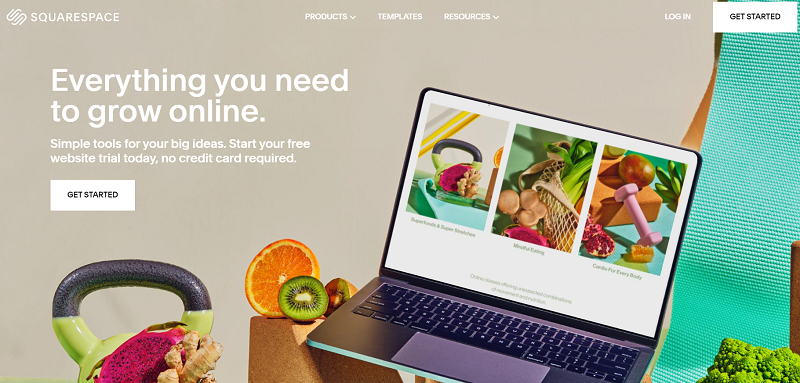
Squarespace is a website building and hosting company based in New York. While it’s not designed specifically for eCommerce stores, their Business, Basic Commerce, and Advanced Commerce pricing plans include lots of great eCommerce features that make them an excellent choice for anyone who wants to sell online.
What makes Squarespace stand out is how simple it is to use. It uses a no-nonsense, no-fuss user interface and comes with a ton of stunning, industry-leading website templates that makes it easy for complete beginners with no design experience to put together a beautiful, high-converting storefront.
As such, I’d recommend it for creatives and entrepreneurs, like photographers and artists, who want to sell their wares online. However, if you’re running a larger or more complex operation, it’s probably not the best choice.
Some of the most notable eCommerce features Squarespace offers include:
- Stunning eCommerce templates
- Digital products support
- Abandoned cart auto-recovery
- Discounts, upselling, and cross-selling features
- SEO and marketing tools
- Shipping rates and tracking
Squarespace supports a number of different payment gateways including Stripe, Paypal, and Apple Pay, and Afterpay.
However, it’s worth noting that there is a 3% transaction on sales processed through Squarespace if you’re on their business plan (in addition to fees charged by your payment processor). There are no Squarespace transaction fees on their commerce plans.
👉 Read our full Squarespace review
Pricing:
There are four Squarespace plans available, but the personal plan doesn’t include any ecommerce features.
Plans suitable for eCommerce start at $18 (Business tier).
If you want to avoid transaction fees, we’d recommend signing up for either the Basic Commerce ($26) or Advanced Commerce ($40) plan.
4. Salesforce Commerce Cloud
Best for enterprises
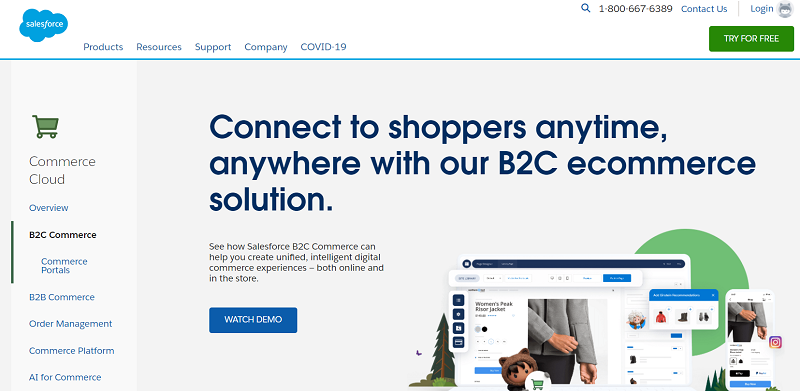
Salesforce Commerce Cloud is our top recommended, enterprise-level Selz alternative.
Unlike other eCommerce solutions, Commerce Cloud is entirely cloud-based and provided as a SaaS solution. Their team takes care of all the maintenance, hosting management, upgrades, code quality assessment, and all the other technical stuff for you.
Commerce Cloud has been built to meet the needs of large brands and retailers that need best-in-class functionality and, as such, it comes with a suite of market-leading features and functions to provide the best possible eCommerce experience.
Because it’s cloud-based, it’s highly scalable. If you experience sudden traffic spikes, the platform can automatically scale the resources upwards in the background to meet the sudden spike in demand.
Pricing
Salesforce Commerce Cloud follows a different pricing model than most other platforms. Pricing is based on your GMV (gross merchandise value) so costs will differ from business to business.
You’ll need to speak to the Salesforce Commerce Cloud team directly to get a quote.
5. Magento Commerce
Best for SMBs
Magento Commerce is another great alternative to Selz for both small to medium-sized businesses and larger enterprises. It’s a powerful platform that makes it easy to create engaging shopping experiences for your customers.
The frontend drag-and-drop builder has one of the best interfaces we’ve seen, and the extensions marketplace is vast, with over 5,000 add-ons to choose from.
It’s simple enough for non-developers to use but it might take a little more time and a larger budget to fully set everything up exactly the way you want it compared to some of its competitors.
Magento supports many different payment gateways including PayPal, Stripe, Authorize.net, Klarna, Amazon Pay, and more.
Pricing
Magento Commerce is priced on a quote-by-quote basis based on GMV and AOV. You’ll need to contact a sales rep for a quote.
If Magento Commerce doesn’t fit your budget, you might also want to try Magento Open Source, which is a great free alternative.
6. Podia
Best for selling digital products and online courses
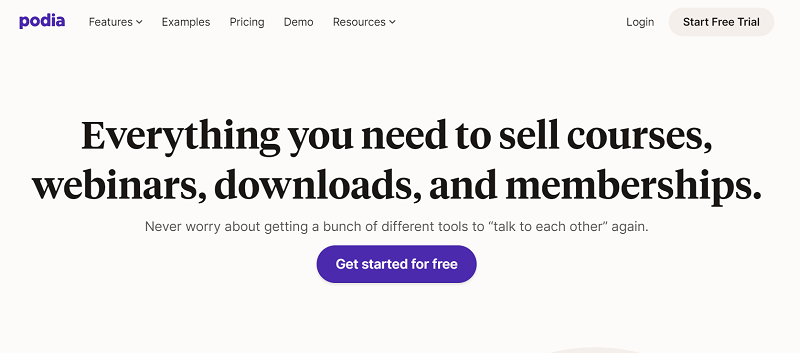
Last but not least, we have Podia. If you’re planning on selling exclusively digital goods, like eBooks, online courses, memberships, webinars, or digital downloads, this is the platform for you.
It’s been specifically built as an ‘all-in-one” digital product platform’ and comes with a fleet of tools to make that as easy as possible to sell digital goods online. You can use it to build your entire digital storefront, host unlimited files, set up multiple membership plans, create product bundles, publish members-only content, launch your own affiliate program, and more.
As an all-in-one platform, Podia also comes with email marketing and messaging tools built-in so that you can manage your entire eCommerce operation in one place.
Podia doesn’t charge any transaction fees, but your payment processor may. Podia supports both PayPal and Stripe.
Pricing
You can try out Podia for free by taking advantage of their 14-day free trial.
After that, there are three pricing plans to choose from.
- Their lowest price plan is their ‘Mover’ package which starts at $39 per month.
- Their ‘Shaker’ package is available from $79 per month and unlocks additional features like membership sales and affiliate marketing support.
- The ‘Earthquaker’ package is available for $179 per month and includes lots of extra support including a dedicated account manager.
Final thoughts
As you can see, there are plenty of great Selz alternatives in 2021 to choose from. Make sure you consider all your options carefully to find the right fit for your business – you don’t want to have second thoughts later down the line.
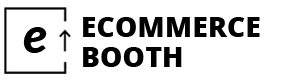
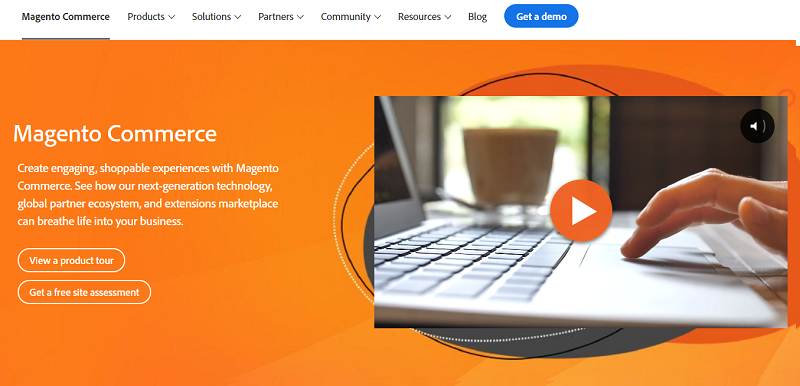
Leave a Reply