What is Shop Pay and How Does it Work?

A complicated or time-consuming checkout process is one of the main reasons behind cart abandonment. Shop Pay is a Shopify app that securely stores customers’ addresses, shipping, and payment details. This means they can complete checkout with a single click.
Shop Pay is part of an app call edShop that also offers some other attractive features to shoppers. These features include options such as:
- Pay in installments
- Track orders and make returns in one place
- Get personalized shopping recommendations.
If you’re running an eCommerce site on Shopify, we highly recommended enabling Shop Pay. This can save your customers time at checkout, reduce your cart abandonment rate, and get more sales.
What is Shop Pay?
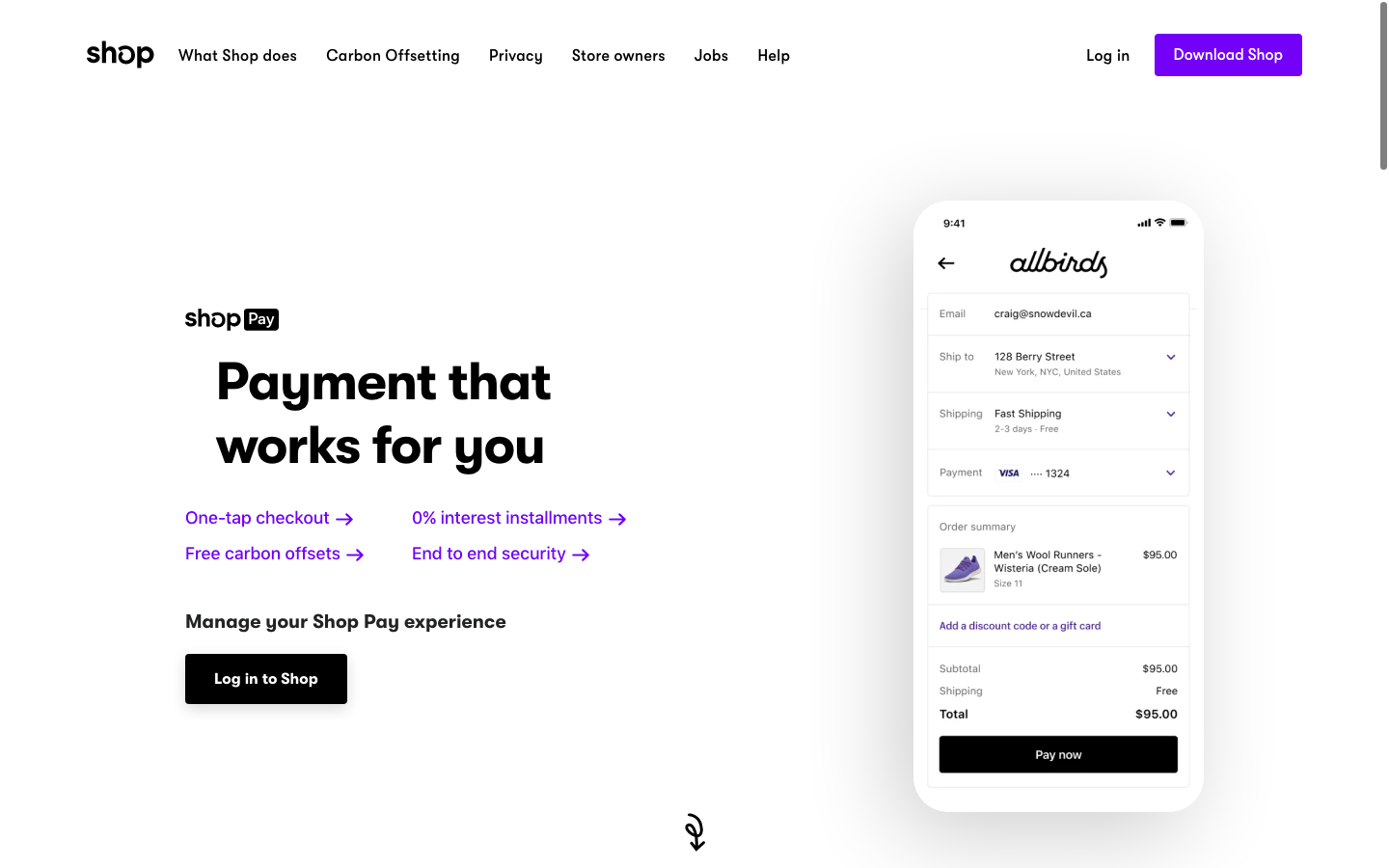
Shop Pay is an accelerated checkout process for Shopify stores. It gives customers the option to save their payment and personal details so they don’t have to type it in every time they want to make a purchase.
Shop Pay automatically fills out checkout information including:
- Shipping address
- Billing address
- Credit card details
- Mobile phone number
Customers can save up to five credit cards and shipping addresses, and all data is encrypted so it’s secure.
Shop Pay is only available for Shopify stores that have enabled it. To use Shop Pay, all the customer needs to do is select the option to “Save my information for a faster checkout” when they check out. They can also click the Shop Pay button in the payment method section.
Online shoppers who choose Shop Pay also have the option to split the payment into four installments. This option is only available for participating merchants.
Shop Pay is powered by Stripe, the same payment processor used by major brands including Amazon, Glossier, and Under Armour.
How Does Shop Pay Work?
Customers can choose if they want to use Shop Pay at checkout. Shop Pay will be listed as a payment option under “Express checkout” if it’s been enabled in the store settings.
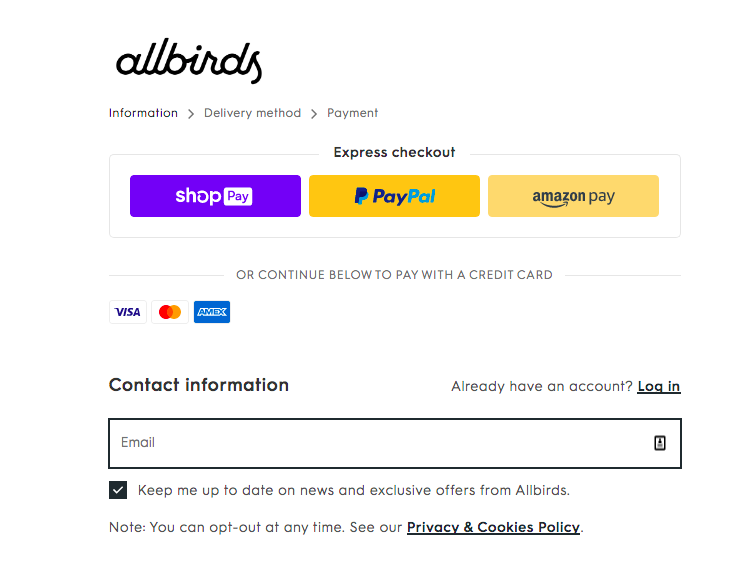
When the customer clicks the Shop Pay button, they will enter their email address to log in or sign up.
If the customer doesn’t have an account yet, Shop Pay will ask for a mobile phone number to create the account.
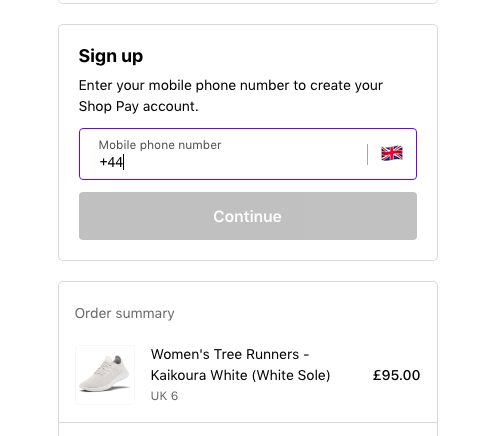
After entering their phone number, Shop Pay will send a code by SMS to confirm their number is correct. They can then go ahead and enter shipping and payment details for the order. Shop Pay will save these details for future use.
Alternatively, customers can go through the normal checkout process instead of clicking on the Shop Pay button. If they do this, there will be a check box to “Save my information for a faster checkout”. This will also create an account with Shop Pay.
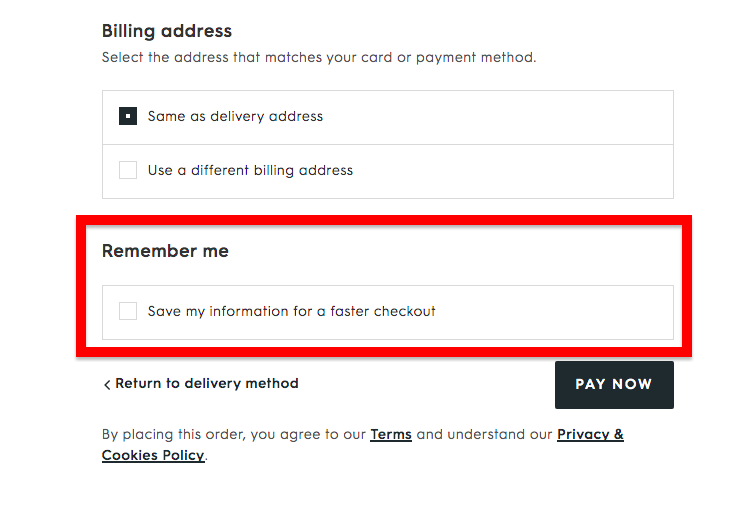
This feature works across all Shopify stores. Even if the customer saved their details with a different merchant, they can use Shop Pay for fast checkout.
Shop Pay users can click the Shop Pay icon to go straight to the payment authorization page. At this point, they just need to enter the 6-digit code sent by SMS to their registered phone number to complete the order.
Customers can also register with Shop Pay or edit their payment and personal details by downloading the Shop App that’s available for iOS and Android devices.
The Shop app offers several useful features for online shoppers such as real-time updates for deliveries, a centralized dashboard for communicating with vendors and requesting returns and refunds, and a personalized shopping feed with customized recommendations of products.
Benefits of Using Shop Pay on Your Shopify Site
The main benefit of enabling Shop Pay is that it allows a faster and frictionless checkout for your customers.
This means that the number of sales you make will likely increase as your cart abandonment rate drops. Shopify stores using Shop Pay see an 11% higher conversion rate than any other checkout method.
A study of the 10,000 largest Shopify merchants with Shop Pay enabled found that checkouts using Shop Pay had a checkout-to-order rate of 1.56x higher on desktop and 1.91x higher on mobile.
Shop pay is also a more appealing payment method for customers because of its unique features.
If you give your customer the option to pay for their order in Shop Pay installments, they can pay in 4 equal installments, interest-free. Buy now pay later services are becoming increasingly popular, particularly with the millennial age group. Over 55% of US consumers have used a buy now, pay later service.
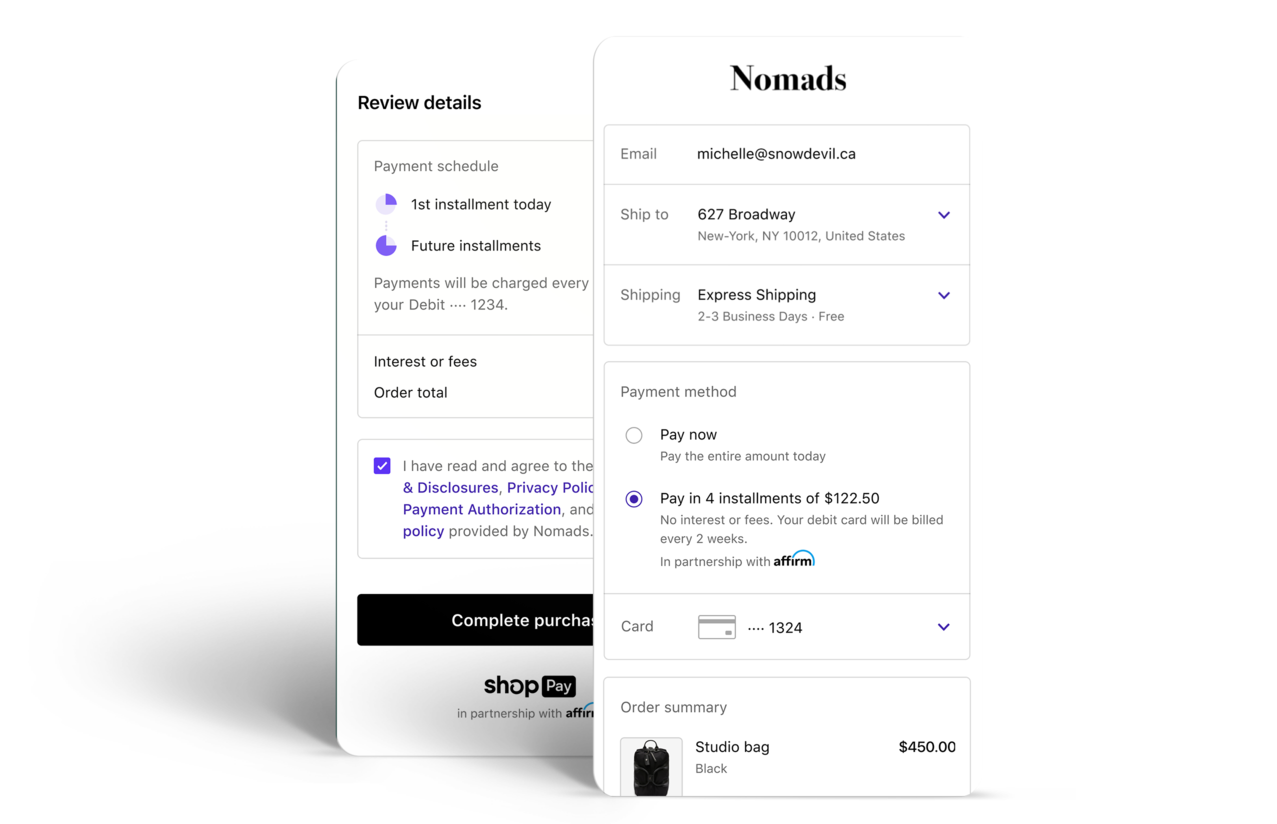
Giving shoppers this payment option to help them pay for items within their budget more easily can boost your sales. Plus, you get the full payment amount upfront, less a small fee.
Shop Pay also offsets carbon emissions from deliveries at no extra cost by protecting trees. Today’s consumers are definitely paying attention to the environmental impact of their purchase decisions and opting for “greener” companies, so providing this option is beneficial for everyone.
Additionally, as customer information is stored on central Shopify servers and not on your own store, you don’t need to worry as much about complying with regulations for data privacy and security.
Shop Pay Security
There are always security concerns when credit card and personal customer details are stored, so how can you be sure that Shop Pay is safe?
As users must enter a unique code that is sent to their mobile phone at checkout, there is a much smaller possibility that a hacker can intercept a Shop Pay transaction.
This does mean that only users who supply their mobile phone numbers will be able to use the payment service. However, it makes it much more secure than other payment systems that store credit card numbers and need only a username and password to use them.
Shop Pay servers are PCI compliant and safe for storing credit card information. Payment and personal details use end-to-end encryption to ensure they’re not intercepted in transit.
You can opt-out of Shop Pay at any time and delete your account, at which point your details will be deleted from the servers.
Shop is also created by Shopify and is not a third-party app, so you can be assured that standards and security are of the same high level that is used for Shopify stores.
How to Enable Shop Pay
Before you can enable Shop Pay, you must first make sure that your store is using Shopify payments. You can set this in the Payment Providers section of your Shopify store settings.
Enabling Shop Pay is a very easy process:
- Go to Settings > Payments in your admin panel.
- Scroll down to the Shopify Payments section and click “Manage”.
- Find the “Accelerated Checkouts” section and check “Shop Pay”
- Make sure to click the save button to save your changes.
Shop Pay should now be active on your Shopify store and your customers can use it as a payment method when they check out.
If you want to give your customer the option to pay in installments via Shop Pay, you must sign up to the waitlist. Only US merchants are eligible to use this service.
Shop Pay installments is currently in an early phase and is available on a limited basis. It will be rolled out to more eligible merchants over the course of 2021.
Shop Pay Vs. Shopify Payments
Shop Pay and Shopify Payments are not the same thing. Shop Pay was also previously known as Shopify pay, making things even more confusing.
Shopify Payments is the default payment method for Shopify stores. Shop Pay works with Shopify Payments to accelerate the checkout process.
Some Shopify stores don’t use Shopify Payments, instead opting for an alternative payment provider like PayPal, Amazon Pay, or Apple Pay. You can use these providers as well to give your customers all payment options, but Shop Pay only works with Shopify Payments.
Essentially, there’s no choice between Shopify Payments and Shop Pay. If you’re already using Shopify Payments or you want to, you then also have the option to enable Shop Pay.
Shop Pay offers many benefits to both merchant and customer, as we’ve discussed. However, there are a couple of downsides that you might want to consider when deciding whether or not you will use it.
As Shop Pay accounts are linked to customer phone numbers, it means that customers who don’t have a phone number or don’t want to supply it can’t use it.
This also means that if a customer changes their phone number, it can be a bit awkward to check out or change their account details, as they won’t receive the SMS confirmation code when they try to log in. It is possible to verify through email instead, but this is not always obvious to customers.
Some customers are also alarmed at how Shop Pay seems to know their details, thinking they’ve never used it before. It’s not very clear to shoppers that if they click the button to save their details at checkout that it will be available to all other Shopify stores.
While no individual store has access to a customer’s credit card number or personal information and everything is stored on Shopify servers, this can still be quite alarming to some security-conscious shoppers.
Shop Pay FAQ
Shop Pay is an official payment service by Shopify and uses industry-standard encryption technology to keep your personal and payment details safe.
Yes, it’s free for shoppers to use Shop Pay as a payment method and it shouldn’t cost any more than using any other method of payment.
Paying in installments with Shop Pay is also interest-free with no hidden fees for shoppers.
Yes, if the store you’re shopping at has enabled Shop Pay and is participating in the pay by installments option. However, you must live in the USA to be able to use this feature.
Orders must be between $50 and $1,000 to be eligible to pay in installments. If the option is available, you’ll see you have the option to either “pay now” or “pay in 4 installments”. You’ll also see the exact amount of each installment and whether the first installment is due at checkout or in 2 weeks.
If you’ve made a purchase at any Shopify store and clicked the option to “Save my information for a faster checkout”, your details will be registered with Shop Pay.
If you’re using the Shop app to track your purchases, this also means you’ve made an account with Shop Pay.
If you want to opt-out of Shop Pay or delete your Shop account, simply go to https://shop.app/opt-out and enter your email to request your personal information is removed. This can take up to 30 days.
Shop Pay is an official checkout service provided and managed by Shopify.
Afterpay is a third-party buy now, pay later service that allows you to pay for purchases in 4 installments. Some Shopify stores may offer Afterpay as a payment option.
Shop Pay also includes the feature of paying in 4 installments, but this is only a part of Shop Pay. Shop Pay’s main function is an accelerated checkout.
Currently, Shop Pay is only available for Shopify stores. However, Shopify recently announced that they will be expanding the service to be available to Shopify merchants selling on Facebook and Instagram.
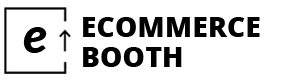
Leave a Reply